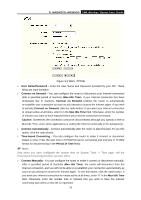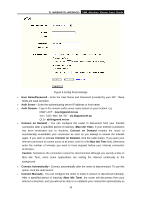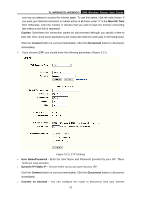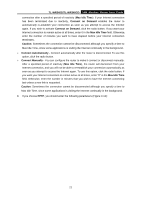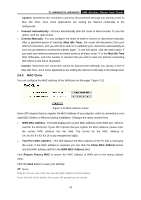TP-Link TL-WR340GD User Guide - Page 26
TL-WR340G/TL-WR340GD, User Name, Password, Login, Logout, IP Address, Subnet Mask, Default Gateway, - tl wr340g default password
 |
UPC - 845973051228
View all TP-Link TL-WR340GD manuals
Add to My Manuals
Save this manual to your list of manuals |
Page 26 highlights
TL-WR340G/TL-WR340GD 54M Wireless Router User Guide Figure 3-9 802.1X + Static IP Settings ¾ User Name - Enter the user name for 802.1X authentication provided by your ISP ¾ Password - Enter the password for 802.1X authentication provided by your ISP. Click Login to start 802.1X authentication. Click Logout to end 802.1X authentication. ¾ IP Address - Enter the IP address in dotted-decimal notation provided by your ISP. ¾ Subnet Mask - Enter the subnet Mask in dotted-decimal notation provided by your ISP. ¾ Default Gateway - (Optional) Enter the default gateway IP address in dotted-decimal notation provided by your ISP. 6. If you choose Big Pond Cable, you should enter the following parameters (Figure 3-10): 18
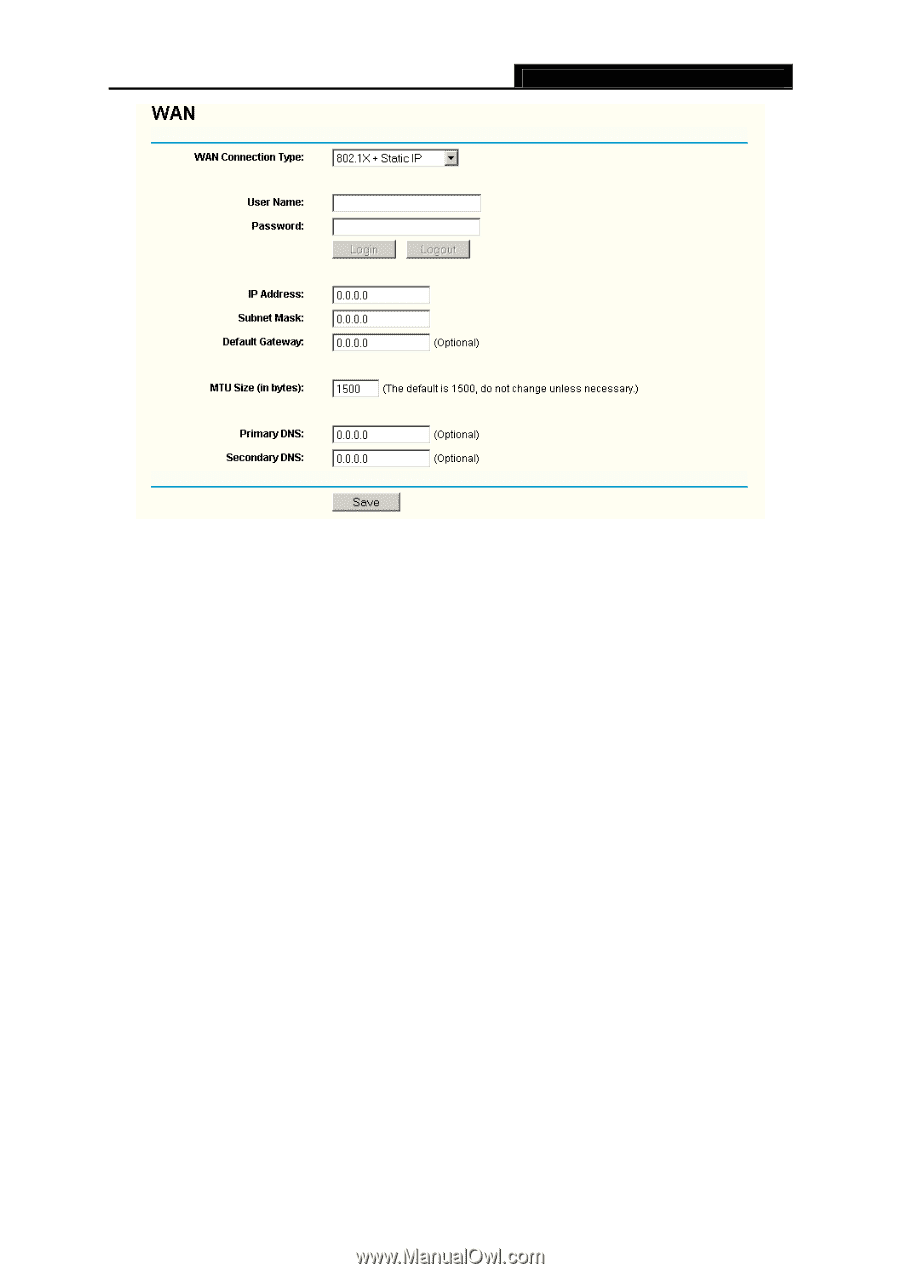
TL-WR340G/TL-WR340GD
54M Wireless Router User Guide
18
Figure 3-9 802.1X + Static IP Settings
¾
User Name -
Enter the user name for 802.1X authentication provided by your ISP
¾
Password -
Enter the password for 802.1X authentication provided by your ISP.
Click
Login
to start 802.1X authentication.
Click
Logout
to end 802.1X authentication.
¾
IP Address
- Enter the IP address in dotted-decimal notation provided by your ISP.
¾
Subnet Mask
- Enter the subnet Mask in dotted-decimal notation provided by your ISP.
¾
Default Gateway
- (Optional) Enter the default gateway IP address in dotted-decimal
notation provided by your ISP.
6.
If you choose
Big Pond Cable,
you should enter the following parameters (Figure 3-10):