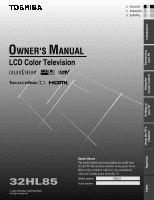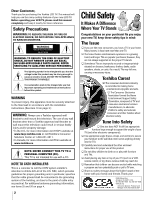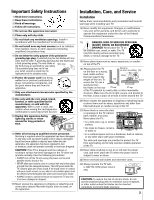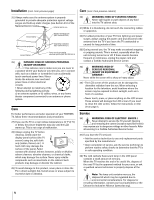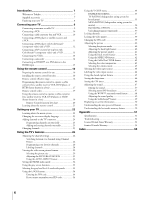Toshiba 32HL85 Owners Manual
Toshiba 32HL85 Manual
 |
View all Toshiba 32HL85 manuals
Add to My Manuals
Save this manual to your list of manuals |
Toshiba 32HL85 manual content summary:
- Toshiba 32HL85 | Owners Manual - Page 1
TV Using the TV's Features Appendix 32HL85 Owner's Record The model number and serial number are on the back of your TV. Record these numbers in the spaces below. Refer to these numbers whenever you communicate with your Toshiba dealer about this TV. Model number: 32HL85 Serial number: Index - Toshiba 32HL85 | Owners Manual - Page 2
SERVICING TO QUALIFIED SERVICE PERSONNEL. WARNING To prevent injury, this apparatus must be securely attached to the floor/wall in accordance with the installation instructions. (See item 19 on page 3.) WARNING: Always use a Toshiba-approved wall bracket to wall mount are not always supported on the - Toshiba 32HL85 | Owners Manual - Page 3
with the manufacturer's instructions. 8) Do not ) Refer all servicing to qualified service personnel. Servicing is required when Clip level, stable surface that can support the weight of the unit. To surface; • too close to drapes, curtains, or walls; or • in a confined space such as a bookcase - Toshiba 32HL85 | Owners Manual - Page 4
frequent or continuous, unplug the power cord and contact a Toshiba Authorized Service Center. 34) WARNING: RISK OF SERIOUS PERSONAL INJURY OR screen, follow the instructions in item 28 on page 4. Service 36) WARNING: RISK OF ELECTRIC SHOCK ! Never attempt to service the TV yourself. - Toshiba 32HL85 | Owners Manual - Page 5
about your LCD TV The following symptoms are technical limitations of LCD Display technology and are not an indication of malfunction; therefore, Toshiba is not responsible for perceived defects resulting from these symptoms. 1) An afterimage (ghost) may appear on the screen if a fixed, non-moving - Toshiba 32HL85 | Owners Manual - Page 6
Introduction 7 Welcome to Toshiba 7 Supplied accessories 7 Exploring your 24 Programming channels automatically 24 Adding and erasing channels manually 25 Changing channels 25 Using the TV's features 26 Appendix 51 Specifications 51 Troubleshooting 52 Limited United States Warranty 53 Limited Canada - Toshiba 32HL85 | Owners Manual - Page 7
goal of this manual is to guide you through setting up and operating your Toshiba TV as quickly as possible. The model and serial numbers are on the back of your TV. Write these numbers in the space provided on the front cover of this manual for your records. Instructions in this manual are based on - Toshiba 32HL85 | Owners Manual - Page 8
TV side panel TV/VIDEO MENU TV front POWER Remote control TV/VIDEO RECALL POWER INFO 123 456 78 +10 100 0 MENU FAV 9 CHRTN ENT GUID MENU DVDMENU ENTEERNT VIDEO-2 IN* Headphone jack Power indicator (red) Remote sensor ER FAV CLE TV CBL/SAT CH VCR DVD VOL POP DIRECT CH - Toshiba 32HL85 | Owners Manual - Page 9
Introduction ● Coaxial (F-type) cable is used for connecting your antenna, cable TV service, and/or cable converter box to the ANT RF input on your TV. use with video devices with component video output. (ColorStream is Toshiba's brand of component video.) These cables are typically colorcoded red - Toshiba 32HL85 | Owners Manual - Page 10
Connecting a VCR This connection allows you to watch local channels and video programs, play or record on the VCR while watching TV, and record from one channel while watching another channel. You will need: • two coaxial cables • one set of standard A/V cables From Cable Box or Antenna IN from - Toshiba 32HL85 | Owners Manual - Page 11
Connecting your TV Using the remote control E Connecting a DVD player or satellite receiver F and a VCR S Introduction This connection allows you to watch DVD/satellite, VCR, and TV programs, and record one TV channel while watching another channel. You will need: • two (or three, if - Toshiba 32HL85 | Owners Manual - Page 12
and record TV programs. Your TV has ColorStream® (component video) inputs. Connecting your TV to a DVD player with component video (such as a Toshiba DVD player with ColorStream®) can greatly enhance picture quality and realism. - To record one TV program while watching another TV program, tune the - Toshiba 32HL85 | Owners Manual - Page 13
Connecting your TV E Connecting a DTV receiver/set-top box with F ColorStream® (component video) and a VCR S Introduction This connection allows you to watch DTV (digital TV), VCR, and TV programs, and record DTV (composite video only) and TV programs. Your TV has ColorStream® (component - Toshiba 32HL85 | Owners Manual - Page 14
Connecting your TV Connecting two VCRs This connection allows you to record (dub/edit) from VCR1 to VCR2 while watching a videotape. You also can record from one TV channel with VCR1 while watching another TV channel. You will need: • two coaxial cables • two sets of standard A/V cables From - Toshiba 32HL85 | Owners Manual - Page 15
Connecting your TV E Connecting an HDMI™ or a DVI device to the HDMI input F The HDMI[1] input on your TV receives digital audio [1] HDMI = High-Definition Multimedia Interface. S and uncompressed digital video from an HDMI device or uncompressed digital video from a DVI[2] device. [2] DVI = - Toshiba 32HL85 | Owners Manual - Page 16
home theater in a box), even if they are different brands. If you have a Toshiba device: Your TV remote control is preprogrammed to operate most Toshiba devices. See page 20. If you have a non-Toshiba device or a Toshiba device that the remote control is not preprogrammed to operate: You can program - Toshiba 32HL85 | Owners Manual - Page 17
Toshiba TV remote control is preprogrammed to operate most Toshiba devices. To program your TV remote control to operate a non-Toshiba device (or a Toshiba INFO 123 456 78 +10 100 0 MENU FAV 9 CHRTN ENT GUID RECALL POWER Channel Numbers FAVOTRIOTPE EXIT AR E PIC SIZE ENTEERNT MENU DVDMENU - Toshiba 32HL85 | Owners Manual - Page 18
, 068, 069, 070 Harman Kardon: 005 Sylvania: 027 Hitachi: 024, 025, 035, Teac: 071 037, 042, 063, 070, Technics: 072 080 Techwood: 075 JBL: 076 Toshiba: 000, 013, 076, JC Penney: 005, 006, 077, 078 007, 008, 009, 010, Yamaha: 079, 080, 081 023, 024, 025, 026, Zenith: 014, 082, 092 - Toshiba 32HL85 | Owners Manual - Page 19
(home theater in a box) Introduction If you have a non-Toshiba device or a Toshiba device that the remote control is not preprogrammed to operate, you must RECALL POWER INFO 123 456 78 +10 100 0 MENU FAV 9 CHRTN ENT GUID MENU DVDMENU ER FAV CLE TV CBL/SAT CH VCR DVD VOL POP DIRECT CH - Toshiba 32HL85 | Owners Manual - Page 20
Label POWER TV/VIDEO RECALL/INFO 1 2 3 4 5 6 7 8 9 0 100/-/+10 Toshiba TV (TV) Power Input On-screen display Digit 1 Digit 2 Digit 3 Digit 4 Digit 5 Menu select Volume up/down Channel up/down Sleep timer CH Enter --- Guide Select Exit Menu select Menu select TV Volume up/down Channel up/down - Toshiba 32HL85 | Owners Manual - Page 21
page 25) VOL (volume) y z adjusts the volume level TOP TV / VIDEO RECALL POWER INFO 123 456 78 +10 100 0 MFAEVNORUITE FAV 9 CHRTN ENT PIC GUID SIZE MENU DVDMENU E ENT AR CH RTN switches between the last two viewed channels (page 26) MENU opens the menu system (page 22) ENTER activates - Toshiba 32HL85 | Owners Manual - Page 22
EXIT WATCH TV TV top panel ENTER MENU yzx • E ENT TV/VIDEO RECALL POWER INFO 123 456 78 +10 100 0 MFAEVNOURITE FAV 9 CHRTN ENT PIC GUID SIZE MENU DVDMENU ENTER ER FAV EXIT CLE TV CBL/SAT CH VCR DVD VOL POP DIRECT CH MUTE SLEEP TV/VCR PAUSE STOP PLAY - Toshiba 32HL85 | Owners Manual - Page 23
BACK EXIT WATCH TV 3. Press x or • to display your desired language. TV/VIDEO RECALL POWER INFO 123 456 78 +10 100 0 MENU FAV 9 CHRTN ENT GUID FAVOTRIOTPE EXIT AR E PIC SIZE ENTEERNT MENU DVDMENU MENU yzx • ER FAV CLE TV CBL/SAT CH VCR DVD VOL POP DIRECT CH MUTE SLEEP - Toshiba 32HL85 | Owners Manual - Page 24
automatically detect all active channels in your area and store them in the channel memory. After the channels are programmed automatically, you can manually add or erase individual channels (see page 25). To program channels automatically: 1. Press MENU, and then press x or • until the SET UP menu - Toshiba 32HL85 | Owners Manual - Page 25
channel memory, you can manually add or erase specific TV/VIDEO RECALL POWER channels. INFO To manually add or erase channels: to highlight ADD/ERASE. 456 78 +10 100 0 MENU FAV 9 CHRTN ENT GUID MENU DVDMENU E PIC SIZE Channel Numbers MENU yzx • FAVOTRIOTPE EXIT AR ENTEERNT SET UP - Toshiba 32HL85 | Owners Manual - Page 26
RECALL POWER INFO 123 456 78 +10 100 0 MFAEVNOURITE FAV 9 CHRTN ENT PIC GUID SIZE MENU DVDMENU ENTER ER FAV EXIT CLE TV CBL/SAT CH VCR DVD VOL RECALL POWER INFO 123 456 78 +10 100 0 MENU FAV 9 CHRTN ENT GUID MENU DVDMENU ER FAV CLE TV CBL/SAT CH VCR DVD VOL POP DIRECT - Toshiba 32HL85 | Owners Manual - Page 27
ENTER CLEAR MENU BACK EXIT WATCH TV TOP AR E ENT TV/VIDEO RECALL POWER INFO 123 456 78 +10 100 0 MFAEVNOURITE FAV 9 CHRTN ENT PIC GUID SIZE MENU DVDMENU ENTER ER FAV EXIT CLE TV CBL/SAT CH VCR DVD VOL POP DIRECT CH MUTE SLEEP TV/VCR PAUSE STOP PLAY - Toshiba 32HL85 | Owners Manual - Page 28
labels: Select blanks in steps 5 and 6 above. FAVOTRIOTPE E PIC SIZE ENTEERNT TV/VIDEO RECALL POWER INFO 123 456 78 +10 100 0 MENU FAV 9 CHRTN ENT GUID MENU DVDMENU ER FAV CLE TV CBL/SAT CH VCR DVD VOL POP DIRECT CH MUTE SLEEP TV/VCR PAUSE STOP PLAY FREEZE SOURCE SPLIT - Toshiba 32HL85 | Owners Manual - Page 29
that looks best to you. Picture NATURAL Theater Theater Theater FULL size Wide 1 Wide 2 Wide 3 123 456 78 +10 100 0 MENU FAV 9 CHRTN ENT GUID PIC SIZE FAVOTRIOTPE Signal 480i yes yes yes yes yes MENU DVDMENU E PIC SIZE ENTEERNT EXIT AR 480p yes yes yes yes yes 720p yes - Toshiba 32HL85 | Owners Manual - Page 30
TheaterWide 1 picture size (For 4:3 format programs) • The picture is non-uniformly enlarged-the center of the picture remains close to its original proportion, but the left and right edges are stretched wider to fill the screen. • A small part of the picture at the top and bottom is hidden. - Toshiba 32HL85 | Owners Manual - Page 31
PICTURE POSITION, and then press ENTER. INFO 123 456 Introduction HDMI AUDIO PICTURE POSITION 2/2 AUTO ENTER 78 +10 100 0 MENU FAV 9 CHRTN ENT GUID FAVOTRIOTPE EXIT AR E PIC SIZE ENTEERNT MENU BACK EXIT WATCH TV The PICTURE POSITION menu appears. 3. Press y or z to highlight the item - Toshiba 32HL85 | Owners Manual - Page 32
the digital HDMI signal (not ID-1signal). FAVOTRIOTPE E PIC SIZE ENTEERNT TV/VIDEO RECALL POWER INFO 123 456 78 +10 100 0 MENU FAV 9 CHRTN ENT GUID MENU DVDMENU ER FAV CLE TV CBL/SAT CH VCR DVD VOL POP DIRECT CH MUTE SLEEP TV/VCR PAUSE STOP PLAY FREEZE SOURCE SPLIT - Toshiba 32HL85 | Owners Manual - Page 33
FUNCTION menu appears. 123 456 2. Press y or z to highlight GRAY SCREEN. 3. Press x or • to select ON. 78 +10 100 0 9 CHRTN ENT MENU FAV GUID FAVOTRIOTPE E PIC SIZE ENTEERNT FUNCTION CC FAVORITE CH AUTO ASPECT GRAY SCREEN SIDE PANEL LOCKS OFF ENTER ON OFF 1 ENTER MENU BACK EXIT WATCH TV - Toshiba 32HL85 | Owners Manual - Page 34
V-Chip function is available for the U.S. V-Chip system only. The Canadian V-Chip system is not supported. FAVOTRIOTPE E PIC SIZE ENTEERNT TV/VIDEO RECALL POWER INFO 123 456 78 +10 100 0 MENU FAV 9 CHRTN ENT GUID MENU DVDMENU ER FAV CLE TV CBL/SAT CH VCR DVD VOL POP DIRECT CH MUTE - Toshiba 32HL85 | Owners Manual - Page 35
designed to be appropriate for all children.) FAVOTRIOTPE E PIC SIZE ENTEERNT TV/VIDEO RECALL POWER INFO 123 456 78 +10 100 0 MENU FAV 9 CHRTN ENT GUID RECALL MENU DVDMENU ER FAV CLE TV CBL/SAT CH VCR DVD VOL POP DIRECT CH MUTE SLEEP TV/VCR PAUSE STOP PLAY FREEZE SOURCE - Toshiba 32HL85 | Owners Manual - Page 36
Unlock) for unrated programs in the MPAA rating system. TV/VIDEO RECALL POWER INFO 123 456 78 +10 100 0 MENU FAV 9 CHRTN ENT GUID FAVOTRIOTPE E PIC SIZE ENTEERNT V-CHIP ENABLE BLOCKING TV RATING MPAA RATING BLOCKING OPTION ON ENTER ENTER ENTER BLOCKING OPTION MPAA UNRATED TV NONE RATING - Toshiba 32HL85 | Owners Manual - Page 37
Connecting your TV Using the remote control E Unlocking programs temporarily F 1. If you try to watch a TV program that exceeds the rating limits S you set, the TV enters program lock mode. You can either unlock the program temporarily (see steps 2-4 below) or select an unlocked program to - Toshiba 32HL85 | Owners Manual - Page 38
CABLE ENTER MENU BACK EXIT WATCH TV FAVOTRIOTPE E PIC SIZE ENTEERNT TV/VIDEO RECALL POWER INFO 123 456 78 +10 100 0 MENU FAV 9 CHRTN ENT GUID MENU DVDMENU yzx • EXIT AR ER FAV CLE TV CBL/SAT CH VCR DVD VOL POP DIRECT CH MUTE SLEEP TV/VCR PAUSE STOP PLAY - Toshiba 32HL85 | Owners Manual - Page 39
if you use the antenna terminal to play a video tape. OFF : Unlocks all video input sources. FAVOTRIOTPE ENTEERNT 78 +10 100 0 MENU FAV 9 CHRTN ENT GUID E PIC SIZE MENU DVDMENU ER FAV CLE EXIT AR yzx • EXIT LOCKS V-CHIP CH LOCK VIDEO LOCK NEW PIN CODE ENTER ENTER OFF ---- TV CBL - Toshiba 32HL85 | Owners Manual - Page 40
4. Press x or • to adjust the screen brightness (0-100). BACK LIGHT 80 TV/VIDEO RECALL POWER INFO 123 456 78 +10 100 0 MENU FAV 9 CHRTN ENT GUID MENU DVDMENU MENU yzx • E PIC SIZE ENTEERNT ER FAV CLE TV CBL/SAT CH VCR DVD VOL POP DIRECT CH MUTE SLEEP ENTER Note: • The - Toshiba 32HL85 | Owners Manual - Page 41
VIDEO RECALL POWER INFO 123 456 78 +10 100 0 MENU FAV 9 CHRTN ENT GUID MENU DVDMENU ER FAV CLE TV CBL/SAT CH VCR DVD VOL POP DIRECT CH /VIDEO RECALL POWER INFO 123 456 78 +10 100 0 MENU FAV 9 CHRTN ENT GUID MENU DVDMENU ER FAV CLE TV CBL/SAT CH VCR DVD VOL POP DIRECT CH MUTE - Toshiba 32HL85 | Owners Manual - Page 42
turn off CableClear DNR: Select OFF in step 4 above. TV/VIDEO RECALL POWER INFO 123 456 E ENT 78 +10 100 0 MFAEVNOURITE FAV 9 CHRTN ENT PIC GUID SIZE MENU DVDMENU ENTER ER FAV EXIT CLE TV CBL/SAT CH VCR DVD VOL POP DIRECT CH MUTE SLEEP MENU yzx • ENTER TV/VCR - Toshiba 32HL85 | Owners Manual - Page 43
TEMPERATURE. PICTURE SETTINGS 2/2 BLACK STRETCH MPEG NR CableClear DNR COLOR TEMPERATURE OFF HIGH AUTO MEDIUM FAVOTRIOTPE 78 +10 100 0 MENU FAV 9 CHRTN ENT GUID MENU DVDMENU MENU yzx • E PIC SIZE ENTEERNT EXIT AR MENU BACK EXIT WATCH TV 4. Press x or • to select the mode you prefer - Toshiba 32HL85 | Owners Manual - Page 44
menu, press EXIT. TV top panel TV/VIDEO E PIC SIZE ENTEERNT TV/VIDEO RECALL POWER INFO 123 456 78 +10 100 0 MENU FAV 9 CHRTN ENT GUID MENU DVDMENU ER FAV CLE TV CBL/SAT CH VCR DVD VOL POP DIRECT CH MUTE SLEEP TV/VCR PAUSE STOP PLAY FREEZE SOURCE SPLIT - Toshiba 32HL85 | Owners Manual - Page 45
provided by individual stations). To view captions or text: 1. Tune the TV to the desired program. 456 78 +10 100 0 MENU FAV 9 CHRTN ENT GUID FAVOTRIOTPE EXIT AR E PIC SIZE ENTEERNT 2. Press MENU, and then press x or • to display the FUNCTION menu. MENU DVDMENU MENU yzx • 3. Press y or - Toshiba 32HL85 | Owners Manual - Page 46
ON TIMER TIMER 00:00 10:30 FAVOTRIOTPE E PIC SIZE ENTEERNT TV/VIDEO RECALL POWER INFO 123 456 78 +10 100 0 MENU FAV 9 CHRTN ENT GUID MENU DVDMENU ER FAV CLE TV CBL/SAT CH VCR DVD VOL POP DIRECT CH MUTE SLEEP TV/VCR PAUSE STOP PLAY FREEZE SOURCE SPLIT - Toshiba 32HL85 | Owners Manual - Page 47
the AUDIO menu appears. 2. Press y or z to select MTS. 3. Press x or • to select STEREO. TOP AR E ENT 78 +10 100 0 MFAEVNOURITE FAV 9 CHRTN ENT PIC GUID SIZE MENU DVDMENU MENU yzx • ENTER ER FAV EXIT CLE TV CBL/SAT CH VCR DVD VOL POP DIRECT CH MUTE SLEEP TV/VCR PAUSE - Toshiba 32HL85 | Owners Manual - Page 48
3D surround sound effect will not work. FAVOTRIOTPE E PIC SIZE ENTEERNT TV/VIDEO RECALL POWER INFO 123 456 78 +10 100 0 MENU FAV 9 CHRTN ENT GUID MENU DVDMENU ER FAV CLE TV CBL/SAT CH VCR DVD VOL POP DIRECT CH MUTE SLEEP TV/VCR PAUSE STOP PLAY FREEZE SOURCE SPLIT - Toshiba 32HL85 | Owners Manual - Page 49
TREBLE BALANCE WOW StableSound STEREO 50 50 0 ENTER ON MENU BACK EXIT WATCH TV TOP AR E ENT 78 +10 100 0 MFAEVNOURITE FAV 9 CHRTN ENT PIC GUID SIZE MENU DVDMENU ENTER ER FAV EXIT CLE MENU yzx • 3. Press x or • to adjust the level. BASS 0 - + TV CBL/SAT CH VCR DVD VOL POP - Toshiba 32HL85 | Owners Manual - Page 50
the TV from turning on in your absence. E PIC SIZE ENTEERNT TV/VIDEO RECALL POWER INFO 123 456 78 +10 100 0 MENU FAV 9 CHRTN ENT GUID RECALL MENU DVDMENU ER FAV CLE TV CBL/SAT CH VCR DVD VOL POP DIRECT CH MUTE SLEEP TV/VCR PAUSE STOP PLAY FREEZE SOURCE - Toshiba 32HL85 | Owners Manual - Page 51
model complies with the specifications listed below. • Designs and specifications are subject to change without notice. • This model expose you to dangerous voltage or other hazards. Refer all servicing to a Toshiba Authorized Service Center. Television System NTSC standard Channel Coverage VHF: 2 - Toshiba 32HL85 | Owners Manual - Page 52
Troubleshooting Before calling a service technician, please check the following table for a possible cause of the symptom and some solutions. Symptom TV will not turn on No picture, no sound - Toshiba 32HL85 | Owners Manual - Page 53
by this warranty. Reception problems caused by inadequate antenna systems instructions in this manual and reviewing the section entitled "Troubleshooting," you find that service is needed: (1) To find the nearest TACP Authorized Service Station, visit TACP's website at www.tacp.toshiba.com/service - Toshiba 32HL85 | Owners Manual - Page 54
are not covered by these warranties. Reception problems caused by inadequate antenna systems are your instructions in this manual and checking the "Troubleshooting" section, you find that service is needed: (1) To find the nearest TCL Authorized Service Depot, visit TCL 's web site at www.toshiba - Toshiba 32HL85 | Owners Manual - Page 55
receiver connection 11 Set-top box 13 Sleep timer 46 Sound quality adjustments 49 Specifications 51 SRS 3D 48 StableSound 49 Stereo sound 47 T Troubleshooting 52 TruBass 48 TV/VIDEO button 26, 44 V V-CHIP BLOCKING OPTION 36 ENABLE BLOCKING 35 MPAA RATING 36 NEW PIN CODE 39 TV RATING - Toshiba 32HL85 | Owners Manual - Page 56
HEAD OFFICE: 82 TOTOWA ROAD, WAYNE, NEW JERSEY 07470, U.S.A. NATIONAL SERVICE DIVISION: 1420B TOSHIBA DRIVE, LEBANON, TN. 37087, U.S.A. HEAD OFFICE/191 McNABB STREET MARKHAM, ONTARIO L3R 8H2, CANADA TEL: (905) 470-5400 SERVICE CENTERS: TORONTO: 191 McNABB STREET MARKHAM, ONTARIO L3R 8H2, CANADA TEL: - Toshiba 32HL85 | Owners Manual - Page 57
- Toshiba 32HL85 | Owners Manual - Page 58
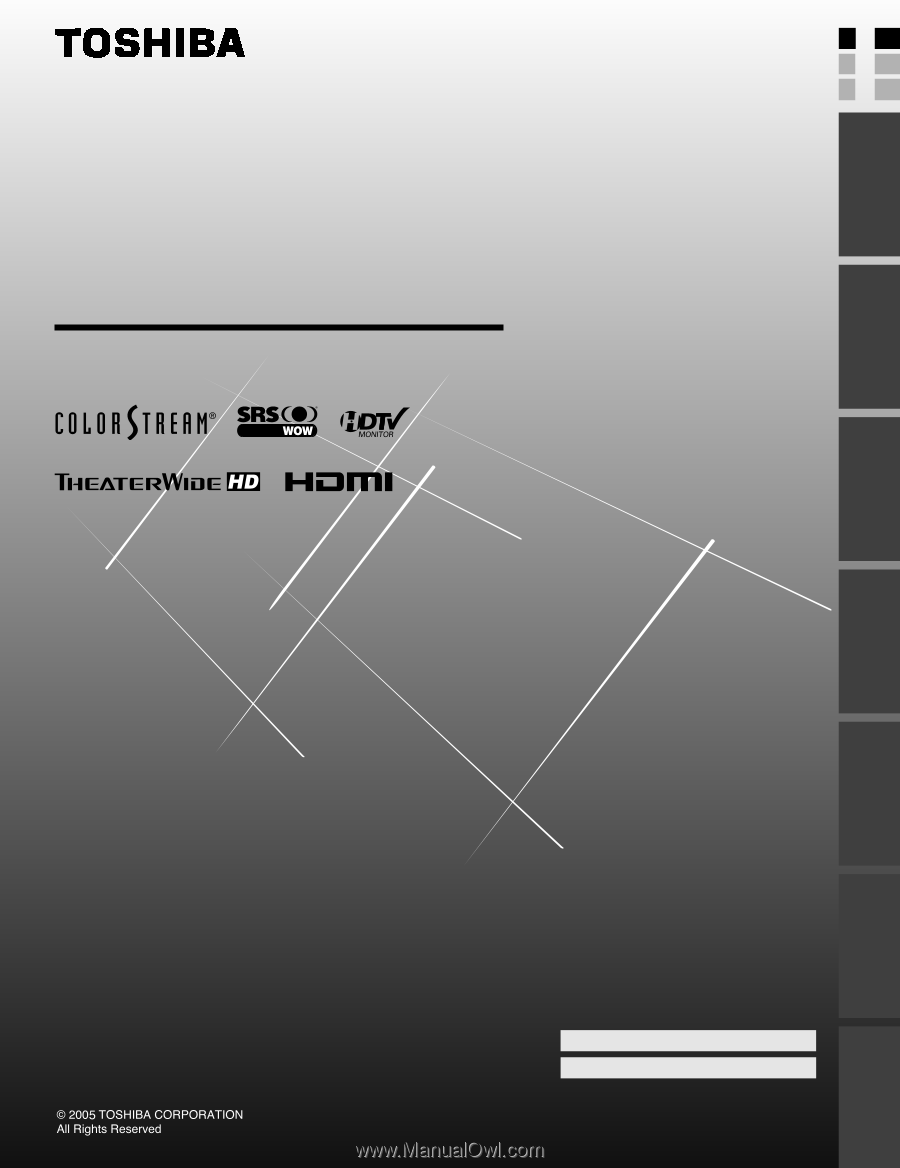
32HL85
LCD Color Television
O
WNER'S
M
ANUAL
Owner's Record
The model number and serial number are on the back
of your TV. Record these numbers in the spaces below.
Refer to these numbers whenever you communicate
with your Toshiba dealer about this TV.
Model number:
32HL85
Serial number:
E: ENGLISH
F:
FRANÇAIS
S: ESPAÑOL
E
S
F
Connecting
y
our TV
Using the
r
emote control
Setting up
y
our TV
Using the TV’s
F
eatures
Appendix
Index
Introduction