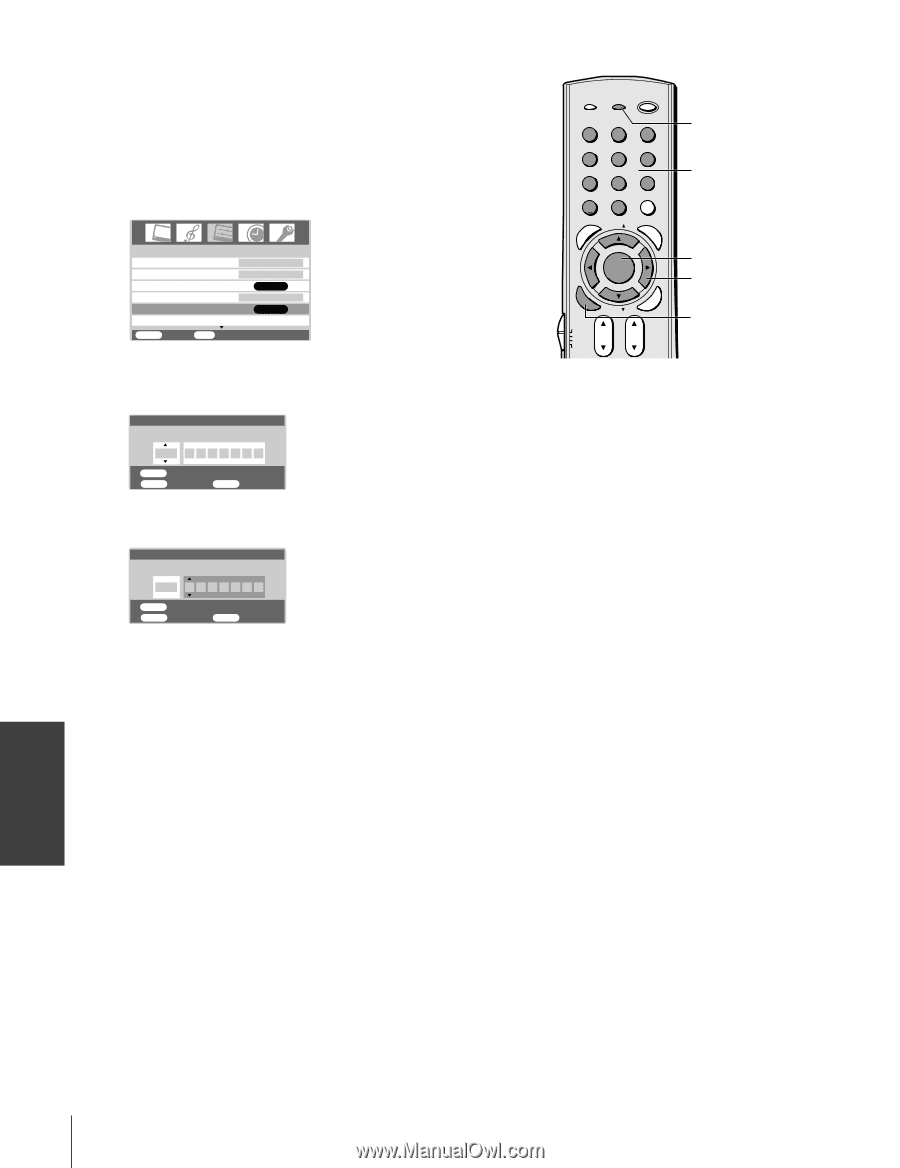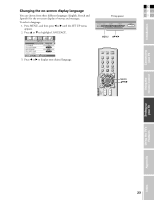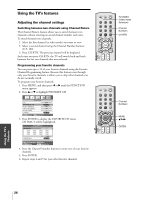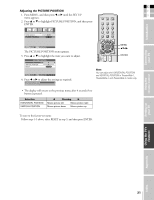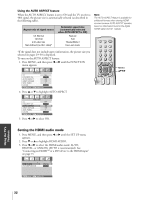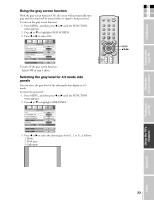Toshiba 32HL85 Owners Manual - Page 28
Labeling channels
 |
View all Toshiba 32HL85 manuals
Add to My Manuals
Save this manual to your list of manuals |
Page 28 highlights
Labeling channels Channel labels appear briefly on-screen above the channel number display each time you turn on the TV, change a channel, or press RECALL. You can choose any four characters to identify a channel. To create channel labels: 1. Press MENU, and then press x or • until the SET UP menu appears. 2. Press y or z to highlight CH LABELING. SET UP 1/2 LANGUAGE TV/CABLE CH PROGRAM ADD/ERASE CH LABELING VIDEO LABEL ENGLISH TV ENTER ADD ENTER MENU BACK EXIT WATCH TV 3. Press ENTER to display the CH LABELING menu. 4. Press y or z or the Channel Numbers to select a channel you want to label. CH LABELING CH INPUT 013 ENTER STORE MENU BACK EXIT WATCH TV 5. Press • to select a character for the first space, and then press y or z repeatedly to select a character. CH LABELING LABEL 013 A - - - - - - ENTER STORE MENU BACK EXIT WATCH TV 6. Repeat step 5 to enter the rest of the characters. If you would like a blank space in the label name, you must choose an empty space from the list of characters; otherwise, a dash (-) will appear in that space. 7. Repeat steps 4-6 to label other channels. 8. Press ENTER to store your settings. To erase channel labels: Select blanks in steps 5 and 6 above. FAVOTRIOTPE E PIC SIZE ENTEERNT TV/VIDEO RECALL POWER INFO 123 456 78 +10 100 0 MENU FAV 9 CHRTN ENT GUID MENU DVDMENU ER FAV CLE TV CBL/SAT CH VCR DVD VOL POP DIRECT CH MUTE SLEEP TV/VCR PAUSE STOP PLAY FREEZE SOURCE SPLIT REW FF SKIP / SEARCH CH SCAN SWAP REC POP CH LIGHT EXIT AR RECALL Channel Numbers MENU yzx • ENTER Using the TV's Features 28