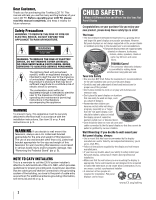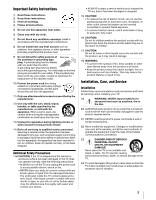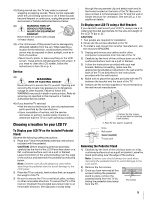Toshiba 55VX700U User Manual
Toshiba 55VX700U Manual
 |
View all Toshiba 55VX700U manuals
Add to My Manuals
Save this manual to your list of manuals |
Toshiba 55VX700U manual content summary:
- Toshiba 55VX700U | User Manual - Page 1
digital cable program, or a High Definition digital satellite program). For details, please contact your TV antenna installer, cable provider, or satellite provider. © 2010 TOSHIBA CORPORATION All Rights Reserved Owner's Record The model number and serial number are on the back and side of your - Toshiba 55VX700U | User Manual - Page 2
Toshiba LCD TV. This manual will help you use the many exciting features of your new LCD TV. Before operating your LCD TV, please read this manual operating and maintenance (servicing) instructions in the literature displays are popular purchases. However, flat panel displays are not always supported - Toshiba 55VX700U | User Manual - Page 3
with the manufacturer's instructions. 8) Do . • ALWAYS contact a service technician to inspect the TV any time it has been service. 21) NEVER route the product's power cord inside a wall or similar enclosed area. 22) Never modify this equipment. Changes or modifications may void: a) the warranty - Toshiba 55VX700U | User Manual - Page 4
Electric service equipment Ground clamps Grounding conductors (NEC Section 810-21) Power service grounding electrode system (NEC Art 250 Part-H) 33 performance and safer operation of your TOSHIBA TV, follow these recommendations and precautions: 34) If you use the TV in a room whose temperature is - Toshiba 55VX700U | User Manual - Page 5
injury. Refer all servicing not specified in this manual to a Toshiba Authorized Service Center. 45) If you have the TV serviced: • Ask the service technician to use only replacement parts specified by the manufacturer. • Upon completion of service, ask the service technician to perform routine - Toshiba 55VX700U | User Manual - Page 6
Toshiba television models 46VX700U and 55VX700U comply with Part 15 in accordance with the instructions, may cause harmful experienced radio/TV technician for help. Wireless Radio For product available in the USA/Canada market, to prohibit transmission of control or signaling information or - Toshiba 55VX700U | User Manual - Page 7
optimum sound for a large listening area and it is featured in many high end home theater products. Audyssey EQ is used in the TV tuning process to calculate an equalization solution that corrects time and frequency response problems in TV systems. This results in clear, rich sound with more - Toshiba 55VX700U | User Manual - Page 8
• THIS PRODUCT IS LICENSED UNDER THE AVC PATENT PORTFOLIO LICENSE FOR THE PERSONAL AND NONCOMMERCIAL USE OF A CONSUMER TO (i) ENCODE VIDEO IN COMPLIANCE WITH THE AVC STANDARD ("AVC VIDEO") AND/OR (ii) DECODE AVC VIDEO THAT WAS ENCODED BY A CONSUMER ENGAGED IN A PERSONAL AND NON-COMMERCIAL ACTIVITY - Toshiba 55VX700U | User Manual - Page 9
TV programs and movies by rating (V-Chip 35 Downloading an additional rating system 36 Displaying ratings 37 Unlocking programs 37 Locking specific channels 37 Locking video input 37 Setting a time limit for games 38 Locking the control panel 38 Using REGZA-LINK 38 Controlling REGZA - Toshiba 55VX700U | User Manual - Page 10
Using the Photo Frame feature 74 Chapter 9: Troubleshooting 76 General troubleshooting 76 LED indications 78 Chapter 10: Appendix 79 Specifications 79 Acceptable signal formats for PC IN and HDMI terminals 80 PC IN signal formats 80 HDMI signal formats 81 Remote control functional key chart - Toshiba 55VX700U | User Manual - Page 11
the TV's menu system (p. 25). 8 Program channels into the TV's channel memory (- p. 28). 9 See Chapters 6, 7 and 8, for details on using the TV's features. 10 For help, refer to the Troubleshooting Guide, on Chapter 9. 11 See Chapter 10, for technical specifications and warranty information - Toshiba 55VX700U | User Manual - Page 12
Chapter 1: Introduction Front panel controls Examples show Model 46VX700U. TV front Remote Sensor* * Effective range: 16.4 ft (5m) On Timer LED Smart Sensor Touch Sensor See p. 42. This sensor will detect the ambient See "LED indications" light and color conditions (- p. 50). (- p. 78). - Toshiba 55VX700U | User Manual - Page 13
Chapter 1: Introduction Bundling the cables Install the cable clamps, and put the cables in these. Stand type Cable Clamps Wall Mount type Cable Clamps 13 - Toshiba 55VX700U | User Manual - Page 14
quality. Dual-wand IR blaster cable Use with video devices with infrared remote control. You can use this cable with the TV's IR pass-through feature (- p. 18). To obtain IR blaster cables: Visit http://ceaccessories.toshiba.com/ . Optical audio cable Connects receivers with Dolby Digital or PCM - Toshiba 55VX700U | User Manual - Page 15
Component video cable AV adapter cable (supplied) Component adapter cable (supplied) TV back panel VHF/UHF Antenna Cable TV Cable box CH the ANT/CABLE. Tune the TV to channel 3 or 4 (the channel the cable box output is set to). Use the cable box's controls to change channels. The unauthorized - Toshiba 55VX700U | User Manual - Page 16
60Hz). For signal specifications, see p. 81. Supported Audio format: Linear PCM, sampling rate 32/44.1/48 kHz. Note: • To connect a PC to the HDMI select the HDMI 1, HDMI 2, HDMI 3 or HDMI 4. Note: To program the TV remote control to operate other devices, see p. 85. To connect a DVI device, you will - Toshiba 55VX700U | User Manual - Page 17
display Progressive (480p, 720p, 1080p) and Interlaced (480i, 1080i). Check the owner's manual of the DVD player in order to determine the best output signal available (1080p 24 Hz/30 Hz/50 Hz/25 Hz are not supported Video 2. Note: To program the TV remote control to operate other devices, see p. 85 - Toshiba 55VX700U | User Manual - Page 18
passes from the remote control through the TV to the device via the IR blaster cable. Note: • To program the remote control to operate the device(s), see "Programming the remote to operate other devices" (- p. 85). • The IR pass-through feature does not support all IRcontrolled devices. Satisfactory - Toshiba 55VX700U | User Manual - Page 19
TV back panel IR cable TV back panel Optical audio cable To operate the TV with this connection, point the Toshiba TV remote control toward the front of the IR receiver/repeater control system. IR receiver/repeater control DAMAGE IS NOT COVERED BY YOUR WARRANTY. • The DIGITAL AUDIO OUT terminal - Toshiba 55VX700U | User Manual - Page 20
. See each device's operation manual. Note: This feature is limited to models incorporating Toshiba's REGZA-LINK. However, Toshiba is not liable for those operations. See the individual instruction manuals for compatibility information. When using an external AV amplifier: Picture and sound may - Toshiba 55VX700U | User Manual - Page 21
it to the TV. •Supported signal formats: VGA, SVGA, XGA, WXGA, SXGA. For signal specifications, see p. 80. Note: • The PC audio input terminal on the TV is shared with the HDMI 4 and ColorStream HD2 terminal. To configure for use, see "Setting the PC audio" (- p. 41). • Some PC models cannot be - Toshiba 55VX700U | User Manual - Page 22
network The LAN port allows your Toshiba TV to connect to your home network. You can use this home network to access photo, movie and music files that are stored on a DLNA CERTIFIED™ Server and play them on your TV. Connecting the TV directly to a PC without an Internet connection You will need - Toshiba 55VX700U | User Manual - Page 23
The TV's remote control can operate other devices such as cable converter boxes, satellite receivers, VCRs, DVD players, and HTIBs (home theater in a box). Toshiba device: The remote is programmed to operate these devices (- p. 85). Non-Toshiba device or a Toshiba device that the remote control is - Toshiba 55VX700U | User Manual - Page 24
the remote control device modes: TV, CABLE/SAT, BD, DVD, VCR/PVR and AUX. To control the TV, press TV until the keypad blinks 3 times. The selected MODE key blinks each time any key is pressed. When the Auto Input feature is set, you can use these keys to change inputs on the TV (- p. 30). Displays - Toshiba 55VX700U | User Manual - Page 25
Time Setting Time Zone Daylight Saving Time Set a time zone. Eastern Off 4 Location Select On or Off. Press . OK Location To use the TV for displaying in a store showroom, please select [Store]. [Home] mode is recommended for normal use. (ENERGY STAR® qualified) Home Select Home for normal home - Toshiba 55VX700U | User Manual - Page 26
on the remote control or TV control panel. SOUND MTS Balance Advanced Sound Settings Dolby Volume Dynamic Range Control Stereo 0 Low Off •Press B, b, C or c on the remote control or TV control panel to Antenna. 4 Scan again. •Refer to information on www.tacp.toshiba.com/ customersupport. 26 - Toshiba 55VX700U | User Manual - Page 27
Parental Control and Locks Display Settings AV Connection Auto Input 66 74 31 35 35 41, 47 29, 30, 40, 41, 53 30 IR Control 18 Energy Saving Settings 43 Blue Screen 43 Icon SETUP Item HDMI Information Display POWER LED Dimmer Menu Language ANT/CABLE In Auto Tuning Manual Tuning TV Settings - Toshiba 55VX700U | User Manual - Page 28
the remote control or the control panel, store those channels in the TV's memory. Auto Tuning Note: You must set up the antenna/cable input source first. See "Initial Setup" (-p. 25). You can set up the TV to detect all active channels in your area and store them in its memory. Then you can manually - Toshiba 55VX700U | User Manual - Page 29
TV service remote control. 1 Y > SETUP > Auto Tuning > . OK A confirmation screen appears. 2 Press OK to start Auto Tuning or O to abort. The TV cycles through all the channels, and stores all active channels in memory. To view the programmed channels, press < or ,. Manual > AV Connection - Toshiba 55VX700U | User Manual - Page 30
> AV Connection > . OK 2 Press B or b to select Shared PC Input. 3 Press C or c to select PC or ColorStream HD2. Setting the Auto Input feature You can change TV inputs using the MODE SELECT buttons on the remote control: TV, CABLE/SAT, BD, DVD, VCR/PVR, AUX. After setting an input for a specific - Toshiba 55VX700U | User Manual - Page 31
remote control or TV control panel. Note: This feature does not work unless you store channels in the TV's channel memory (- p. 28). Tuning to a specific ). •Quickly change inputs from the Inputs List. •Quickly select REGZA-LINK® devices from the REGZA-LINK List. To set up the Channel Browser™: 1 Y - Toshiba 55VX700U | User Manual - Page 32
displays it on the right side of the Channel Browser™. Previously tuned channels and inputs shift to the left. Press C to surf back through the previously tuned channels and inputs. The Channel Browser™ stores these channels: •Channels that are tuned using the numeric buttons on the remote control - Toshiba 55VX700U | User Manual - Page 33
other channel with . This feature also works for external inputs. remote control or TV control panel. 2 Change the input: •Press 0-8. •Repeatedly press B or b. Press . OK •Repeatedly press +. Inputs 0 ANT/CABLE 1 Video 1 2 Video 2 3 ColorStream HD1 4 HDMI 1 REGZA-LINK 5 HDMI 2 6 HDMI 3 7 HDMI 4 8 PC - Toshiba 55VX700U | User Manual - Page 34
features Using closed captions To turn on the closed caption mode: 1 Y > SETUP > TV Displays the dialogue, narration, and sound effects of TV programs and videos that are closed captioned (usually marked "CC" in program guides). Displays captions display. display display TV display CC1-4, T1-4, - Toshiba 55VX700U | User Manual - Page 35
(violence, sex, dialogue, language). The V-Chip feature in this TV detects the signals and blocks the programs according to the ratings you select. Note: The V-Chip feature in this TV supports the U.S. VChip system only. 1 Y > PREFERENCES > Parental Control and Locks > . OK 2 Enter your 4-digit - Toshiba 55VX700U | User Manual - Page 36
, or controlled by the TV or Toshiba, nor is the availability of an additional rating system determined or controlled by Toshiba. Similarly, the rating of programs in an additional rating system is not determined, transmitted, or controlled by the TV or Toshiba. • The additional rating system is - Toshiba 55VX700U | User Manual - Page 37
not be blocked. Displaying ratings To display the rating of the program you are watching, press on the remote control. Indication in the INFO screen NONE (No rating appears) Description The program is rated None. No rating information is provided. Unlocking programs If you try to tune the TV to - Toshiba 55VX700U | User Manual - Page 38
turn it on. To unlock the control panel: Select Off in step 4 above. Using REGZA-LINK® This feature uses CEC technology and allows you to control Toshiba REGZA-LINK® compatible devices from the TV remote control via HDMI connection. When Enable REGZA-LINK in the REGZA-LINK Setup menu is set to On - Toshiba 55VX700U | User Manual - Page 39
) is connected to the HDMI input, you can select another REGZA-LINK® device that is connected to the master HDMI device. Use + on the remote control or the control panel (p. 33). Adjusting the amplifier's audio Using the TV's remote control, you can adjust or mute the sound volume of your amplifier - Toshiba 55VX700U | User Manual - Page 40
or c to select On or the desired mode. • TV Auto Power: On/Off • Auto Standby: On/Off • Amplifier Control: On/Off • Speaker Preference: TV Speakers/Amplifier Connecting a Toshiba PC compatible to REGZA-LINK® This feature automatically sets suitable widescreen formats and picture preferences when the - Toshiba 55VX700U | User Manual - Page 41
Chapter 6: Basic features Setting the HDMI® audio mode Using your PC with the TV 1 Y > PREFERENCES > AV Connection > . OK 2 2 Y > PREFERENCES > Display Settings > . OK 3 Press B or b to select PC Settings. Press . OK Note: If a PC is not connected or there is no PC input signal, this menu will - Toshiba 55VX700U | User Manual - Page 42
the On Timer feature, the TV turns off. To cancel the timer: 1 Y > APPLICATIONS > On Timer > . OK 2 Press B or b to select Enable On Timer. 3 Press C or c to select Off. You can set the TV to turn off after a specific amount of time (maximum = 12 hours). Using the remote control: 1 Press [ 2 Set - Toshiba 55VX700U | User Manual - Page 43
Chapter 6: Basic features Setting Automatic Power Down Setting Blue Screen The TV can be configured to automatically turn itself off after 4 hours, if you do not operate the TV either from the remote control or the TV control panel. 1 Y > PREFERENCES > Energy Saving Settings > . OK 2 Press B or b - Toshiba 55VX700U | User Manual - Page 44
of incoming video signal (4:3 or 16:9) •V-Chip rating status •GameTimer (if set) To close the to display support information containing Web/Customer service numbers for US, Canada and while you are viewing the TV, the Last Mode Memory feature automatically turns on the TV when the power is restored. - Toshiba 55VX700U | User Manual - Page 45
Picture and sound controls Selecting the picture currently watching. Select the picture size that displays the current program the way that looks best to you. You can save separate picture size preferences for each input on your TV. To select the picture size: 1 Press I. 2 While the Picture - Toshiba 55VX700U | User Manual - Page 46
the video is scaled to display the entire picture within the borders of the screen (i.e. no overscanning). • This is especially useful for external HD sources such as DVHS movies, Video Games or PC graphics. • None of the picture is hidden. Note: • This mode is supported only for HDMI (1080i, 1080p - Toshiba 55VX700U | User Manual - Page 47
not applicable to the PC input. 1 Y > PREFERENCES > Display Settings > . OK 2 Press B or b to select Auto Aspect. 3 Press C or c to select On. Press O. Using the 4:3 Stretch When 4:3 Stretch is activated, the TV displays 4:3 programs as full-screen picture. Note: This feature is available when Auto - Toshiba 55VX700U | User Manual - Page 48
for playing a video game requiring split-second timing between the screen display and input from the controller. PC Designed for viewing of PC tables and documents. Note: • PC mode is available for HDMI and PC inputs only (not displayed for other input sources). • Game mode cannot be turned on - Toshiba 55VX700U | User Manual - Page 49
PC, Resolution+ is not available. • This feature may not work properly depending on the content. • Noise may appear on the image depending on the device connected to the TV (e.g. a device with a specific ClearFrame 120™ feature The ClearFrame 120 Hz anti-blur technology doubles the frame rate from 60 - Toshiba 55VX700U | User Manual - Page 50
Press . OK Note: If the Picture Mode is set to Game or PC, this feature is not available. DNR DNR lets you soften the screen representation of a weak Backlight Adjustment Pro. Press OK . The Backlight Control Level screen appears. 4 Press OK to display the adjustment window. Press C or c to select - Toshiba 55VX700U | User Manual - Page 51
and sound controls ColorMaster™ The ColorMaster™ feature allows you Movie 2. This feature is not available when using Media Player or NET TV feature. Test Pattern off all three colors simultaneously. White Balance Window Display This feature displays the Window Pattern to adjust the white balance - Toshiba 55VX700U | User Manual - Page 52
Distribution Number Of Pixels Brightness Control Curve Output Input 2 Press O to close. Note: After 10 minutes, the screen closes. Locking the picture settings The TheaterLock™ feature lets you lock items in the PICTURE menu that affect the picture's display. These items cannot be modified - Toshiba 55VX700U | User Manual - Page 53
select MUTE mode, the closed caption feature becomes active if the TV program is closed-captioned. To mute •The Analog Audio bar will appear and will display Stereo, SAP, Mono as the options. If TV's DIGITAL AUDIO OUT terminal. 1 Tune to a digital source on the ANT/CABLE input. 2 Y > PREFERENCES > AV - Toshiba 55VX700U | User Manual - Page 54
Control. 2 Press C or c to select On. Note: • This feature is available when the Dolby Digital or the Dolby Digital Plus is input to TV TV Mounting mode (Stand or Wall), and adjusts equalizer (- p. 28). Selects a mode (Spatial, Cinema, or Off). Spatial: reproduces an expansive and deep sound Cinema - Toshiba 55VX700U | User Manual - Page 55
see the following note before using it. Third party internet services are not provided by Toshiba, may change or be discontinued at any time and may be subject to third party restrictions. Toshiba makes no warranties, representations, or assurances about the content, availability or functionality of - Toshiba 55VX700U | User Manual - Page 56
features TV. There are 3 methods for wireless setup: •Easy Setup (WPS) If AP supports . OK 6 Following the onscreen instruction, push the appropriate button on your screen appears. Enter the PIN displayed on this screen into your PC or AP. 7 Press is not displayed, see step 4 and 5 in Manual Setup (- - Toshiba 55VX700U | User Manual - Page 57
features Manual Setup 1 Y > PREFERENCES > Network Setup > . OK 2 Press B or b to select Wireless Setup. Press . OK 3 Press B or b to select Manual types are only compatible with specific authentication types. -When Authentication a warning message will be displayed, and no connection attempt will - Toshiba 55VX700U | User Manual - Page 58
features is displayed when the TV is connected to the AP. Disconnected is displayed when the TV is disconnected service provider. DNS Setup Note: When the DHCP function of the router connected to this TV is Off, set Auto Setup to Off, and manually set the DNS address(es). Your internet service - Toshiba 55VX700U | User Manual - Page 59
features Auto setup: 1 Y > PREFERENCES > Network Setup > . OK 2 Press B or b to select Advanced Network Setup. Press . OK 3 Press B or b to select DNS Setup. Press . OK 4 Select Auto Setup. Press C or c to select On. Note: Other items will be grayed out when Auto Setup is set to On. Manual the TV, - Toshiba 55VX700U | User Manual - Page 60
TV feature, software keyboard depends on each internet service Y Z Input operation on the remote control: Button Description OK Inputs the TV set while the upgrade is being performed. • Do not turn off the TV during upgrading. 1 Y > SETUP > Software Upgrade > . OK 2 Network Upgrade is displayed - Toshiba 55VX700U | User Manual - Page 61
set to Game or PC, this feature is not available. • The closed caption feature is not displayed while this feature is being used. • If the display of the date and time is wrong, turn off the TV, and turn it on again. • NET TV menu items may change in the upgrade process. Guided Setup The first time - Toshiba 55VX700U | User Manual - Page 62
Netflix player and prepared Instant Queue, movies and TV episodes in your Instant Queue appear on the TV screen. Select your desired one using the remote control. Note: • Resolution of video streamed from Netflix varies depending on communication speed or bit-rate of each content, etc. • Screens and - Toshiba 55VX700U | User Manual - Page 63
contact YouTube, LLC. • The content of service and the screen that can be used may be changed TV. Please use a PC to post videos. • Not all contents can be viewed normally when you access websites other than YouTube XL through this TV. To use Function menu: 1 Press the BLUE button while displaying - Toshiba 55VX700U | User Manual - Page 64
displayed first, then images and tables, etc. are displayed. The highlight can be moved with the text and the link displayed. 64 Setting other features memory system used to shorten the display time of revisited web pages by checking the past data (cookies) stored in the TV on the first visit to - Toshiba 55VX700U | User Manual - Page 65
Widgets: Press O. Note: • To use Yahoo! TV Widgets you must first complete the "Guided Setup" (- p. 61). • If the Picture Mode is set to Game or PC, this feature is not available. • The closed caption feature is not displayed while this feature is being used. Using the Profile Widget •The Profile - Toshiba 55VX700U | User Manual - Page 66
family and friends' photos on your TV. Setting up the Media Renderer feature Term meaning: DMS: DLNA CERTIFIED™ Server DMR: DLNA CERTIFIED™ Renderer DMC: DLNA CERTIFIED™ Controller The TV can be configured as a DMR. When operating as a DMR, the TV displays contents provided by a DMS. The selection - Toshiba 55VX700U | User Manual - Page 67
Setup This feature allows you to set the maximum volume of the TV when it receives volume operation commands from a DMC. 1 Y > PREFERENCES > Media Renderer Setup > . OK 2 Press B or b to highlight Maximum Volume Setup. Press C or c to adjust to the desired volume. Note: • The TV's remote control can - Toshiba 55VX700U | User Manual - Page 68
DMR: The TV can play content on a DMS. The playback is controlled by a DMC. - DMC is a device which can command the TV to display contents. . DLNA CERTIFIED™ Server: Your PC (for example) Supported file system FAT12, FAT16 and start the Media Player manually. Manual Start: 1 Insert USB device into the - Toshiba 55VX700U | User Manual - Page 69
When OK is pressed on a highlighted grayed out item, a confirmation of Wake-on-LAN is displayed. The TV tries to wake up the DMS if Yes is pressed. The Server will start if it supports Wake-on-LAN feature. • Depending on the hardware/software configuration of the Media Server, it may not start even - Toshiba 55VX700U | User Manual - Page 70
•H: Fast reverse playback •J: Fast forward playback To locate a specific file: Press F or G repeatedly to access the desired is skipped automatically. • When the TV is used as a DMR, this feature is not available. • These features may not be able to be supported by the DMS you are connected to. 70 - Toshiba 55VX700U | User Manual - Page 71
features To display the file status information: 1 Press during playback. The information will be displayed on the bottom of the screen. 2 Press again to hide the information. Note: The information may not be correctly displayed : This feature is not controlled by DMC. To locate a specific file: - Toshiba 55VX700U | User Manual - Page 72
content is repeatedly played back. Note: When the TV is used as a DMR, this feature is not available. To sort the folders and displayed depending on contents, DMC or DMS. File specifications: USB or SD card use File format: MP3, MP4 (AAC), LPCM Sampling frequency: 32 kHz, 44.1 kHz, 48 kHz Bit rate - Toshiba 55VX700U | User Manual - Page 73
the TV is used as a DMR, this feature is not available. Single View mode: In this view mode, only files located in the selected directory are displayed. When and time when the contents were updated. Note: Sorting may not be supported by the DMS you are connected to. To set the mode settings: - Toshiba 55VX700U | User Manual - Page 74
. Note: The information may not be correctly displayed depending on contents, DMC or DMS. File specifications: USB or SD card use Data compatibility: the Photo Frame feature This feature allows you to display a photo file stored on the TV. •Only one photo file can be stored on the TV. •The photo - Toshiba 55VX700U | User Manual - Page 75
8: Advanced features Auto Power Off 1 Y > PREFERENCES > Photo Frame Setup > OK . The preview screen appears. 2 Press B or b to highlight Auto Power Off. 3 Press C or c to select Off, 00:30, 01:00, 02:00, 04:00, 06:00 or 12:00. • If the Photo Frame window is left open, the TV will automatically - Toshiba 55VX700U | User Manual - Page 76
and the TV. • Replace the remote control's batteries (- p. 23). • Your TV's remote control may not operate certain features on your external device. Refer to the owner's manual for your other device to determine its available features. If your TV remote control does not operate a specific feature on - Toshiba 55VX700U | User Manual - Page 77
's settings, turn off your TV and unplug the power cord, then plug and turn on again. • If several devices are connected, the REGZA-LINK feature may not operate properly. • Read the instruction manual furnished with the connected REGZA-LINK device. HDMI problems For HDMI cables • Ensure - Toshiba 55VX700U | User Manual - Page 78
/AP instruction manual. NET TV or Widget problems • If the date and time display on the NET TV menu is wrong, turn off the TV, and turn it on again. • NET TV or Widgets may not be available after turning the TV on while the system is booting. • NET TV and Widgets are not available if Game or PC mode - Toshiba 55VX700U | User Manual - Page 79
• Stop/Quick set up guide • Cleaning cloth's manual • Remote control with two size "AA" carbon zinc batteries • Securement Clip Use this clip to attach the TV to a wall stud, pillar, or other immovable structure. See item 25 on p. 4 and instructions on p. 5. • Cleaning cloth (to clean the cabinet - Toshiba 55VX700U | User Manual - Page 80
display, false format detection, picture position failure, blur, or judder. In this case, set the monitor output format on your PC a PC to this TV, it is recommended to set the refresh rate of your PC to 60 Hz. • The PC IN on this TV does MHz 48.077 kHz 50.000 MHz 46.875 kHz 49.500 MHz 48.363 - Toshiba 55VX700U | User Manual - Page 81
display, false format detection, picture position failure, blur, or judder. In this case, set the monitor output format on your PC • When you connect a PC to this TV, it is recommended to set the refresh rate of your PC to 60 Hz. Format VGA MHz 48.077 kHz 50.000 MHz 46.875 kHz 49.500 MHz 48.363 - Toshiba 55VX700U | User Manual - Page 82
Chapter 10: Appendix Remote control functional key chart REMOTE CONTROL KEY LIGHT SLEEP POWER MODE SELECT 1 Toshiba TV CABLE 1 1 DVD/VCR SAT (satellite) Blu-Ray Combo DVD/ VCR PVR DVD-R Lights the remote control keys*1 (TV) Sleep Power Remote control device mode selection 1 1 1 - Toshiba 55VX700U | User Manual - Page 83
Chapter 10: Appendix REMOTE CONTROL KEY VOL +/- CHBb EXIT/DVD CLEAR FAV/ SET UP QUICK RETURN/ DVD RETURN INFO PAUSE/ STEP PLAY STOP SKIP Z SKIP z REW FF EJECT REC SLOW/ DIRSLOW/ DIR+ FREEZE PIC SIZE MTS/ AUDIO CC/ SUBTITLE RED GREEN YELLOW Toshiba TV CABLE Volume up/ down Channel up/ down Exit - Toshiba 55VX700U | User Manual - Page 84
Chapter 10: Appendix REMOTE CONTROL KEY Toshiba TV CABLE SAT (satellite) Blu-Ray DVD/VCR Combo DVD/ VCR DVD-R PVR Receiver/ AMP CD BLUE/ HOME Blue/ Home --- --- Blue --- --- --- --- --- Note key does not send a signal in that remote control mode. *1 Does not send IR signal. - Toshiba 55VX700U | User Manual - Page 85
VCR/PVR AUX Device mode control (after programming) Toshiba TV Multi-brand video/audio devices Note: If you cannot program the TV's remote to operate your device or some of its features, use the device's remote or the controls on the device. Programming the remote to operate other devices Device - Toshiba 55VX700U | User Manual - Page 86
specific device mode. 4 If the device responds to the remote control: Press to store the device code. The mode select button blinks twice. The remote exits remote's programming You can clear all programmed remote control features not related to "Device code setup" and reset the volume lock to the TV - Toshiba 55VX700U | User Manual - Page 87
buttons You can directly operate the TV power, input switch, picture size switch and picture 3 ColorStream HD1 RED 4 ColorSteram HD 2 5 HDMI 1 6 HDMI 2 7 HDMI 3 8 HDMI 4 9 PC 1 Native (Picture Size) 2 4:3 (Picture Size) 3 TheaterWide 1 (Picture Size) 4 GREEN 5 TheaterWide 2 - Toshiba 55VX700U | User Manual - Page 88
In some cases, you may not be able to operate your device with the TV remote control. Your device may use a code that is not recognized by the TV remote control. If this happens, use the device's remote control. Audio - Amplifier Brand Anthem Cary Audio Design Denon Elan Flextronics Halcro Harman - Toshiba 55VX700U | User Manual - Page 89
41023, 41609, 41254, 41390, 41511, 42041 41869 Samsung Sansui Sanyo Sherwood Sherwood Newcastle Sonic Blue Sony Stereophonics Sunfire Teac Technics Thorens Toshiba Venturer Vizio Wards Yamaha Zenith 41868, 41295, 41304, 41500 40189 41469, 41801 41077, 41517, 41653, 41905, 42169 42169 41869 41759 - Toshiba 55VX700U | User Manual - Page 90
, 11442 10392 11442 12374, 12449 90 Sony Star Choice Tivo TV Brand Toshiba Video - VCR Brand ABS Accurian Admiral Adventura Aiwa Alienware Allegro LG Linksys Lloyd's LXI Magnavox Marantz Marta Matsushita Media Center PC Mediacom MEI Memorex MGA Microsoft Mind Minolta Mitsubishi Motorola MTC - Toshiba 55VX700U | User Manual - Page 91
Tagar Systems Tashiko Teac Technics Teknika Thomas Time Warner Tivo Toshiba Totevision Touch Vector Vector Research Video Concepts Videomagic Viewsonic Villain Computers HP HTS Humax Hush iBUYPOWER Insight JVC Linksys Media Center PC Mediacom Code 30000 31137 31137 31137 31593 31593 31593 31137 - Toshiba 55VX700U | User Manual - Page 92
Motorola Niveus Media Northgate Pace Panasonic Philips RCA ReplayTV Shaw Sonic Blue Sony Stack 9 Suddenlink Systemax Tagar Systems Time Warner Tivo Toshiba Touch Viewsonic Voodoo ZT Group SAT/PVR Combo Brand Bell ExpressVu DirecTV Dish Network Dishpro Echostar Expressvu Video - DVD Brand Accurian - Toshiba 55VX700U | User Manual - Page 93
(Blu-Ray) Brand Denon Insignia Integra JVC LG Magnavox Marantz Microsoft NAD Olevia Onkyo Oppo Panasonic Philips Pioneer RCA Samsung Sharp Sony Sylvania Toshiba Viore Vizio Xbox Yamaha Code 52258 50675, 52428, 52596 52147, 51769 52365 50741, 51602 50675 52414 52083 52572 52331 52147, 51769, 51612 - Toshiba 55VX700U | User Manual - Page 94
refurbished and resold is not covered under this warranty. How to Obtain Warranty Service If, after following all of the operating instructions in this manual, review the section entitled "Concierge" located on our Customer Support Web site "www.tacp.toshiba.com/ customersupport". If you find that - Toshiba 55VX700U | User Manual - Page 95
must be performed by a Toshiba Authorized Service Provider (ASP). (3) The warranties from TCL are effective only if the Television is (i) purchased as new and unopened from TCL or from TCL's authorized distributors, dealers or resellers ("ADR's") and (ii) located/operated in Canada. (4) Removal and - Toshiba 55VX700U | User Manual - Page 96
or installation of non-Toshiba modifications to the Television; h. Service of a Television on which the TOSHIBA label or logo, rating label or serial number have been defaced or removed; i. Damage to the Television caused by failure to follow the specifications, User manuals or guides as to usage - Toshiba 55VX700U | User Manual - Page 97
warranty and deemed not to form part of the warranty. The remaining provisions of this warranty warranty shall prevail. How to Obtain Warranty Services If, after following all of the operating instructions in this manual, checked the "Troubleshooting" section, and have visited www.toshiba.ca/support - Toshiba 55VX700U | User Manual - Page 98
50 MTS 53 MUTE 53 N NET TV 61 Network Setup 56 O On Timer 42 P Panel Lock 38 PC audio 41 PC connection 21 PC settings 41 Picture mode 48 Picture Position 47 Picture quality 48 Picture size 45 PIN code 35 R REGZA-LINK 38 Remote control Battery installation 23 Buttons 24 Device code - Toshiba 55VX700U | User Manual - Page 99
Note 99 - Toshiba 55VX700U | User Manual - Page 100
SERVICE CENTERS: TORONTO: 191 McNABB STREET, MARKHAM, ONTARIO L3R 8H2, CANADA - TEL: (905) 470- 5400 MANUFACTURED BY ColorStream, GameTimer and TheaterWide are registered trademarks of Toshiba America Consumer Products, L.L.C. AutoView, Channel Browser, ClearFrame, DynaLight, ColorMaster, NET TV
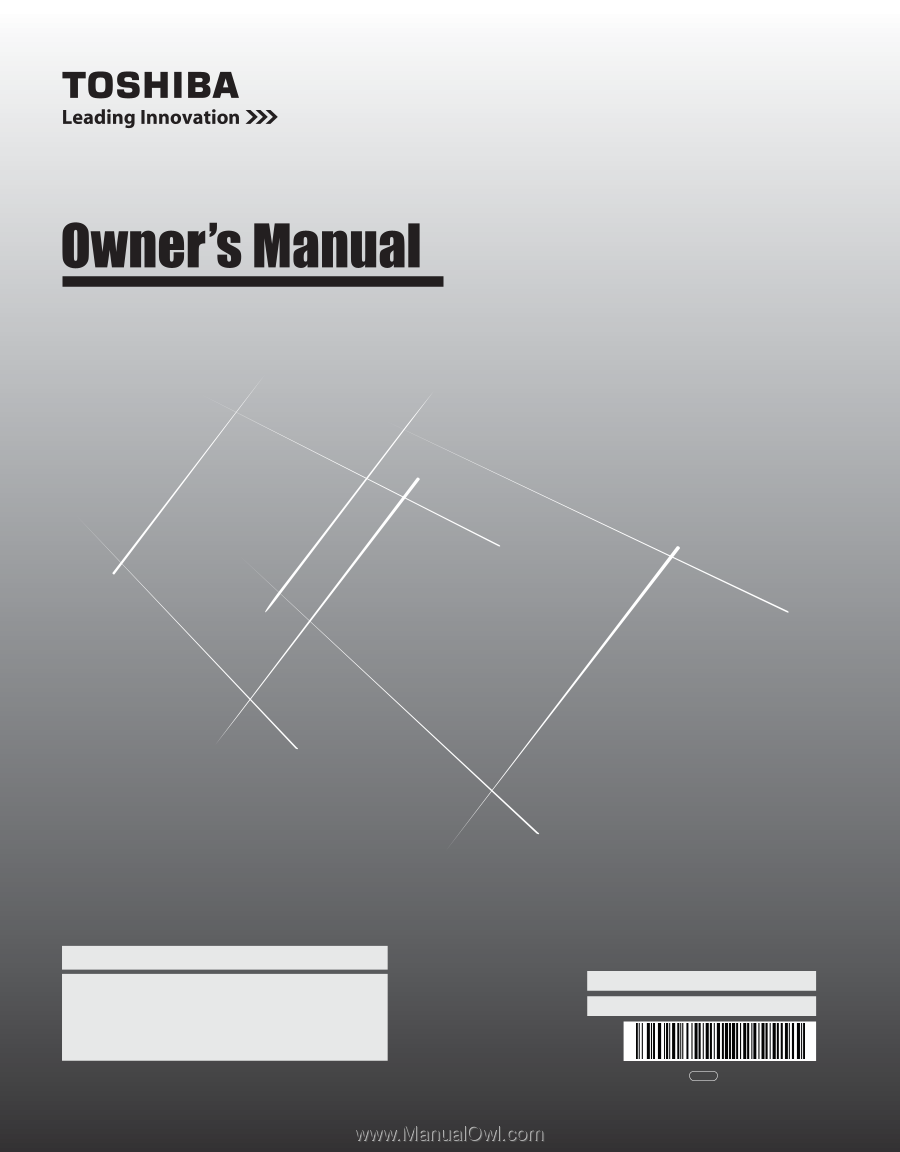
46VX700U
55VX700U
Integrated High Definition
LCD Television
© 2010 TOSHIBA CORPORATION
All Rights Reserved
Owner’s Record
The model number and serial number are on the back
and side of your TV. Record these numbers in the
spaces below. Refer to these numbers whenever you
communicate with your Toshiba dealer about this TV.
www.tacp.toshiba.com/customersupport
For an overview of steps for setting up your new TV, see page 11.
Note: To display a High Definition picture, the TV must be receiving a
High Definition signal (such as an over-the-air High Definition TV
broadcast, a High Definition digital cable program, or a High
Definition digital satellite program). For details, please contact your
TV antenna installer, cable provider, or satellite provider.
VX1A00174300
TD/M
Model number:
Serial number: