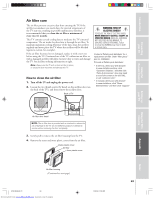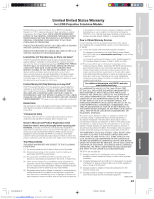Toshiba 57HLX82 Owners Manual - Page 64
LED indications
 |
View all Toshiba 57HLX82 manuals
Add to My Manuals
Save this manual to your list of manuals |
Page 64 highlights
Introduction Connecting your TV How to clean the air filter (cont.) 5. Using a small-diameter vacuum cleaner attachment, carefully vacuum both sides of the air filter. Note: • Never use a large diameter vacuum cleaner attachment to clean the air filter, or the air filter may get caught in the vacuum cleaner. • Never use water or other liquids to clean the air filter, or the air filter may become damaged. Air filter Small-diameter vacuum cleaner attachment 6. Reattach the outer and inner plastic covers around the air filter. Outer plastic cover Air filter Inner plastic cover Using the Remote Control Setting up your TV Using the TV's Features Air filter housing 7. With the outer plastic cover of the air filter housing facing the TV, gently reinsert the air filter assembly into the TV's air filter cavity. 8. Reattach the air filter door, and replace the two thumb screws by hand (review step 2). NOTE: Make sure the air filter door and screws are installed correctly; otherwise, the TV may not turn on and excessive dust may enter and damage the TV. LED indications The green and red LED lights on the TV control touchpad (on the lower right corner of the TV screen) indicate the TV's current status, as follows: • Green ON = Control touchpad being pressed. • Red ON = Power ON. • Green and/or Red blinking (see table below for condition and solution). TV control touchpad MENU VOLUME CHANNEL EXIT TV/VIDEO POWER Red indicator Green indicator LED Indication Condition Solution 1) Green and Red blink at 0.3-second intervals. The lamp unit door is not seated properly. Turn the POWER OFF and unplug the power cord. Review "How to replace the lamp unit" on pages 60-62 to ensure that the lamp unit door is installed securely. If the problem persists, contact a Toshiba Authorized Service Center. 2) Green blinks at 0.3-second The lamp is not working properly. The TV automatically will try to reset itself three times. intervals; Red lights solid. 3) Green and Red blink at 1-second intervals. EITHER: The lamp is not working properly after the third automatic reset (see item #2). Turn the POWER OFF and then ON again. If the problem persists, replace the lamp unit (see pages 60-62). If the problem still persists, contact a Toshiba Authorized Service Center. OR: A cooling fan is not working Turn the POWER OFF and then ON again. If the problem properly. persists, contact a Toshiba Authorized Service Center. 64 Appendix Index 57HLX82(E)59-70 64 Downloaded from www.Manualslib.com manuals search engine 10/29/02, 10:29 AM