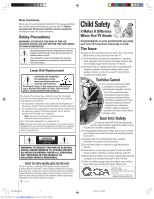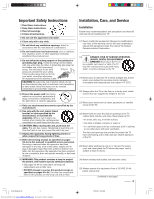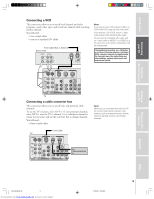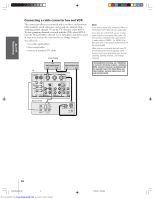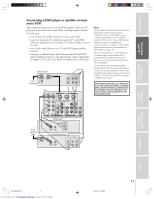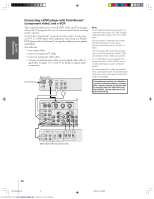Toshiba 57HLX82 Owners Manual - Page 7
Introduction, Note Regarding, Quick Connect Guide
 |
View all Toshiba 57HLX82 manuals
Add to My Manuals
Save this manual to your list of manuals |
Page 7 highlights
Introduction Connecting your TV Using the Remote Control Setting up your TV Introduction Welcome to Toshiba Congratulations! You have purchased one of the finest LCOS (liquid crystal on silicon) projection TVs on the market. The goal of this manual is to guide you through setting up and operating your Toshiba TV as quickly as possible. This manual is for model 57HLX82. The model and serial numbers are on the back of your TV. Write these numbers in the space provided on the front cover of this manual for your records. Instructions in this manual are based on using the remote control. You also can use the controls on the TV touchpad if they have the same name as those referred to on the remote control. Please read all safety and operating instructions carefully, and keep this manual for future reference. Exploring your new TV You can operate your TV using the control touchpad on the TV front or the remote control. The A/V terminals for connecting other equipment to your TV are on the back panel and inside the storage compartment (see illustrations below). Also see "Connecting your TV" on pages 8-18. See "Important notes about your LCOS projection TV" on page 5. Note Regarding Quick Connect Guide The Quick Connect Guide automatically appears on-screen the first time the TV is turned on. This feature provides on-screen instructions to guide you through the initial setup of your TV. To stop the Quick Connect Guide, either press EXIT or turn off the TV. See page 28 for details. Remote control TV front MENU VOLUME CHANNEL EXIT TV/VIDEO POWER Control touchpad on TV front (Gently touch the printed keys.) Volume x • Channel zy MENU VOLUME CHANNEL EXIT TV/VIDEO POWER Remote control sensor (behind the screen) TV front with storage door open (Lift bottom of door to open.) MENU x •zy TV/VIDEO POWER EXIT Green and Red LED indicators* *Green ON = Touchpad key being pressed; Red ON = Power ON. See page 64 for additional LED indications. MENU VOLUME CHANNEL EXIT TV/VIDEO POWER Storage compartment for A/V equipment TV back VIDEO-3 A/V terminals (inside storage compartment) VIDEO-3 IN AUDIO S-VIDEO VIDEO L/MONO R ANT-1 IN ANT ANT-2 OUT IN AUDIO CENTER DIGITAL AUDIO IN CHANNEL IN (COAXIAL / OPTICAL) IR BLASTER IN / OUT { { { { { { S-VIDEO ANT( 75 ) DIGITAL AUDIO IN IR BLASTER VIDEO ANT-1 L/ MONO L AUDIO AUDIO R R VIDEO 1 VIDEO 2 COLOR STREAM HD-1 IN OUT Y PB L PR AUDIO R COLOR STREAM HD-2 IN ANT-2 Y VIDEO AUDIO CENTER CHANNEL IN COAXIAL OPTICAL L/ PB MONO L PR AUDIO L L ON OFF R R R R VAR For AUDIO DVI/HDCP For PC OUT IN PC IN IN OUT DVI / HDCP IN { { { { { { { { { { { VIDEO 1 VIDEO 2 Colorstream IN IN HD -1 IN Colorstream HD- 2 IN A/V Variable DVI/ PC AUDIO OUT Audio HDCP AUDIO CENTER OUT AUDIO IN CHANNEL IN ON/OFF PC VIDEO DVI/HDCP VIDEO IN IN (Analog RGB (Digital single-link) D-sub 15-pin) 7 Using the TV's Features Appendix Index 57HLX82(E)07 7 Downloaded from www.Manualslib.com manuals search engine 10/29/02, 10:28 AM