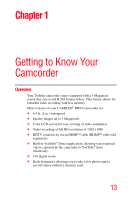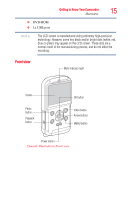Toshiba PA3897U-1CAS Camileo BW10 - S User Guide - Page 10
Contents
 |
View all Toshiba PA3897U-1CAS Camileo BW10 - S manuals
Add to My Manuals
Save this manual to your list of manuals |
Page 10 highlights
Contents Safety Instructions 5 About the battery 5 Safety icons 6 Chapter 1: Getting to Know Your Camcorder 13 Overview 13 Check the Components 14 System Requirements 14 Front view 15 Rear view 16 Chapter 2: Getting Started 17 Loading the battery 17 Inserting the battery 18 Removing the battery 19 Charging the battery 20 Remove moisture from all camcorder surfaces 22 Temperature alert icon 27 10

10
Contents
Safety Instructions
....................................................
5
About the battery
......................................................
5
Safety icons
..............................................................
6
Chapter 1: Getting to Know Your Camcorder
..........................
13
Overview
................................................................
13
Check the Components
.....................................
14
System Requirements
.......................................
14
Front view
.........................................................
15
Rear view
..........................................................
16
Chapter 2: Getting Started
.........................................................
17
Loading the battery
.................................................
17
Inserting the battery
..........................................
18
Removing the battery
........................................
19
Charging the battery
.........................................
20
Remove moisture from all camcorder
surfaces
......................................................
22
Temperature alert icon
............................................
27