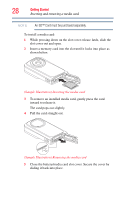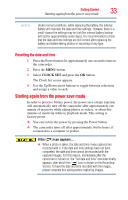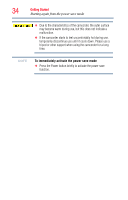Toshiba PA3897U-1CAS Camileo BW10 - S User Guide - Page 31
Overview of the MENU screen, FACE CHASER, PHOTO VIEW, LANGUAGE, CLOCK SET, TV OUTPUT, FORMAT
 |
View all Toshiba PA3897U-1CAS Camileo BW10 - S manuals
Add to My Manuals
Save this manual to your list of manuals |
Page 31 highlights
Getting Started 31 Turning the camcorder on and getting started Overview of the MENU screen MENU LED LIGHT 1 FACE CHASER 2 PHOTO VIEW 3 CLOCK SET 4 LANGUAGE 5 TV OUTPUT 6 OK OK 8 FORMAT 7 (Sample Image) Overview of the MENU screen 1 LED light: The LED light operates regardless of the shooting conditions. The LED light is disabled regardless of the shooting conditions. 2 Face chaser: Enables face chaser. Note: Face chaser is only available in non-zoom photo mode. Disables face chaser. 3 Photo view: Switches the field of view. 4 Clock Set: Sets the camcorder's date and time. 5 Language: Selects the language in which the screen displays messages. 6 TV output: Selects aspect ratio and resolution. 7 Format: Formats a media card. 8 Remaining battery power indicator