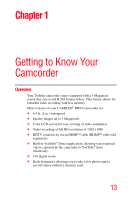Toshiba PA3897U-1CAS Camileo BW10 - S User Guide - Page 8
Before recording in water, Storing and maintaining your camcorder, Other cautions
 |
View all Toshiba PA3897U-1CAS Camileo BW10 - S manuals
Add to My Manuals
Save this manual to your list of manuals |
Page 8 highlights
8 Safety icons Storing and maintaining your camcorder ❖ Do not leave the camcorder unwashed after it has been immersed in salt water or if salt water is adhering to it. Doing so may cause corrosion and discoloration of the plating, as well as deterioration of the camcorder's waterproof capability. ❖ After the camcorder has been used in water, use fresh water to wash it. Never use soap or detergent to clean the camcorder, as doing so will cause deterioration of the camcorder's waterproof capability. ❖ After washing the camcorder, take care to completely drain it, and use a dry cloth to wipe off any drops of water adhering to it. ❖ Do not leave the camcorder in an environment colder than 32 °F (0 °C) or warmer than 104 °F (40 °C), as doing so may cause deterioration of the camcorder's waterproof capability. Other cautions ❖ Do not subject the camcorder to severe jolts, as doing so may deform the slot cover, port cover or the camcorder body, thus compromising its waterproof capability. NOTE What is "JIS IPX8" (formerly "JIS protection grade8")? ❖ "JIS IPX8" specifies that a device is protected against the effects of continuous immersion in water for a limited period of time. Before recording in water Make sure that the slot cover and the port cover are closed. If a cover is open, water will get inside the camcorder and damage it. When closing the slot cover and port cover, make sure that no foreign object such as sand, hair, dust, etc. is caught in the rubber seal.