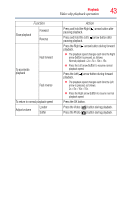Toshiba PA3897U-1CAS Camileo BW10 - S User Guide - Page 43
Function, Action, Press the Right
 |
View all Toshiba PA3897U-1CAS Camileo BW10 - S manuals
Add to My Manuals
Save this manual to your list of manuals |
Page 43 highlights
Playback 43 Video clip playback operation Function Slow playback Forward Reverse Fast forward To accelerate playback Fast reverse To return to normal playback speed Adjust volume Louder Softer Action Press and hold the Right ( ) arrow button after pausing playback. Press and hold the Left ( ) arrow button after pausing playback. Press the Right ( ) arrow button during forward playback. ❖ The playback speed changes each time the Right arrow button is pressed, as follows: Normal playback > 2x > 5x > 10x > 15x. ❖ Press the Left arrow button to resume normal playback speed. Press the Left ( ) arrow button during forward playback. ❖ The playback speed changes each time the Left arrow is pressed, as follows: 2x > 5x > 10x > 15x. ❖ Press the Right arrow button to resume normal playback speed. Press the OK button. Press the Video ( ) button during playback. Press the Photo ( ) button during playback.