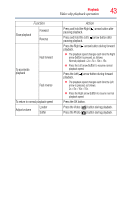Toshiba PA3897U-1CAS Camileo BW10 - S User Guide - Page 42
Deleting files, Video clip playback operation
 |
View all Toshiba PA3897U-1CAS Camileo BW10 - S manuals
Add to My Manuals
Save this manual to your list of manuals |
Page 42 highlights
42 Playback Video clip playback operation 3 Press the OK button. The file you selected is played back. NOTE In step 3, if you press the OK button for approximately one second a slideshow plays. Press any button to exit the slideshow. 4 Press the Playback ( ) button to return to record mode. Deleting files 1 Using the arrow buttons, advance the outline frame to the file you wish to delete, and then press the MENU button. 2 Select DELETE SINGLE, and then press the OK button. NOTE If you press the Left or Right arrow buttons, a new screen appears, which allows you to choose a different file to delete. 3 Press the MENU button when you are finished deleting files. 4 Press the Power button for at least one second to turn off the camcorder. NOTE If a memory card has been inserted, you can only delete photos stored on the card. Photos on a write-protected memory card cannot be deleted. Video clip playback operation Function Normal forward playback Stop playback Pause Forward Advancing one frame at a time Reverse Action Press the OK button. Press the Down ( ) arrow button during playback. Press the OK button during playback. Press the Right ( ) arrow button after pausing playback. Press the Left ( ) arrow button after pausing playback.