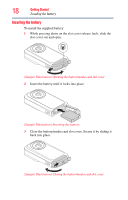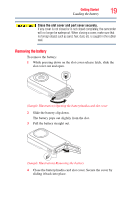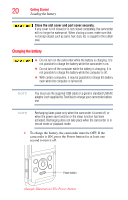Toshiba PA3897U-1CAS Camileo BW10 - S User Guide - Page 22
Remove moisture from all camcorder surfaces, soft cloth.
 |
View all Toshiba PA3897U-1CAS Camileo BW10 - S manuals
Add to My Manuals
Save this manual to your list of manuals |
Page 22 highlights
22 Getting Started Loading the battery Remove moisture from all camcorder surfaces Moisture may get inside the camcorder while opening a cover if moisture adhering to the crevices in the slot cover and port cover is not properly wiped off. To completely remove all moisture, follow the steps below: 1 Gently shake the camcorder to shake off excess water drops. (Sample Illustration) Gently shaking water off the camcorder 2 Wipe off any moisture from the area around the cover with a soft cloth. ❖ Make sure that water does not get inside the camcorder when opening the cover. (Sample Illustration) Wiping moisture off the slot cover ❖ If there is any moisture adhering inside the cover, wipe it off completely. (Sample Illustration) Wiping moisture off the inside of the slot cover