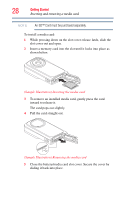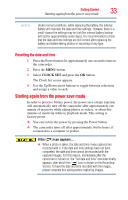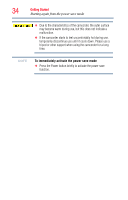Toshiba PA3897U-1CAS Camileo BW10 - S User Guide - Page 29
Taking photos without a media card installed, To format a media card
 |
View all Toshiba PA3897U-1CAS Camileo BW10 - S manuals
Add to My Manuals
Save this manual to your list of manuals |
Page 29 highlights
Getting Started 29 Turning the camcorder on and getting started Close the slot cover and port cover securely. If any cover is not closed or is not closed completely, the camcorder will no longer be waterproof. When closing a cover, make sure that no foreign object such as sand, hair, dust, etc. is caught in the rubber seal. Taking photos without a media card installed When no card is installed, images are recorded to the camcorder's internal memory. The internal memory ( ) icon appears on the camcorder screen when the camcorder is turned on, if no card installed. To format a media card 1 Insert the media card in the camcorder and press the Power button. See "Turning the camcorder on and getting started" on page 29. 2 Press the MENU button. 3 Select FORMAT and press the OK button. The Format screen appears. Follow the onscreen instructions to format the card. Turning the camcorder on and getting started To turn on the camcorder, press the Power ( ) button for approximately one second. ❖ If you briefly press the Power button once the camcorder switches to the power save mode. ❖ If you press the Power button while holding down the Up arrow button to turn on the camera, the sound settings screen appears. Up Arrow button Power button (Sample Illustration) Turning on the camcorder