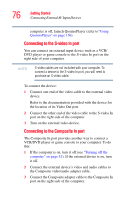Toshiba Qosmio G35-AV660 User Guide - Page 76
Connecting to the S-video In port, VCR/DVD player or game console to your computer. To
 |
View all Toshiba Qosmio G35-AV660 manuals
Add to My Manuals
Save this manual to your list of manuals |
Page 76 highlights
76 Getting Started Connecting External AV Input Devices computer is off, launch QosmioPlayer (refer to"Using QosmioPlayer" on page 156). Connecting to the S-video In port You can connect an external input device such as a VCR/ DVD player or game console to the S-video In port on the right side of your computer. NOTE S-video cables are not included with your computer. To connect a device to the S-video In port, you will need to purchase an S-video cable. To connect the device: 1 Connect one end of the video cable to the external video device. Refer to the documentation provided with the device for the location of its Video Out port. 2 Connect the other end of the video cable to the S-video In port on the right side of the computer. 3 Turn on the external video device. Connecting to the Composite In port The Composite In port provides another way to connect a VCR/DVD player or game console to your computer. To do this: 1 If the computer is on, turn it off (see "Turning off the computer" on page 81). If the external device is on, turn it off. 2 Connect the external device's video and audio cables to the Composite video/audio adapter cable. 3 Connect the Composite adapter cable to the Composite In port on the right side of the computer.