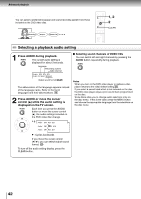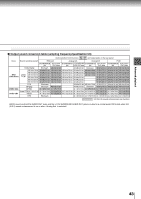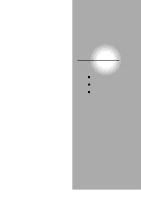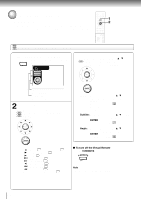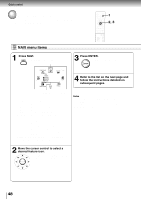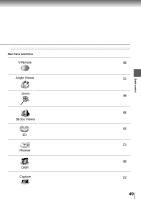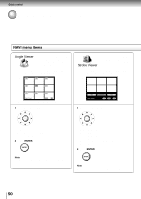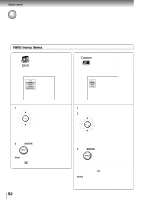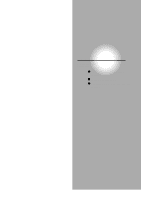Toshiba SD-4205N Owners Manual - Page 44
Accessing Features - NAVI, NAVI menu items
 |
View all Toshiba SD-4205N manuals
Add to My Manuals
Save this manual to your list of manuals |
Page 44 highlights
Quick control Accessing Features - NAVI - The NAVI menu provides an icon based display from which you can easily access key playback function. 1 2, 3 DVD VCD NAVI menu items CD 1 Press NAVI. NAVI The NAVI menu appears. Feature icon Angle Viewer V-Remote Navi Zoom Z M Title: Chapt.: Audio Subtitle Angle Bit Rate: Strobe Viewer 3D N-2-2 Capture DNR Preview Each time you press the NAVI button, the display changes. Title/Chapt.: Elapsed time and remainig time of the current title/chapter. Audio: Current audio setting Subtitle: Current subtitle setting Angle: Current angle setting Bit Rate: Data transfer rate (Mbit/s) Amount of picture, sound and subtitle data in the DVD video disc transferred per second. The larger the value, the more data processed, but this does not necessarily insure better picture quality. Status display (playback mode, current DNR setting, current zoom status, etc.) 3 Press ENTER. Selection details appears. ENTER 4 Refer to the list on the next page and follow the instructions detailed on subsequent pages. Notes • The NAVI menu will disappear by pressing the NAVI button several times. • The number of feature icons on the display will vary depending on the disc. 2 Move the cursor control to select a desired feature icon. For details on each feature, refer to the list on the next page. ENTER 48