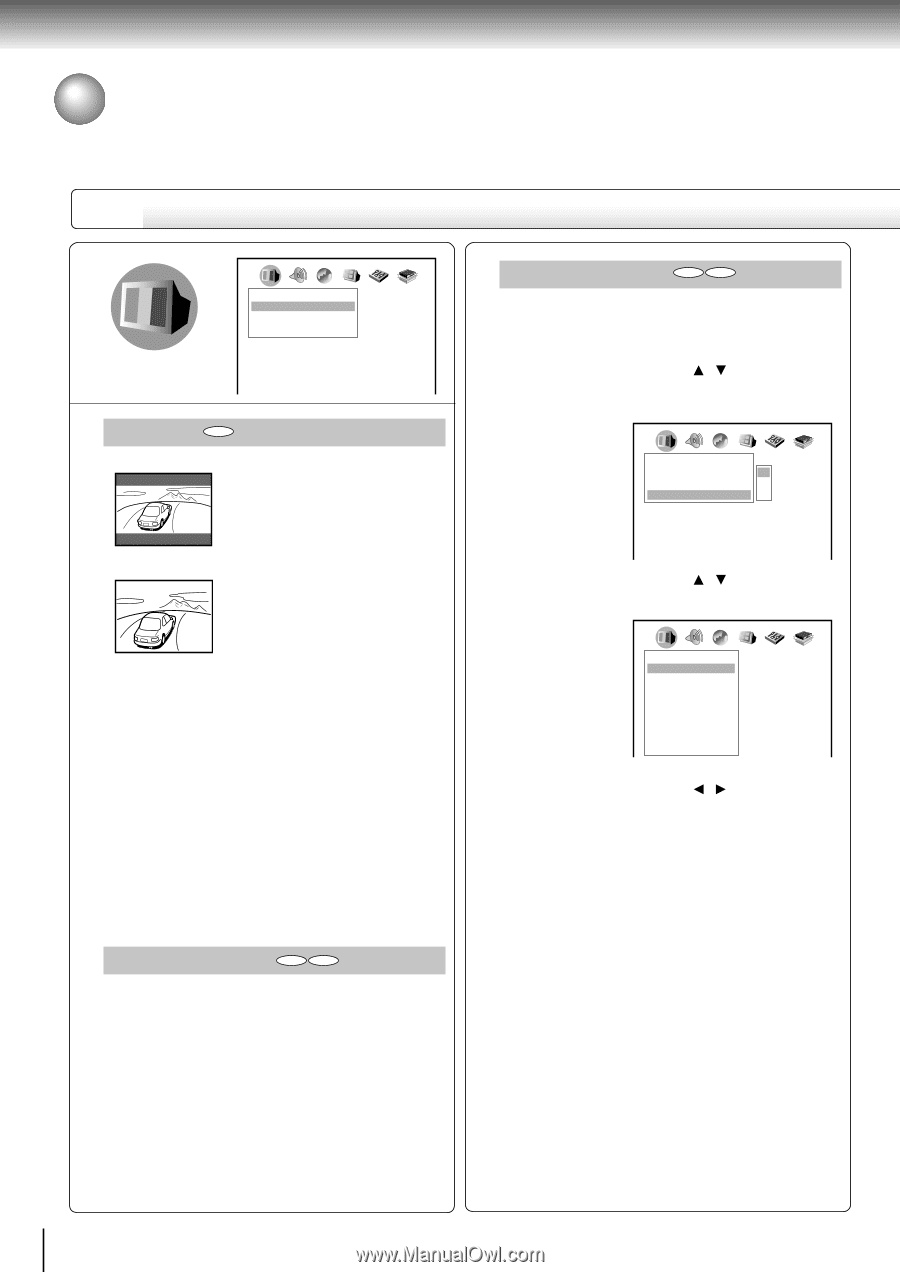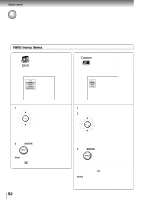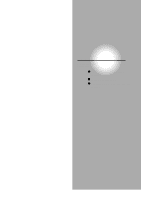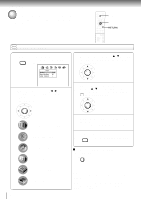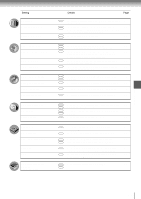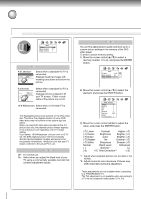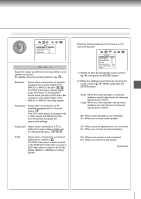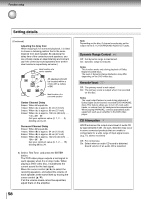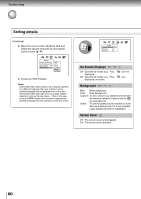Toshiba SD-4205N Owners Manual - Page 52
Customizing the Function Settings continued, Setting details
 |
View all Toshiba SD-4205N manuals
Add to My Manuals
Save this manual to your list of manuals |
Page 52 highlights
Function setup Customizing the Function Settings (continued) Setting details AB C Picture TV Shape Blacker than Black Setting : Interlaced 4:3 LB Off 1 TV Shape DVD 4:3 Letterbox: Select when a standard 4:3 TV is connected. Displays theatrical images with masking bars above and below the picture. 4:3 Normal: Select when a standard 4:3 TV is connected. Displays pictures cropped to fill your TV screen. Either or both sides of the picture are cut off. 16:9 Widescreen: Select when a 16:9 wide TV is connected. Notes • The displayable picture size is preset on the DVD video disc. Therefore, the playback picture of some DVD video discs may not conform to the picture size you select. • When you play DVD video discs recorded in the 4:3 picture size only, the playback picture always appears in the 4:3 picture size regardless of the TV shape setting. • If you select "16:9 Widescreen" and you own a 4:3 TV set, the DVD playback picture will be horizontally distorted during playback. Images will appear to be horizontally compressed. Always be sure that your TV shape conforms to the actual TV in use. Blacker than Black DVD VCD Off: For normal use. On: Select when you adjust the black level of your TV using a commercially available test disc that contains adjustment signals. Setting : Interlaced DVD VCD You can fine adjust picture quality and store up to 3 custom picture settings in the memory of the DVD video player. To select a preset memory setting: 1) Move the cursor control ( / ) to select a memory number (1 to 3), and press the ENTER button. AB C Picture TV Shape Blacker than Black Setting : Interlaced 4:3 LB 1 Off 2 1 3 2) Move the cursor control ( / ) to select the element, and press the ENTER button. AB C Setting : Interlaced Contrast 0 Brightness 0 Color 0 Tint 0 Sharpness 0 Black Level NRML Gamma - Y/C Time Correction 0 3) Move the cursor control ( / ) to adjust the value, and press the ENTER button. (-7) Lower Contrast Higher (+7) (-7) Darker Brightness Brighter (+7) (-7) Duller Color Brighter (+7) (-7) Redder Tint Greener (+7) (-7) Softer Sharpness Sharper (+7) Normal Black Level Enhanced (-) Gamma*1 (+) (-3) Y/C Time Correction*2 (+3) *1: Adjust when playback pictures are too dark or too whitish. *2: Adjust horizontal color deviations. Pictures may shift horizontally during the adjustment. Notes • These adjustments are not available when connecting to a PROGRESSIVE TV. • The Tint adjustment is not available when connecting to a TV via the component video jacks (Y, PB, PR). 56