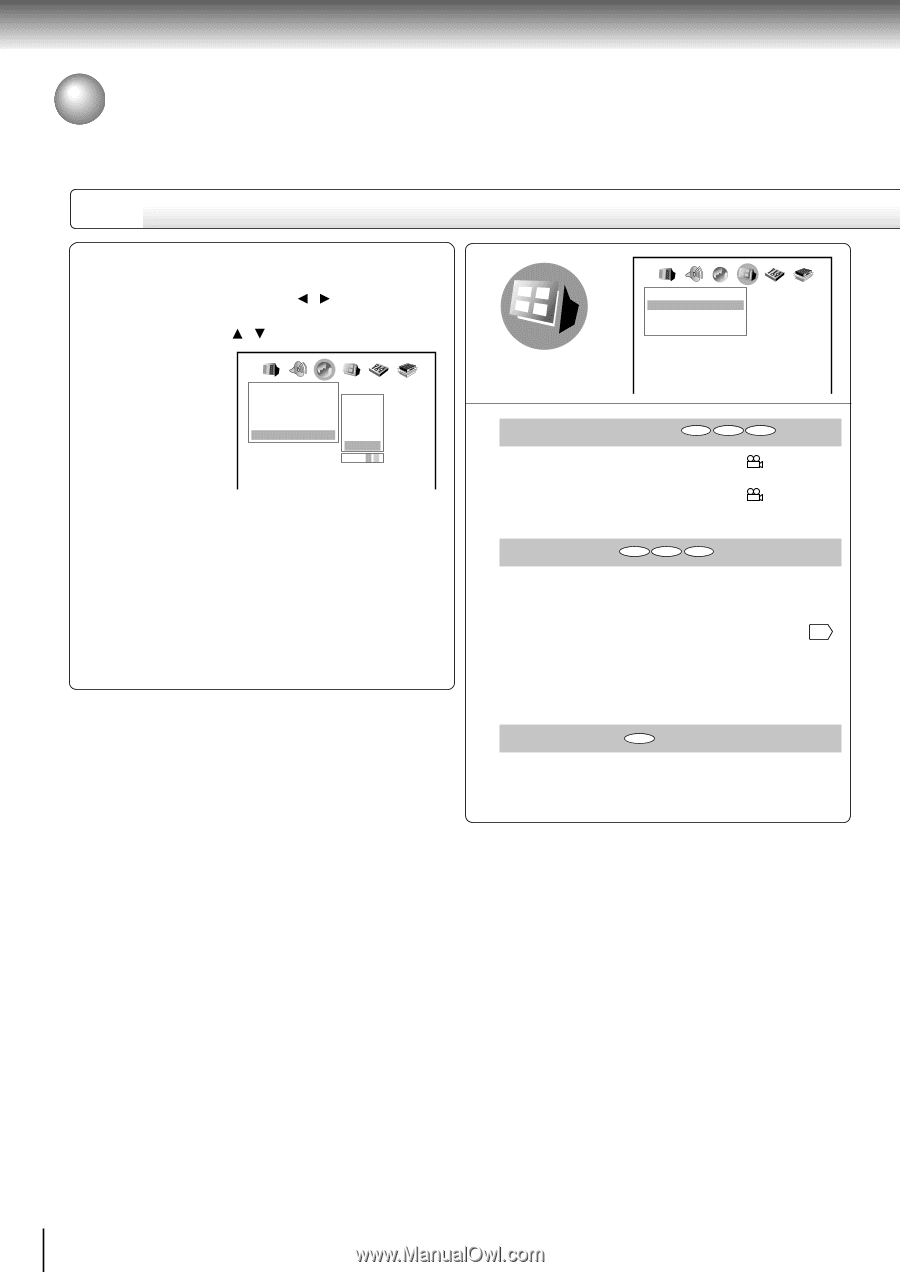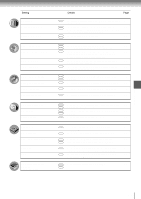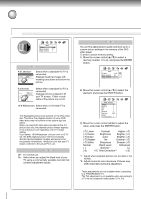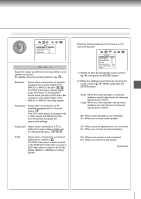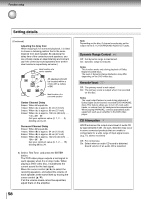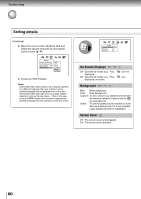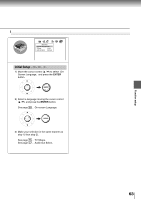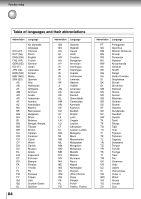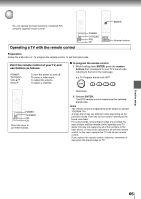Toshiba SD-4205N Owners Manual - Page 56
On-Screen Displays, Background, Screen Saver, Move the cursor control, to shift
 |
View all Toshiba SD-4205N manuals
Add to My Manuals
Save this manual to your list of manuals |
Page 56 highlights
Function setup Customizing the Function Settings (continued) Setting details (Continued) 3) Move the cursor control ( / ) to shift and select the second character by moving the cursor control ( / ). AB C Language On-Screen Language ENG Disc Menu Language ENG Audio Language ENG Subtitle Language - - - English French Spanish No Subtitle Others Code A A 4) Press the ENTER button. Notes • Some DVD video discs may be set to display subtitles in a different language than you selected. A prior subtitle language may be programmed on the disc. • Some DVD video discs allow you to change subtitle selections only via the disc menu. If this is the case, press the MENU button and choose the appropriate subtitle language from the selection on the disc menu. AB C Display On-Screen Displays On Background Gray Screen Saver On On-Screen Displays DVD VCD CD Off: Operational modes (e.g. "Play", " displayed. On: Operational modes (e.g. "Play", " displayed on-screen. ") are not ") are Background DVD VCD CD Blue: Blue background. Gray: Gray background. Capture: To use a picture you sampled and stored in the memory using the Capture feature 52 as a background. Jacket: To use the jacket picture included on some discs as a background. If it is not included, a gray background will be substituted. Screen Saver DVD Off: The screen saver is disengaged. On: The screen saver operates. 60