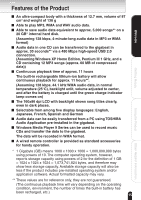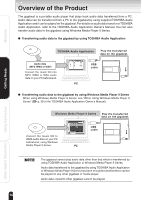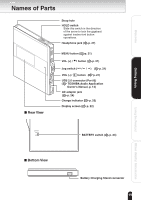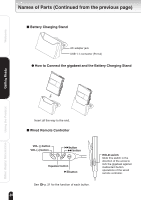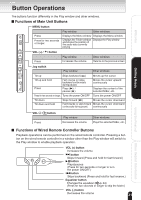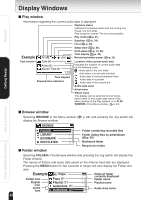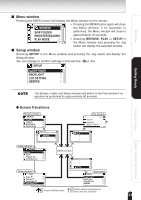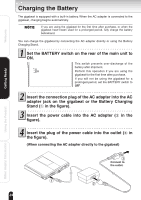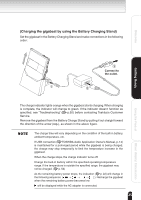Toshiba TOSHIBA SD800KA Gigabeat, MEG201, Toshiba Digital Audio Player, Owners - Page 20
Names of Parts Continued from the previous
 |
UPC - 733002676224
View all Toshiba TOSHIBA SD800KA manuals
Add to My Manuals
Save this manual to your list of manuals |
Page 20 highlights
Welcome Names of Parts (Continued from the previous page) I Battery Charging Stand AC adapter jack USB 1.1 connector (Port A) G How to Connect the gigabeat and the Battery Charging Stand Getting Ready Using the Prodcut Other Helpful Information Insert all the way to the end. I Wired Remote Controller VOL (-) button VOL (+) button VOL button button Equalizer button button HOLD HOLD switch Slide this switch in the direction of the arrow to lock the gigabeat against inadvertent button operations of the wired remote controller. See p. 21 for the function of each button. 20

20
Welcome
Getting Ready
Using the Prodcut
Other Helpful Information
■
Battery Charging Stand
●
How to Connect the gigabeat and the Battery Charging Stand
Insert all the way to the end.
■
Wired Remote Controller
See
p. 21 for the function of each button.
AC adapter jack
USB 1.1 connector (Port A)
Names of Parts (Continued from the previous page)
VOL (-) button
button
Equalizer button
button
HOLD
HOLD switch
Slide this switch in the
direction of the arrow to
lock the gigabeat against
inadvertent button
operations of the wired
remote controller.
button
VOL (+) button
VOL