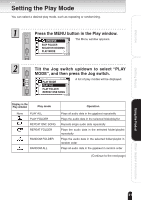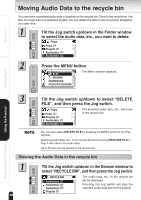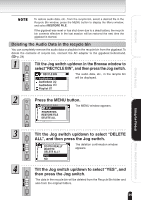Toshiba TOSHIBA SD800KA Gigabeat, MEG201, Toshiba Digital Audio Player, Owners - Page 35
Tilt the Jog switch up/down to select the desired, equalizer mode, and then press the Jog switch.
 |
UPC - 733002676224
View all Toshiba TOSHIBA SD800KA manuals
Add to My Manuals
Save this manual to your list of manuals |
Page 35 highlights
Welcome Tilt the Jog switch up/down to select the desired equalizer mode, and then press the Jog switch. The equalizer mode is set and the screen returns to the Play window. Tilting the Jog switch up/down will select the sound-quality setting of the selected equalizer mode only temporarily. The mode will not be applied unless the Jog switch is pressed. Tip G The equalizer mode can also be selected by pressing the equalizer button ( wireless remote controller. G You can also set the equalizer mode in the Setup window. ( p. 45) ) on the Getting Ready Using the Product Other Helpful Information 35
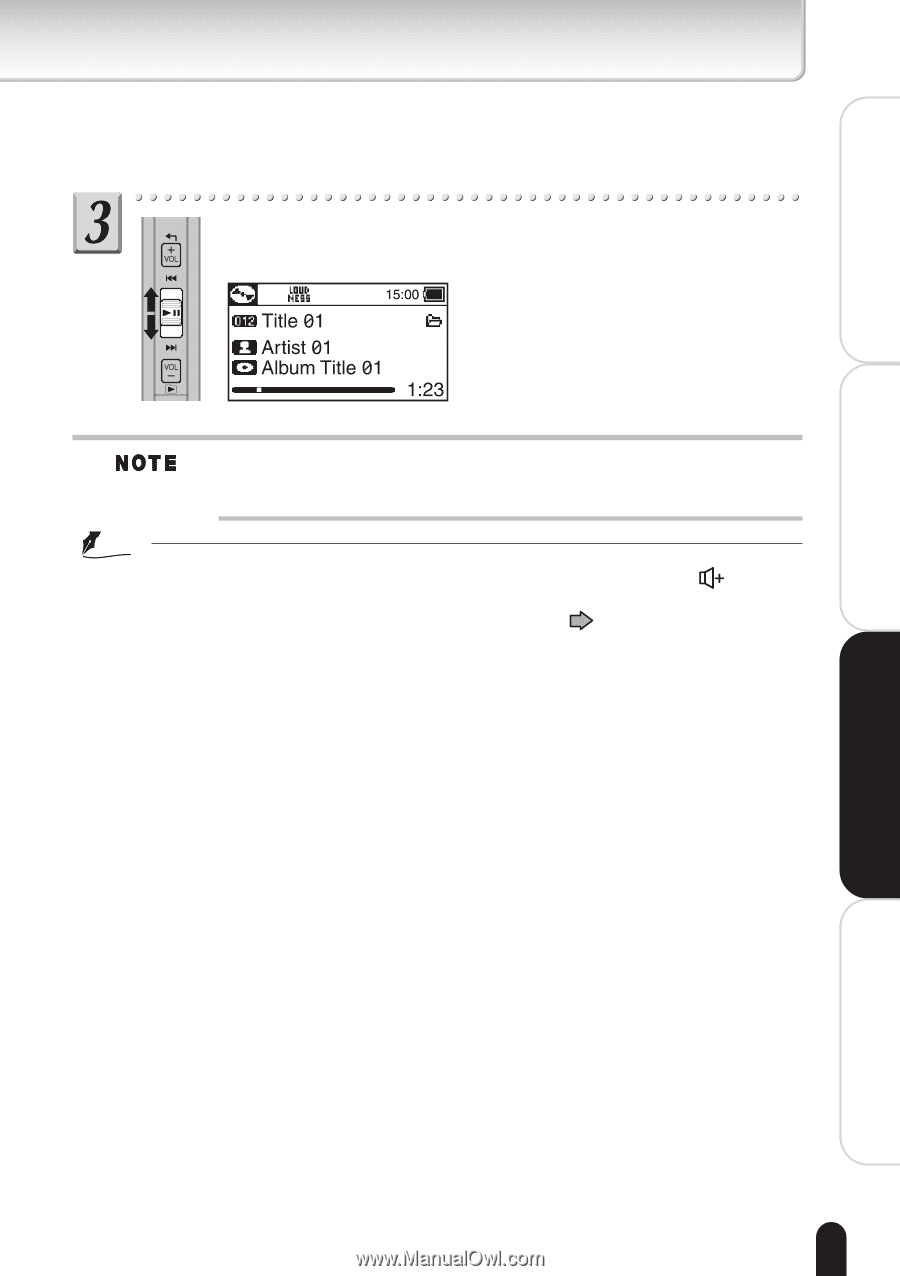
35
Using the Pr
oduct
Other Helpful Inf
ormation
Welcome
Getting Read
y
Tilting the Jog switch up/down will select the sound-quality setting of the
selected equalizer mode only temporarily. The mode will not be applied unless
the Jog switch is pressed.
Tip
●
The equalizer mode can also be selected by pressing the equalizer button (
) on the
wireless remote controller.
●
You can also set the equalizer mode in the Setup window. (
p. 45)
Tilt the Jog switch up/down to select the desired
equalizer mode, and then press the Jog switch.
The equalizer mode is set and the screen
returns to the Play window.