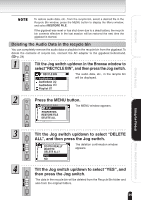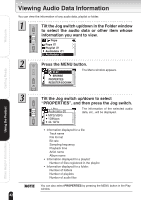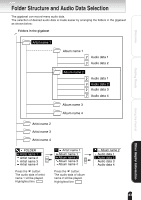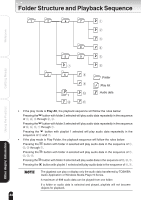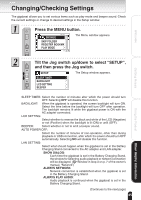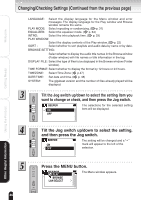Toshiba TOSHIBA SD800KA Gigabeat, MEG201, Toshiba Digital Audio Player, Owners - Page 44
Folder Structure and Playback Sequence
 |
UPC - 733002676224
View all Toshiba TOSHIBA SD800KA manuals
Add to My Manuals
Save this manual to your list of manuals |
Page 44 highlights
Folder Structure and Playback Sequence 1 2 4 7 Welcome Getting Ready Using the Product 8 5 9 3 6 1 :Folder :Play list :Audio data G If the play mode is Play All, the playback sequence will follow the rules below: Pressing the button with folder 2 selected will play audio data repeatedly in the sequence of 1, 2, 3 through 9, w. Pressing the button with folder 3 selected will play audio data repeatedly in the sequence of 8, 9, w, 1 through 7. Pressing the button with playlist 1 selected will play audio data repeatedly in the sequence of p and q. G If the play mode is Play Folder, the playback sequence will follow the rules below: Pressing the button with folder 2 selected will play audio data in the sequence of 1, 2, 3 through 7. Pressing the button with folder 4 selected will play audio data in the sequence of 1, 2, 3, 4. Pressing the button with folder 3 selected will play audio data in the sequence of 8, 9, w. Pressing the button with playlist 1 selected will play audio data in the sequence of p, q. The gigabeat can play or display only the audio data transferred by TOSHIBA Audio Application or Windows Media Player 9 Series. A maximum of 999 audio data can be played from one folder. If a folder or audio data is selected and played, playlists will not become objects for playback. 44 Other Helpful Information