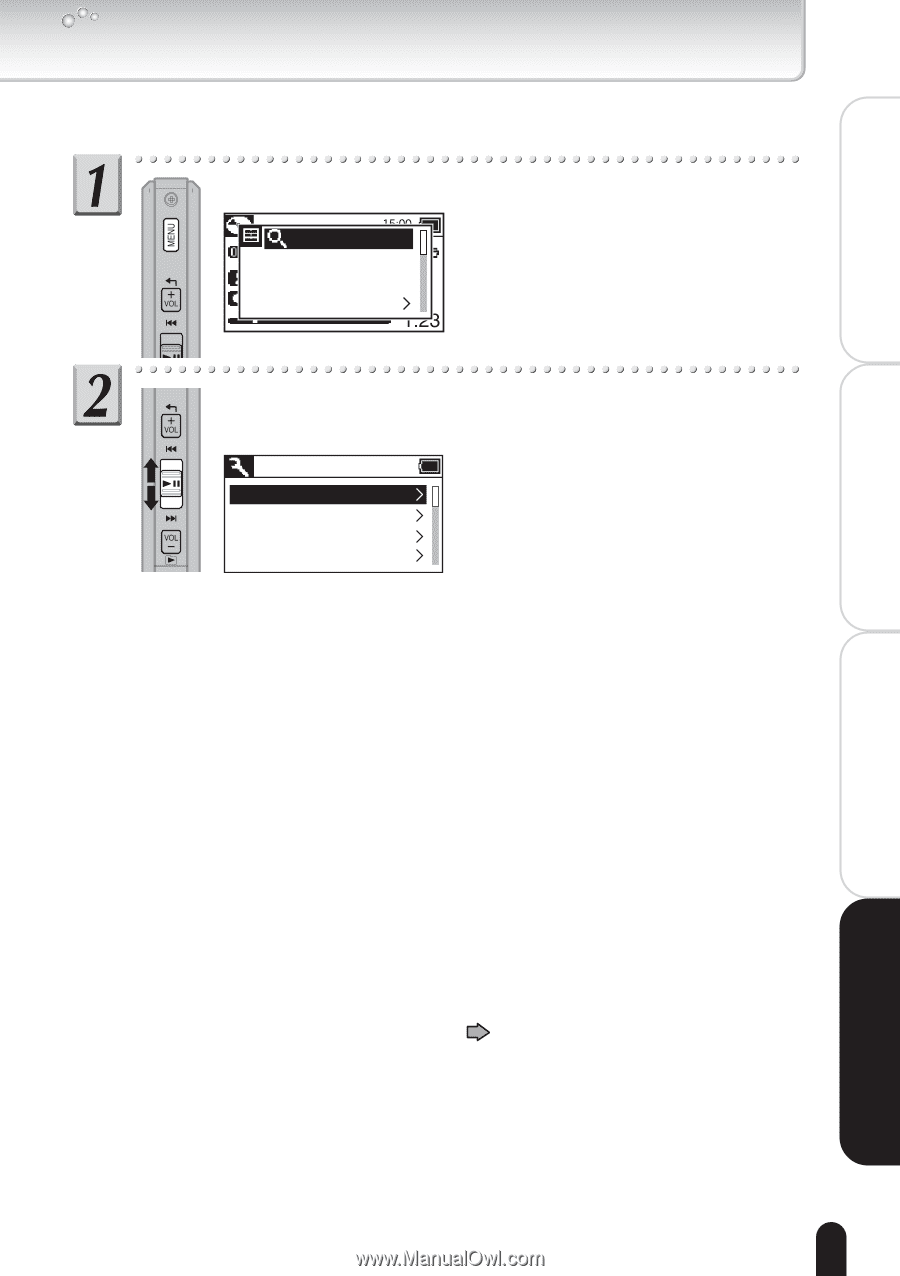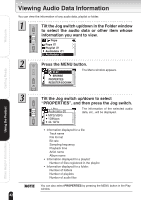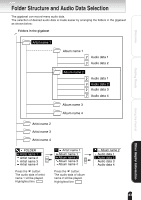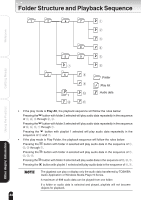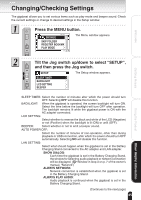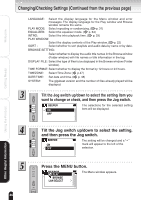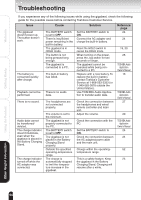Toshiba TOSHIBA SD800KA Gigabeat, MEG201, Toshiba Digital Audio Player, Owners - Page 45
Changing/Checking Settings
 |
UPC - 733002676224
View all Toshiba TOSHIBA SD800KA manuals
Add to My Manuals
Save this manual to your list of manuals |
Page 45 highlights
Changing/Checking Settings The gigabeat allows you to set various items such as play mode and beeper sound. Check the current settings or change to desired settings in the Setup window. Press the MENU button. BROWSE SKIP FOLDER REGISTER BOOKMK PLAY MODE The Menu window appears. Welcome Getting Ready Using the Product Tilt the Jog switch up/down to select "SETUP", and then press the Jog switch. SETUP The Setup window appears. SLEEP TIMER BACKLIGHT LCD SETTING BEEPER SLEEP TIMER: Select the number of minutes after which the power should turn OFF. Selecting OFF will disable this function. BACKLIGHT: When the gigabeat is operated, the screen backlight will turn ON. Select the time before the backlight will turn OFF after operation. The backlight remains lit while the gigabeat power is ON with the AC adapter connected. LCD SETTING: Select whether to reverse the black and white of the LCD (Negative) or not (Positive) when the backlight is lit (ON) or unlit (OFF). BEEPER: Select whether or not to emit a beeper sound. AUTO POWER OFF: Select the number of minutes of non-operation, other than during playback or USB connection, after which the power should turn OFF automatically. Selecting NO will disable this function. LAN SETTING: Select what should happen when the gigabeat is set in the Battery Charging Stand connected to the AC adapter and LAN adapter. SHOW DIALOG: Each time the gigabeat is set in the Battery Charging Stand, the window for selecting audio playback or network connection will be displayed. ( Window in step 3 on p. 7 of the owner's manual, "Network") ALWAYS NETWORK: Network connection is established when the gigabeat is set in the Battery Charging Stand. ALWAYS PLAY AUDIO: Audio playback is continued when the gigabeat is set in the Battery Charging Stand. (Continues to the next page) 45 Other Helpful Information