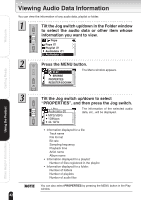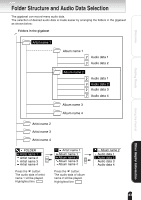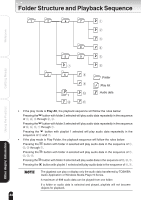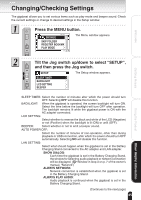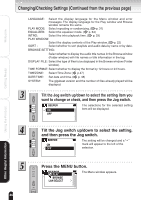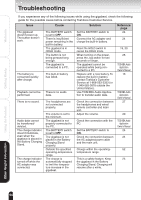Toshiba TOSHIBA SD800KA Gigabeat, MEG201, Toshiba Digital Audio Player, Owners - Page 46
Changing/Checking Settings Continued from the previous
 |
UPC - 733002676224
View all Toshiba TOSHIBA SD800KA manuals
Add to My Manuals
Save this manual to your list of manuals |
Page 46 highlights
Welcome Getting Ready Changing/Checking Settings (Continued from the previous page) LANGUAGE: PLAY MODE: Select the display language for the Menu window and error messages. The display language for the Play window and Browse window remains the same. Select repeating or randomizing. ( p. 31) EQUALIZER: Select the equalizer mode. ( p. 34) INTRO: Select the intro playback time. ( p. 33) PLAY WINDOW: Select the display contents of the Play window. ( p. 22) SORT : Select whether to sort playlists and audio data by name or by date. BROWSE SETTING: Select whether to display the audio title names in the Browse window (Folder window) with file names or title information in the tag. DISPLAY FILE: Select the type of files to be displayed in the Browse window (Folder window). TIME FORMAT: Select whether to display the format by 12 hours or 24 hours. TIMEZONE: Select Time Zone ( p.47) DATE/TIME: Set date and time. ( p. 48) SYSTEM: The gigabeat version and the number of files already played will be displayed. Tilt the Jog switch up/down to select the setting item you want to change or check, and then press the Jog switch. BEEPER ON OFF The selections for the selected setting item will be displayed. Tilt the Jog switch up/down to select the setting, and then press the Jog switch. BEEPER ON OFF The setting will be changed and a " " mark will appear to the left of the selection. Using the Product Other Helpful Information Press the MENU button. BEEPER PLAY ON BROWSE OLFAFN SELECT The Menu window appears. 46