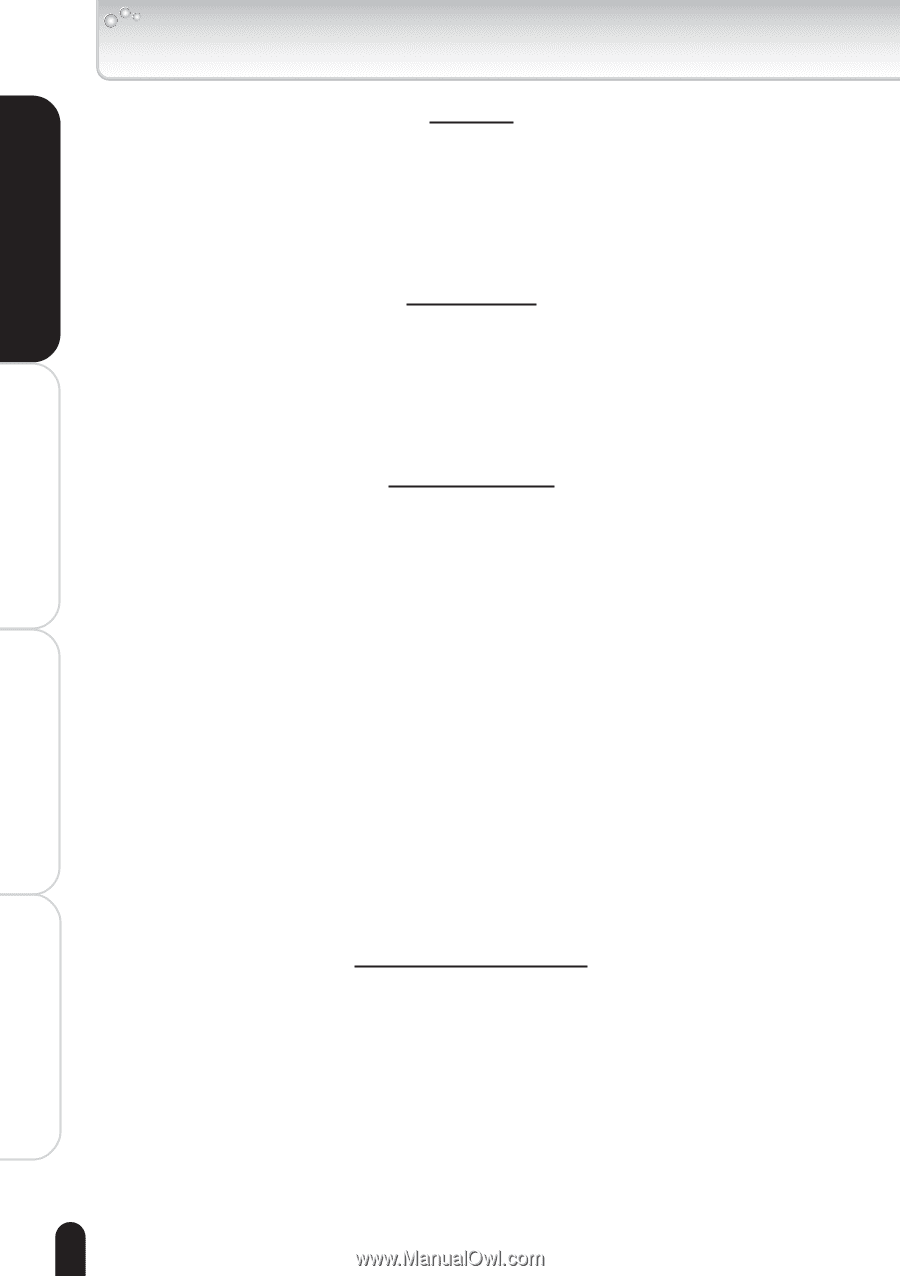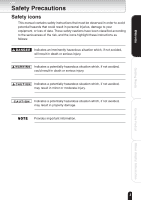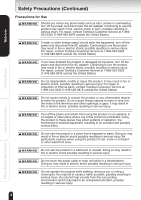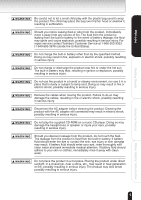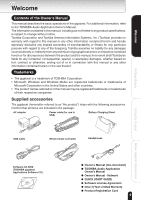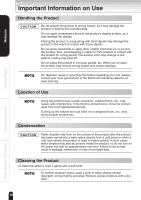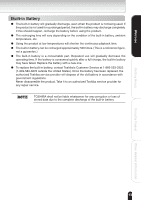Welcome
Getting Ready
Using the Product
Other Helpful Information
8
Contents
Welcome
●
Safety Precautions
..............................................................................................
3
●
Contents
..............................................................................................................
8
●
Welcome
.............................................................................................................
9
●
Important Information on Use
............................................................................
10
●
AC Adapter
........................................................................................................
14
●
Features of the Product
.....................................................................................
15
Getting Ready
●
Overview of the Product
....................................................................................
16
●
How to Use the gigabeat
.......................................................................................
17
●
Names of Parts
.................................................................................................
19
●
Button Operations
.............................................................................................
21
●
Display Windows
...............................................................................................
22
●
Charging the Battery
.........................................................................................
24
Using the Product
●
Turning the Power ON/OFF
...............................................................................
26
●
Turning the Power ON
............................................................................................
26
●
Turning the Power OFF
..........................................................................................
26
●
Playing Audio Data
............................................................................................
27
●
Playing the Audio Data Selected in the Browse Window
.......................................
28
●
Stopping the Playback
...........................................................................................
29
●
Controlling the Volume
...........................................................................................
29
●
Fast Forward/Reverse
............................................................................................
30
●
Jumping the Beginning of the Next/Previous Audio Data
......................................
30
●
Setting the Play Mode
.......................................................................................
31
●
Playing Intro
......................................................................................................
33
●
Setting the Equalizer Mode
...............................................................................
34
●
Bookmarking
.....................................................................................................
36
●
Viewing Bookmarked Audio Data
..........................................................................
37
●
Moving Audio Data to the recycle bin
................................................................
38
●
Viewing the Audio Data in the recycle bin
..............................................................
38
●
Deleting the Audio Data in the recycle bin
.............................................................
39
●
Viewing/Playing the Library
...............................................................................
40
●
Viewing Audio Data Information
........................................................................
42
Other Helpful Information
●
Folder Structure and Audio Data Selection
.......................................................
43
●
Folder Structure and Playback Sequence
.........................................................
44
●
Changing/Checking Settings
.............................................................................
45
●
Setting Time Zone
..................................................................................................
47
●
Setting Data and Time
...........................................................................................
48
●
Error Message List
............................................................................................
49
●
Troubleshooting
.................................................................................................
50
●
Specifications
....................................................................................................
52
●
License Information on the Software Used in the TOHSIBA Digital Audio Player
.....
54
●
Original Text (English) of the End User License Agreement Relating to
the Freeware Components Used in the TOSHIBA Digital Audio Player
............
55