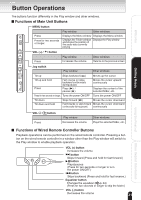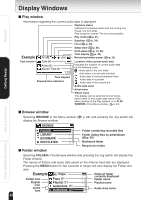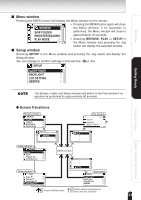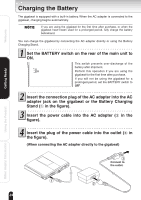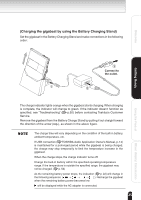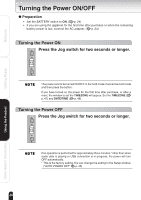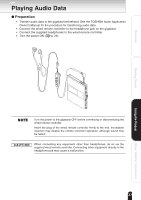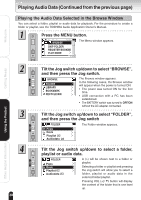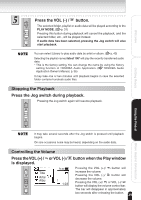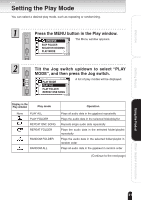Toshiba TOSHIBA SD800KA Gigabeat, MEG201, Toshiba Digital Audio Player, Owners - Page 26
Turning the Power ON/OFF
 |
UPC - 733002676224
View all Toshiba TOSHIBA SD800KA manuals
Add to My Manuals
Save this manual to your list of manuals |
Page 26 highlights
Welcome Getting Ready Turning the Power ON/OFF G Preparation G Set the BATTERY switch to ON. ( p. 24) G If you are using the gigabeat for the first time after purchase or when the remaining battery power is low, connect the AC adapter. ( p. 24) Turning the Power ON Press the Jog switch for two seconds or longer. The power cannot be turned ON/OFF in the hold mode. Cancel the hold mode and then press the button. If you have turned on the power for the first time after purchase, or after a reset, the window to set the TIMEZONE will appear. Set the TIMEZONE ( p. 47) and DATE/TIME ( p. 48). Turning the Power OFF Press the Jog switch for two seconds or longer. If no operation is performed for approximately three minutes,* other than when audio data is playing or USB connection is in progress, the power will turn OFF automatically. * This is the factory setting. You can change the setting in the Setup window. ("AUTO POWER OFF" p. 45) 26 Using the Product Other Helpful Information