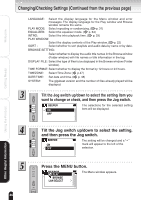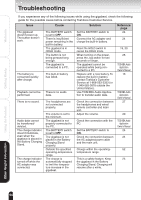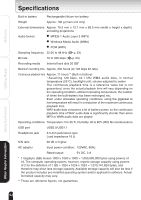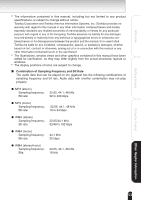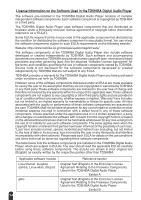Toshiba TOSHIBA SD800KA Gigabeat, MEG201, Toshiba Digital Audio Player, Owners - Page 51
Resetting
 |
UPC - 733002676224
View all Toshiba TOSHIBA SD800KA manuals
Add to My Manuals
Save this manual to your list of manuals |
Page 51 highlights
Welcome Getting Ready I Resetting If the issue cannot be resolved after taking the above corrective actions, reset the main unit by following the steps below: 1 Unplug the AC adapter from the main unit. 2 Set the BATTERY switch to OFF and then set it to ON again after approximately five seconds. The play mode and other conditions will return to their initial settings. 51 Using the Product Other Helpful Information

51
Using the Pr
oduct
Other Helpful Inf
ormation
Welcome
Getting Read
y
■
Resetting
If the issue cannot be resolved after taking the above corrective actions, reset the main
unit by following the steps below:
1
Unplug the AC adapter from the main unit.
2
Set the BATTERY switch to
OFF
and then set it to
ON
again after approximately five
seconds. The play mode and other conditions will return to their initial settings.