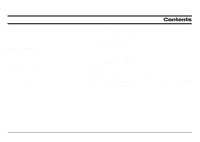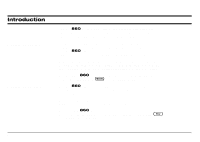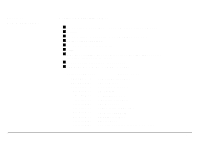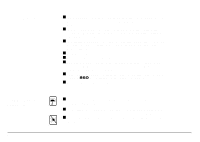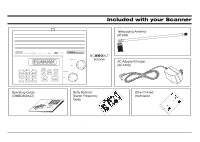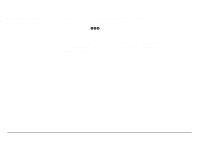Uniden BC860XLT English Owners Manual - Page 1
Uniden BC860XLT Manual
 |
View all Uniden BC860XLT manuals
Add to My Manuals
Save this manual to your list of manuals |
Page 1 highlights
Introduction 2 Included with your Scanner 5 Setup 7 Basic Operation 9 How Squelch Works 9 Setting the Squelch 10 Programming 11 Programming Tips 12 Scanning 13 Banks 14 Channel Lockout 15 Lockout Tips 16 Priority Scan 18 Contents Search 22 To Skip Undesired Frequencies 26 Storing Search Frequencies 28 Weather Scan 31 Data Skip 32 Care and Maintenance 33 Troubleshooting 35 Technical Specifications 37 Optional Accessories and Replacement Parts . . . . 39 Controls and Display Back Cover Foldout 1
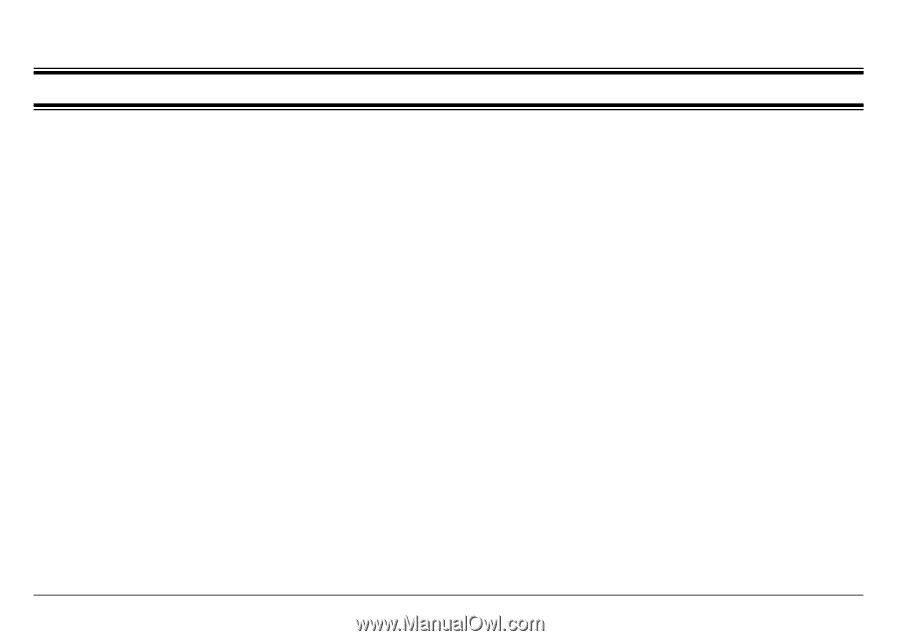
Contents
Introduction
. . . . . . . . . . . . . . . . . . . . . . . . . . . . . . . . . .
2
Included with your Scanner
. . . . . . . . . . . . . . . . . . . . .
5
Setup
. . . . . . . . . . . . . . . . . . . . . . . . . . . . . . . . . . . . . . .
7
Basic Operation
. . . . . . . . . . . . . . . . . . . . . . . . . . . . . .
9
How Squelch Works. . . . . . . . . . . . . . . . . . . . . . . . .
9
Setting the Squelch
. . . . . . . . . . . . . . . . . . . . . . . .
10
Programming . . . . . . . . . . . . . . . . . . . . . . . . . . . . .
11
Programming Tips . . . . . . . . . . . . . . . . . . . . . . . . .
12
Scanning
. . . . . . . . . . . . . . . . . . . . . . . . . . . . . . . . . . .
13
Banks . . . . . . . . . . . . . . . . . . . . . . . . . . . . . . . . . . .
14
Channel Lockout
. . . . . . . . . . . . . . . . . . . . . . . . . .
15
Lockout Tips. . . . . . . . . . . . . . . . . . . . . . . . . . . . . .
16
Priority Scan. . . . . . . . . . . . . . . . . . . . . . . . . . . . . .
18
Search
. . . . . . . . . . . . . . . . . . . . . . . . . . . . . . . . . . . . .
22
To Skip Undesired Frequencies . . . . . . . . . . . . . . .
26
Storing Search Frequencies. . . . . . . . . . . . . . . . . .
28
Weather Scan
. . . . . . . . . . . . . . . . . . . . . . . . . . . . . . .
31
Data Skip
. . . . . . . . . . . . . . . . . . . . . . . . . . . . . . . . . . .
32
Care and Maintenance
. . . . . . . . . . . . . . . . . . . . . . . .
33
Troubleshooting
. . . . . . . . . . . . . . . . . . . . . . . . . . . . .
35
Technical Specifications
. . . . . . . . . . . . . . . . . . . . . .
37
Optional Accessories and Replacement Parts
. . . . 39
Controls and Display
. . . . . . . . . . . . Back Cover Foldout
1