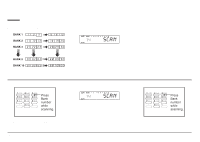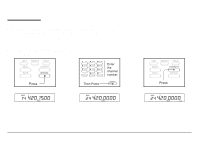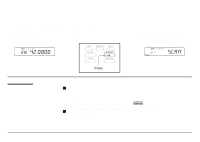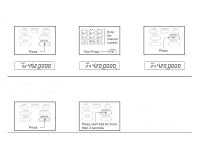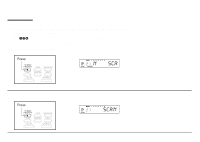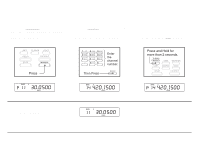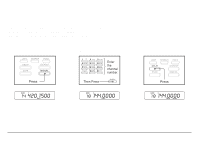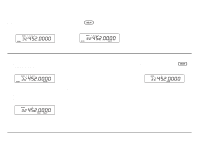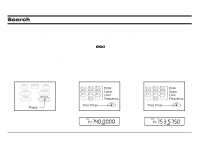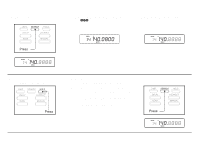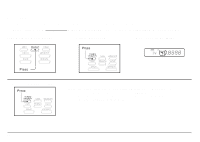Uniden BC860XLT English Owners Manual - Page 19
Changing the Priority Channel, Enter MANUAL mode., Select the new Priority Channel.
 |
View all Uniden BC860XLT manuals
Add to My Manuals
Save this manual to your list of manuals |
Page 19 highlights
Changing the Priority Channel There can be only 1 Priority Channel per bank. You cannot eliminate a Priority Channel, but you can change the Priority Channel to any other channel within that Bank. 1. Enter MANUAL mode. 2. Select the new Priority Channel. 3. Change Priority to this channel. 2 "Beeps" indicate Priority Channel is changed. Á Á Note: If you now go back to check the previous Priority Channel, you'll see the P is gone. 19
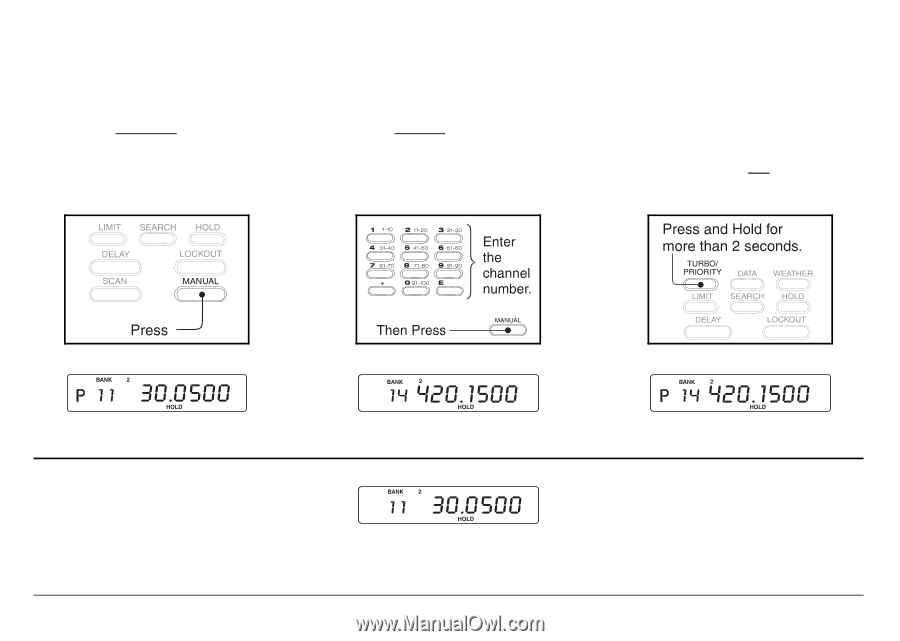
Changing the Priority Channel
There can be only 1 Priority Channel per bank.
You cannot
eliminate a Priority Channel, but you can
change the Priority Channel
to any other channel within that Bank.
1.
Enter MANUAL mode.
2.
Select the new Priority Channel.
3.
Change Priority to
this channel.
2 “Beeps” indicate Priority Channel
is changed.
Note:
If you now go back to
check the previous
Priority Channel,
you’ll see the
P
is gone.
19