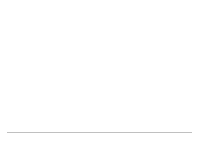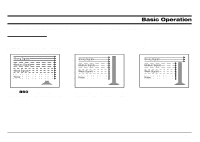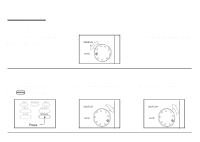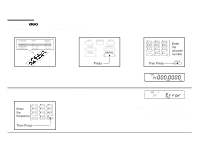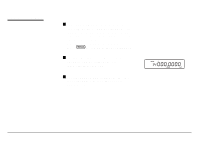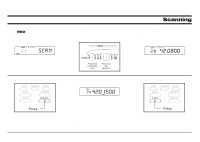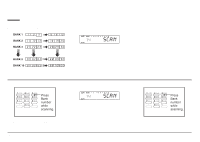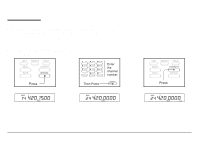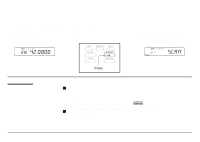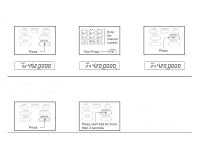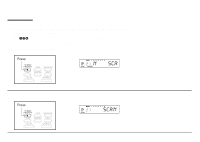Uniden BC860XLT English Owners Manual - Page 13
Scanning, If the channel is in the Aircraft Band, displays in the LCD.
 |
View all Uniden BC860XLT manuals
Add to My Manuals
Save this manual to your list of manuals |
Page 13 highlights
When you turn on the power, the BC860XLT automatically starts in the Scan mode. During normal scanning the scanner skips unprogrammed or locked out channels. Scanning When a transmission is received, the Scanner stops on that channel. When the transmission ends, scanning resumes automatically. Á Á To stop on a channel during scanning: Á To resume scanning: Note: If the channel is in the Aircraft Band, AIR displays in the LCD. 13
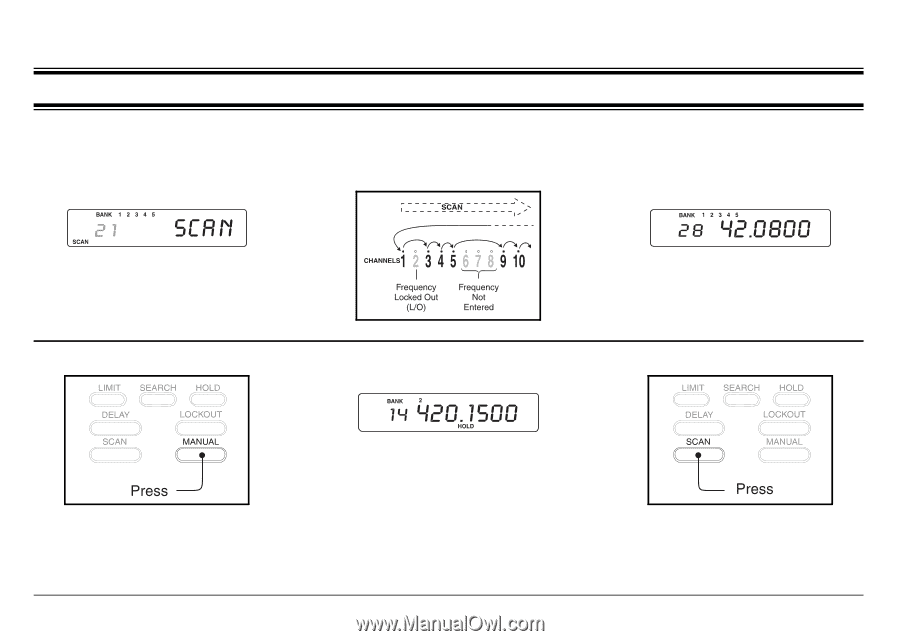
Scanning
When you turn on the power,
the
BC
860
XLT
automatically
starts in the Scan mode.
During normal scanning the scanner
skips unprogrammed or locked out
channels.
When a transmission is received, the
Scanner stops on that channel.
When the transmission ends,
scanning resumes automatically.
To stop on a channel during scanning:
To resume scanning:
Note:
If the channel is in the Aircraft Band,
AIR
displays in the LCD.
13