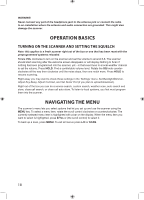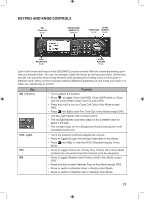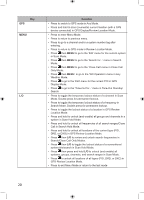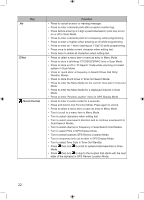Uniden BCD996P2 English Manual - Page 26
Function, E/Yes, Scroll Control - review
 |
View all Uniden BCD996P2 manuals
Add to My Manuals
Save this manual to your list of manuals |
Page 26 highlights
Key .No E/Yes /Scroll Control Function • Press to cancel an error or warning message. • Press to enter a decimal point after a system number tag. • Press before entering a 2-digit system/site/search quick key to turn on or off in Scan Mode. • Press to enter a decimal point for a frequency while programming. • Press to enter a hyphen when entering an ID while programming. • Press to enter an 'i' when entering an 'I-Call' ID while programming. • Press once to delete current character when editing text. • Press twice to delete all characters when editing text. • Press to select a menu item or save an entry in Menu Mode. • Press to store a (blinking) CTCSS/DCS/NAC tone in Scan Mode. • Press to store an ID in 'ID Search' mode while scanning a trunked system in Scan Mode. • Press to 'quick store' a frequency in Search/Close Call Only/ Weather Modes. • Press to store found tones in Tone-Out Search Mode. • Press to enter the Menu Mode for the current Tone-Out in Tone-Out Mode. • Press to enter the Menu Mode for a displayed channel in Scan Mode. • Press to enter 'Review Location' menu in GPS Display Mode. • Press to enter Function mode for 4 seconds. • Press and hold to lock Function Mode. Press again to unlock. • Press to select a menu item or save an entry in Menu Mode. • Turn to scroll to a menu item in Menu Mode. • Turn to select characters when editing text. • Turn to select scan/search direction and to continue scan/search in Scan/Search Modes. • Turn to select channel or frequency in Scan/Search Hold Modes. • Turn to select POIs in GPS Display Mode. • Turn to select locations GPS Review Location Mode. • Turn to temporary lock out an alert in GPS Display Mode. • Turn to select Tone-Outs in Tone-Out Standby. • Press then turn to scroll to systems/sites/searches in Scan Mode. • Press then turn to skip to the location that starts with the next letter of the alphabet in GPS Review Location Mode. 22