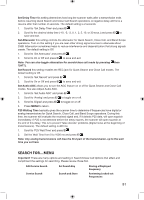Uniden BCD996P2 English Manual - Page 80
Band Scope Mode
 |
View all Uniden BCD996P2 manuals
Add to My Manuals
Save this manual to your list of manuals |
Page 80 highlights
BAND SCOPE MODE The Band Scope feature lets you have the scanner provide a visual representation of radio activity in a frequency band. The screen is arranged with the frequencies increasing in value from left-toright, and a signal strength meter for signals. Band Scope Mode searches a frequency range and displays the signal level in real time. You can set the center frequency and span of the frequency range. In Hold Mode, you can monitor the displayed frequency. The scanner rapidly sweeps between the endpoints of the selected frequency range and updates each bar segment with the relative signal strength in each pass. You can use the band scope in normal mode (the bars are all updated with the most recent signal strength) or 'Max Hold Mode' (the bars update only if there is a stronger signal than one previously stored for the current position). This feature allows you to get a "picture" of spectrum activity across the selected range, identify intermittently active frequencies, check antenna performance, check coax quality, verify coverage areas, and identify interference. 76