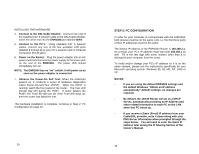Uniden ENR1504 English Owners Manual - Page 13
Time Information Setup
 |
View all Uniden ENR1504 manuals
Add to My Manuals
Save this manual to your list of manuals |
Page 13 highlights
Figure 3 Account Configuration Screen 2. Change the Administrative Login Name and Administrative Password. Make a note of the login name and password in the memo section of this manual (page 109). 3. Click Apply. If the router displays a dialogue box that says "Values are saved. Do you really want to reboot the system now?" click Cancel. We will reboot the router after all the changes are made. NOTE: The new name and password will take effect when you reboot the router. CONFIGURING THE TIME 1. In the menu on the left of the screen, click on System Administration and then Time Information Setup. This displays the Time Information Setup screen (Figure 4). 25 Figure 4 Time Information Setup Screen 2. In the Timezone field, select the time zone you are in. 3. If you want to enable the Network Time Protocol on the router, select Enable in the NTP field. NTP is an Internet protocol standard that will be used to synchronize Routers clock to an internet based NTP server such as the U.S. Naval Observatory Master Clocks in Washington, DC and Colorado Springs CO. 4. If you enable NTP, enter the NTP Server URL, or select an NTP server from the NTP Server List. 5. If you want your router to recognize Daylight Savings Time, select Enable in the Daylight field. 6. Click Apply. If the router displays a dialogue box that says "Values are saved. Do you really want to reboot the system now?" click Cancel. We will reboot the router after all the changes are made. 26