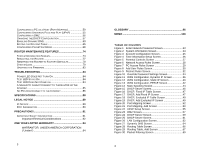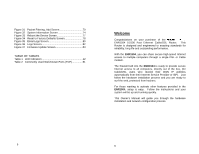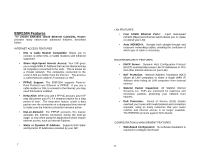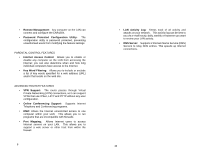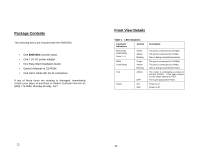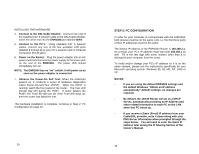Uniden ENR1504 English Owners Manual - Page 6
Package Contents, Front View Details - router manual
 |
View all Uniden ENR1504 manuals
Add to My Manuals
Save this manual to your list of manuals |
Page 6 highlights
Package Contents The following items are included with the ENR1504: • One ENR1504 unit with stand. • One 7.5V DC power adapter. • One Easy-Start Installation Guide. • Owner's Manual on CD-ROM. • One Cat-5 cable with RJ-45 connectors. If any of these items are missing or damaged, immediately contact your place of purchase or Uniden Customer Service at: (800) 775-9060, Monday-Sunday, 24/7. Front View Details Table 1 LED Indicators Label/LED Indications Activity Wired LAN Link/Activity Ports 1 - 4 Green Amber Blinking WAN Link/Activity Green Amber Blinking Test Amber Power OFF ON OFF Description The port is connected at 100 Mb/s. The port is connected at 10 Mb/s. Data is being transmitted/received. The port is connected at 100 Mb/s. The port is connected at 10 Mb/s. Data is being transmitted/received. The router is undergoing a power-on self-test (POST). If the light remains on, the router failed the POST. The router passed the POST. Power is on Power is off 11 12