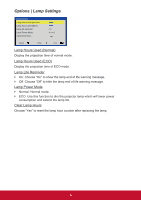ViewSonic PJD8353s PJD8353S, PJD8653WS User Guide (English) - Page 41
Timer
 |
View all ViewSonic PJD8353s manuals
Add to My Manuals
Save this manual to your list of manuals |
Page 41 highlights
Timer Presentation Timer Timer Period Timer Display Timer Position Timer counting direction Start Counting 1 min Bottom Right Count Down Select Enter Exit Timer Period Select timer period from 1 to 240 min. Timer Display Select timer display from 1 min, 2 min, 3 min, Never or Always. Timer Position Select timer position from Top Left, Top Right, Bottom Left or Bottom Right. Timer Counting Direction Set the count down or count up timer interval. Start Counting Turn on/off the Presentation timer. 40
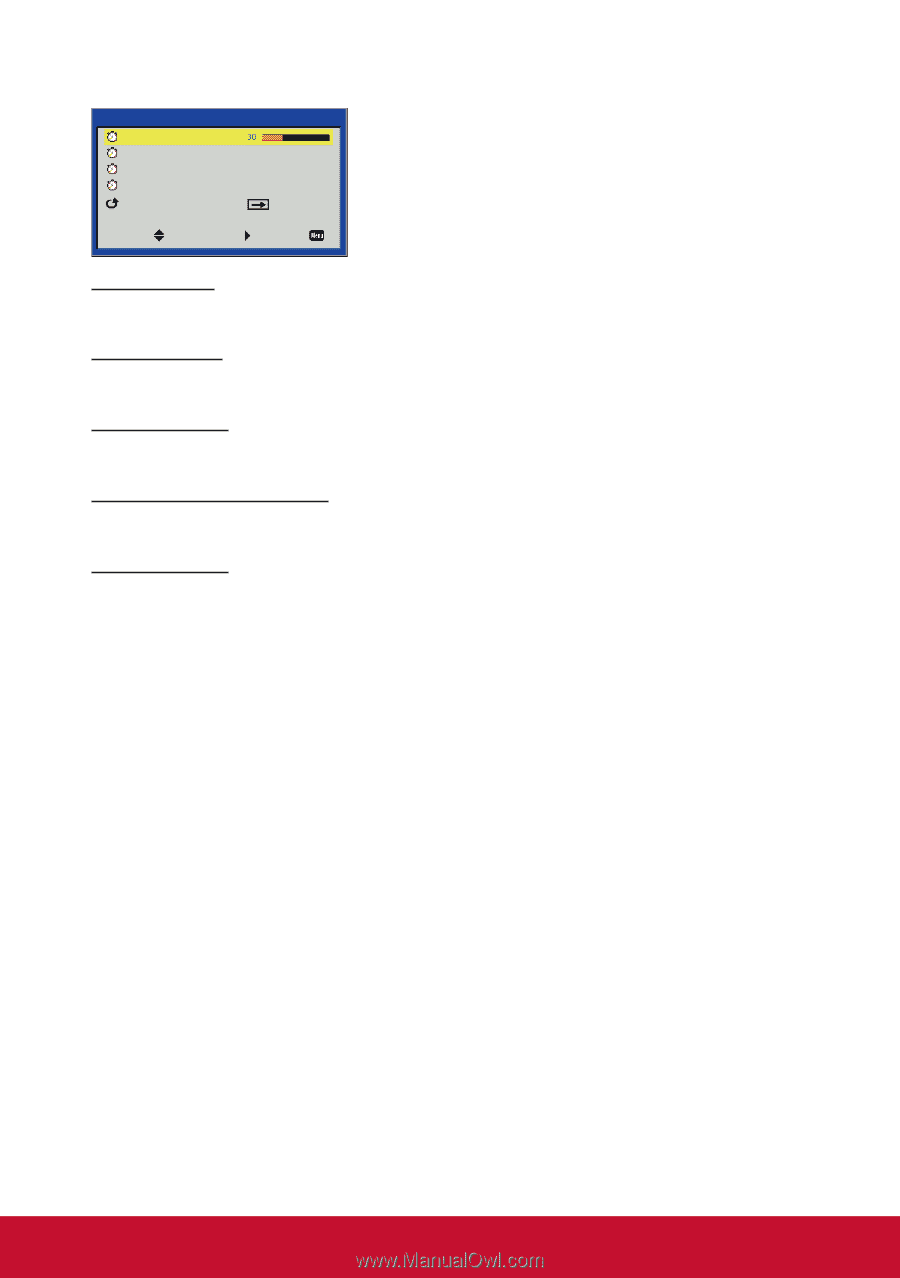
40
Timer
Timer Period
Select timer period from 1 to 240 min.
Timer Display
Select timer display from 1 min, 2 min, 3 min, Never or Always.
Timer Position
Select timer position from Top Left, Top Right, Bottom
Left or Bottom Right.
Timer Counting Direction
Set the count down or count up timer interval.
Start Counting
Turn on/off the Presentation timer.
Presentation Timer
Timer Period
Timer Display
Timer Position
Timer counting direction
Start Counting
1 min
Bottom Right
Count Down
Select
Enter
Exit