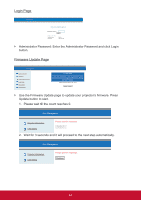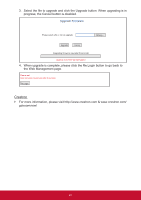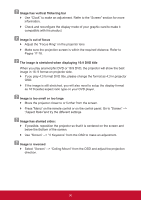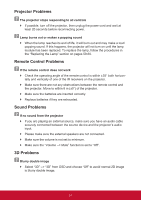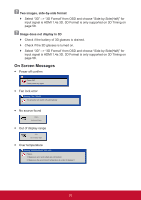ViewSonic PJD8353s PJD8353S, PJD8653WS User Guide (English) - Page 48
Crestron
 |
View all ViewSonic PJD8353s manuals
Add to My Manuals
Save this manual to your list of manuals |
Page 48 highlights
3. Select the file to upgrade and click the Upgrade button. When upgrading is in progress, the Cancel button is disabled. Upgrade Firmware Please select a file (~.bin) to upgrade: Browse... Upgrade Cancel (Upgrading firmware may take 60 seconds) Upgrade must NOT be interrupted ! 4. When upgrade is complete, please click the Re Login button to go back to the Web Management page. Please wait. Click on button to proceed after 8 seconds. Re Login Crestron `` For more information, please visit http://www.crestron.com & www.crestron.com/ getroomview/ 47

47
3.
Select the file to upgrade and click the Upgrade button. When upgrading is in
progress, the Cancel button is disabled.
Upgrade must NOT be interrupted !
(Upgrading firmware may take 60 seconds)
Upgrade
Cancel
Please select a file (~.bin) to upgrade:
Browse...
Upgrade Firmware
4.
When upgrade is complete, please click the Re Login button to go back to
the Web Management page.
Please wait.
Click on button to proceed after 8 seconds.
Re Login
Crestron
`
For more information, please visit http://www.crestron.com & www.crestron.com/
getroomview/