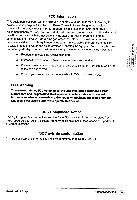ViewSonic PT770 User Guide
ViewSonic PT770 - 17" CRT Display Manual
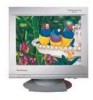 |
UPC - 766907106015
View all ViewSonic PT770 manuals
Add to My Manuals
Save this manual to your list of manuals |
ViewSonic PT770 manual content summary:
- ViewSonic PT770 | User Guide - Page 1
ViewSonic1z PT770 User's Guide Guide de l'utilisateur Bedienungsanleitung Manual de instrucciones - ViewSonic PT770 | User Guide - Page 2
User's Guide ViewSonic® PT770 Multi-Frequency Color CRT Display 17" (16.0" Viewable Screen) Color Monitor SonicTronTm Screen ViewSonic Corporation - ViewSonic PT770 | User Guide - Page 3
of the monitor.You should note the serial number of this unit in the space provided below and retain this booklet as a permanent record of your purchase to aid in identification in the event of theft or loss. Product Name: ViewSonic PTT70 Model Number: PT770-1 Serial Number: ViewSonic PT770 - ViewSonic PT770 | User Guide - Page 4
How long the warranty is effective: The ViewSonic P1770 color monitor, including the display tube, is warranted for problem. 3. For additional information or the name of the nearest ViewSonic service center, contact your ViewSonic dealer or ViewSonic. See Chapter 4 for ViewSonic's Customer Service - ViewSonic PT770 | User Guide - Page 5
is obtained, A replacement fuse cover can be purchased from your local ViewSonic dealer. IF THE FITTED MOULDED PLUG IS UNSUITABLE FOR THE SOCKET OUTLET identifying the terminals in your plug. Please comply with the following instructions: • The Green-Yellow wire must be connected to the green - ViewSonic PT770 | User Guide - Page 6
if not installed and used in accordance with the instructions, may cause harmful interference to radio communications. However Also, any unauthorized changes or modifications to this monitor would void the user's authority to operate this device. DOC Compliance ViewSonic PT770 Safety Guidelines hi - ViewSonic PT770 | User Guide - Page 7
• 3 H ViewSonic PT770 - ViewSonic PT770 | User Guide - Page 8
Adapter Configurations 3. Operation Controls Timing Plug and Play + Power Management System 4. Troubleshooting Problem Chart 5. Additional Information Helpful Hints Safety Tips Care of Your Monitor Index ViewSonic P1770 ii iii E N G 3 L 4 6 8 9 10 11 13 23 25 26 27 29 29 30 31 1 - ViewSonic PT770 | User Guide - Page 9
9 - ViewSonic PT770 | User Guide - Page 10
! The following list contains all items included in the ViewSonic PT770 package: • ViewSonic P1770 Monitor • Tilt/Swivel Base • Power Cord • Video Cable with 15 Pin HD Mini D-Sub Connectors at both ends • User's Guide • Macintosh Adapter Be sure to save original box and all packing material - ViewSonic PT770 | User Guide - Page 11
. • Super contrast screen for superior contrast and richer color. • High brilliancy, high-definition aperture grille display. • High resolution 17" (16.0" viewable) color CRT, 0.25mm aperture grille pitch, non-interlaced technology provides sharp, flicker-free H images. • The ViewMatch - ViewSonic PT770 | User Guide - Page 12
user Monitor may be used with IBM or compatible PC, Macs, and workstations. • Automatic universal power supply is built in permitting AC power input of 88-132 VAC/180-264 VAC, 47-62 Hz. • Compact case minimizes desktop space giving you a large screen image without loss of workspace. ViewSonic PT770 - ViewSonic PT770 | User Guide - Page 13
Surface 17"(16.0" VAC/180-264 VAC 47-62Hz 130W max. User Controls/ Functions Selection Controls Power On/Off (Rear Sub H-Phase, SOG Switch, Save As User, Hard Save, Degauss Video Bandwidth 120MHz 104°F (0°C to 40°C) 5% to 90% 10,000 feet Storage Conditions Temperature Humidity Altitude -4°F - ViewSonic PT770 | User Guide - Page 14
x 530mm (H) x 556mm (D) (21.3" x 20.9" x 21.9") 408mm (W) x 425mm (H) x 435mm (D) (16.1"x 17.1" x 16.7") Weight Gross Net 21.5kg (47.3 Ibs) 18.5kg (40.7 Ibs) Regulations UL, CSA, FCC-B, DOC-B, subject to change without notice. *Requires Macintosh cable adapter ViewSonic PT770 Introduction 7 - ViewSonic PT770 | User Guide - Page 15
Top View... Swivel Angle LEFT 90" RIGHT 90° 8 Introduction 408 4 / ROTATION 180' 000 000 ,000 00000000 0 000000000000000 00 00 00000, 0 :0:000 " :: " 0:::::: 000000000 000000000 000000000000000000000 000000000000000000000 ViewSonic PT770 - ViewSonic PT770 | User Guide - Page 16
in the rear. Turn computer on. I'll 6 Adjust user controls according to personal preference (see Chapter 3). Is image satisfactory? Yes Installation Is complete! Enjoy your new ViewSonic F9770 high performance color monitor! 6a See Troubleshooting Chapter 4. ViewSonic PT770 2 Installation - ViewSonic PT770 | User Guide - Page 17
Signal Connections Connect the ViewSonic PT770 full- When connecting to a Macintosh, color monitor to an IBM or you need to use the supplied adapter E compatible PC using the 15 pin mini (see page 11). N D-sub connector included in your G monitor package. H Check if the change-over - ViewSonic PT770 | User Guide - Page 18
Shielding Door Open nnnnn~■ Example: To set up the adapter for a PT770 Monitor at Multi-Res resolution, you would need to change the following switches: Close the shielding door when finished. 5) Install the adapter in the Monitor Port on the back of your Macintosh. 6) Tighten the two adapter thumb - ViewSonic PT770 | User Guide - Page 19
N G L 12 Vie wSonic PT770 - ViewSonic PT770 | User Guide - Page 20
Controls 1 I ViewSonic 5 Recall Button 6 Auto-Adjust Button OnView" Controls 3 E N G 1 Soft Power Button 2 Power LED 3 OnView Button 4 Adjustment Wheel Soft Power Button The Soft Power Button (1) puts your monitor in power down mode. It is handy if you are going to be away from your monitor and - ViewSonic PT770 | User Guide - Page 21
How To Use The OnViewTM Controls Press the OnViewTM Button (#3 in the illustration on page 13) to access the main menu. Then dial the adjustment wheel (#4 in the illustration on page 13), underneath the OnView Button, to access the different controls. Once the control you wish to adjust is - ViewSonic PT770 | User Guide - Page 22
I ik Brightness H -Size N alp H -Phase N 0 V -Size L r- 1 V -Position N Contrast wagAigit Contrast Brightness • Brightness This control adjusts the contrast between the background (black level) and the foreground (white level) of the screen image. Dial the adjustment wheel to the left to - ViewSonic PT770 | User Guide - Page 23
wheel to the left to move the screen image up. Dial the adjustment wheel to the right to move the screen image down. 16 Operation ViewSonic PT77O - ViewSonic PT770 | User Guide - Page 24
narrower at the bottom. Dial the adjustment wheel to the right to make the screen image narrower at the top and wider at the bottom. ViewSonic PT770 Operation 17 - ViewSonic PT770 | User Guide - Page 25
Rotation Rotation This control adjusts the tilt of the screen image relative to a horizontal line. Dial the adjustment wheel to the left to rotate the screen image right. Dial the adjustment wheel to the right to - ViewSonic PT770 | User Guide - Page 26
. . . VESA 14=60KH V = 7 100 100 a 100 RETURN Note: the Color Submenu will automatical4 disappear, if you do not use a controlfor 30 seconds. ViewSonic PT770 Select "Color..." to enter the Color Submenu (see below left) to adjust the color controls. The Color Submenu contains three scale bars for - ViewSonic PT770 | User Guide - Page 27
E N G L Select "MISC..." to enter the MISC Submenu (see below left) to access the following controls: Sub H-Phase, SOG (Sync-On-Green) Switch, Save As User, Hard Save, Degauss. SUB H -PHASE SOG SWITCH SAVE AS USER HARD SAVE DEGAUSS RETURN f a ll II I. This 'entre ad usts the horizontal .hase. - ViewSonic PT770 | User Guide - Page 28
Save As User The ViewSonic PT770 is a digital monitor that has the capability of running SAVE AS USER an extensive range I. NON-REGISTE control before reading the instructions. 0 H H =65 . 6 V=82Hz Some video timing modes may not be recognized by the monitor as factory 1 60K 75Hz 2 EMPTY - ViewSonic PT770 | User Guide - Page 29
memory. You can not use this control for a user mode or a non-registered mode (the highlighted letters of "Hard Save" will be black if your current mode is a user mode or a non-registered mode). Caution: When you use Hard Save, the - ViewSonic PT770 | User Guide - Page 30
at which the ViewSonic PT770 will operate at a number of standard resolutions. While the monitor is capable of this level of performance, not all video cards are capable of running at these high refresh rates. Please see your video card user's guide to ensure compatibility. User Definable Timings - ViewSonic PT770 | User Guide - Page 31
VESA 800x600@60Hz 800 x 600 37.90 60.0 VESA 800x600@72Hz 800 x 600 48.10 72.0 +/+ VESA 800x600@ 75Hz 800 x 600 46.90 75.0 VESA 800x600@85Hz 800 If the difference between any of the factory preset timings and the user's timing is smaller than the allowable deviation, and the polarity - ViewSonic PT770 | User Guide - Page 32
factory preset E modes. Then, a table is created which matches the maximum refresh rates of N the monitor with those of the video card. So, for example,when you choose a resolution in Windows®, the monitor will automatically run at a high refresh rate. To implement DDC is simple: Turn on the - ViewSonic PT770 | User Guide - Page 33
(Display Power Management Signalling) standards. In order for the monitor's power saving feature to function, the video board or Flashing Orange - ViewSonic PT770 | User Guide - Page 34
If your ViewSonic PT770 monitor is not performing properly, use the following troubleshooting chart for quick solutions to common problems. If E the problem persists, call the dealer where you purchased the monitor. If H further support is needed, ViewSonic customer service support is available - ViewSonic PT770 | User Guide - Page 35
Troubleshooting Cont. Problem... Black text on a white background has color edges Possible Cause... Misalignment of the RGB displayed time. Image is distorted Is the earth's magnetic field interfering with display? Face monitor east for best image quality. 2 8 Troubleshooting ViewSonic PT770 - ViewSonic PT770 | User Guide - Page 36
to allow adequate dissipation of heat. Do not place anything on top of the monitor. • Ensure the monitor area is clean and moisture free. • Keep the monitor away from magnets, CJ motors, transformers, speakers, and • televisions. Do not place heavy objects on the cable --- or power cord - ViewSonic PT770 | User Guide - Page 37
. If the plastic is very dirty, use a neutral, non-abrasive detergent. Do not use an alcohol based cleaner or polish. E • Avoid spilling liquid on the monitor. N G • Always handle your monitor with care when moving it. 30 AdditionalInformation ViewSonic P7770 - ViewSonic PT770 | User Guide - Page 38
iv Stripe Pitch 4 Features 4 Sync-On-Green (SOG) Switch 20 Hard Save 22 Timing 23 IBM 6 Trapezoid Control 17 Installation 9 Troubleshooting 27 Mac 6 User Modes 21 Mac Adapter 10, I I VESA 26 OnViewTM Button 13 Warranty ii OnViewTM Controls 14 Weight 7 ViewSonic PT770 31 - ViewSonic PT770 | User Guide - Page 39
NOTES E N G L 32 ViewSonic PT770 - ViewSonic PT770 | User Guide - Page 40
NOTES a N I. H ViewSonic PT770 33 - ViewSonic PT770 | User Guide - Page 41
NOTES E N G L I S H 34 ViewSonic PT770 - ViewSonic PT770 | User Guide - Page 42
V51009001 ViewSonic 20480 Business Parkway Walnut, CA 91789 Tel (909) 869-7676 Fax (909) 468-1202
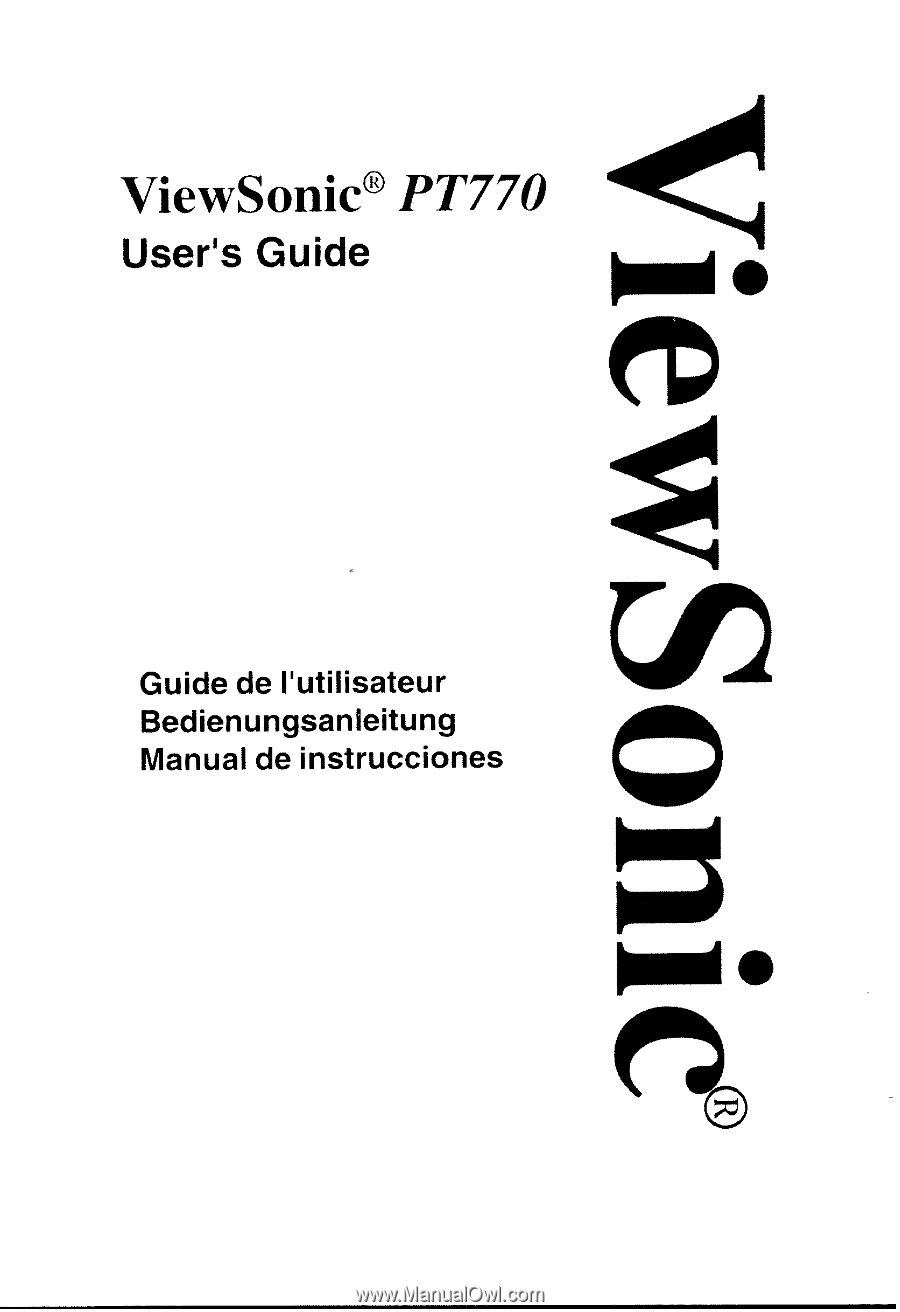
ViewSonic
1z
PT770
User's
Guide
Guide
de
l'utilisateur
Bedienungsanleitung
Manual
de
instrucciones