ViewSonic PT770 User Guide - Page 24
Pincushion, Trapezoid
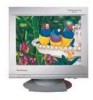 |
UPC - 766907106015
View all ViewSonic PT770 manuals
Add to My Manuals
Save this manual to your list of manuals |
Page 24 highlights
< Pincushion LI Trapezoid TDB Rotation E Purity H -Convergence V -Convergence H Pincushion Pincushion V This control adjusts the straightness of the screen image's vertical edges. Dial the adjustment wheel to the left to curve the images edges inwards. Dial the adjustment wheel to the right to curve the image's edges outwards. "Frapezoid Trapezoid This control adjusts for uneveness between the top and the bottom of the screen image. Dial the adjustment wheel to the left to make the screen image wider at the top and narrower at the bottom. Dial the adjustment wheel to the right to make the screen image narrower at the top and wider at the bottom. ViewSonic PT770 Operation 17

<
Pincushion
LI
Trapezoid
TDB
Rotation
Purity
H
-Convergence
V
-Convergence
Pincushion
Pincushion
V
This
control
adjusts
the
straightness
of
the
screen
image's
vertical
edges.
Dial
the
adjustment
wheel
to
the
left
to
curve
the
images
edges
inwards.
Dial
the
adjustment
wheel
to
the
right
to
curve
the
image's
edges
outwards.
"Frapezoid
Trapezoid
This
control
adjusts
for
uneveness
between
the
top
and
the
bottom
of
the
screen
image.
Dial
the
adjustment
wheel
to
the
left
to
make
the
screen
image
wider
at
the
top
and
narrower
at
the
bottom.
Dial
the
adjustment
wheel
to
the
right
to
make
the
screen
image
narrower
at
the
top
and
wider
at
the
bottom.
E
H
ViewSonic
PT770
Operation
17














