ViewSonic PT770 User Guide - Page 28
Non-registe, Empty
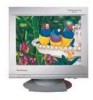 |
UPC - 766907106015
View all ViewSonic PT770 manuals
Add to My Manuals
Save this manual to your list of manuals |
Page 28 highlights
User Modes Save As User The ViewSonic PT770 is a digital monitor that has the capability of running SAVE AS USER an extensive range of resolution and refresh rates (video timing modes). Certain "standard" video timing modes are factory preset (see page 24), such as VESA I024x768 at 75Hz. If you adjust the screen size and position of a factory E. N. preset, you can save your adjustments to 0 memory using the Hard Save control (see page 22). DO NOT use the Hard Save I. NON-REGISTE control before reading the instructions. 0 H H =65 . 6 V=82Hz Some video timing modes may not be recognized by the monitor as factory 1 60K 75Hz 2 EMPTY 3 EMPTY 4 EMPTY 5 EMPTY 6 EMPTY 7 EMPTY 8 EMPTY RETURN presets. These are non-registered timing modes. When the monitor encounters a non-registered timing mode, the first line of the on screen menu will be "NonRegister". If you adjust the screen size and position of a non-registered timing mode, you can save your adjustments to memory using one of the eight user modes. Every time you run this resolution and refresh rate, the monitor will recall your adjustments. Note: If you press the Recall Button (see page 14) when the current video timing mode is a user mode or a non-registered mode, the User Mode Submenu will appear. If you wish, you can then make adjustments to the screen size and position, and save your adjustments as a user mode. If you make adjustments to a nonregistered timing mode and want to save them as a user mode, select "Save As User" to enter the User Mode Submenu. User modes that have not been programmed are "EMPTY". Dial the adjustment wheel to highlight the number of a user mode. (Do not select a user mode that is programmed unless you want to overwrite it.) Press the OnView Button to save your adjustments to memory. The first line of the on screen menu will change from "NonRegister" to "User Mode: #". To exit the User Mode Submenu, dial the adjustment wheel down to "RETURN", and press the On View Button. IfiewSonic PT77O Operation 21















