ViewSonic PT770 User Guide - Page 21
OnViewTM, Controls
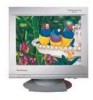 |
UPC - 766907106015
View all ViewSonic PT770 manuals
Add to My Manuals
Save this manual to your list of manuals |
Page 21 highlights
How To Use The OnViewTM Controls Press the OnViewTM Button (#3 in the illustration on page 13) to access the main menu. Then dial the adjustment wheel (#4 in the illustration on page 13), underneath the OnView Button, to access the different controls. Once the control you wish to adjust is highlighted, press the OnView Button to select it. For all controls except "Color..." and "MISC...", a scale bar appears at the bottom of the menu. Dial the adjustment wheel to adjust the control; then press the OnView Button to save your adjustment to memory. When you select "Color..." or "MISC...", submenus appear. See pages 19 and 20. To exit the main menu: dial the adjustment wheel down to "EXIT", and press the

How
To
Use
The
OnViewTM
Controls
Press
the
OnViewTM
Button
(#3
in
the
illustration
on
page
13)
to
access
the
main
menu.
Then
dial
the
adjustment
wheel
(#4
in
the
illustration
on
page
13),
underneath
the
OnView
Button,
to
access
the
different
controls.
Once
the
control
you
wish
to
adjust
is
highlighted,
press
the
OnView
Button
to
select
it.
For
all
controls
except
"Color..."
and
"MISC...",
a
scale
bar
appears
at
the
bottom
of
the
menu.
Dial
the
adjustment
wheel
to
adjust
the
control;
then
press
the
OnView
Button
to
save
your
adjustment
to
memory.
When
you
select
"Color..."
or
"MISC...",
submenus
appear.
See
pages
19
and
20.
To
exit
the
main
menu:
dial
the
adjustment
wheel
down
to
"EXIT",
and
press
the














