ViewSonic PT770 User Guide - Page 16
Installation
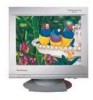 |
UPC - 766907106015
View all ViewSonic PT770 manuals
Add to My Manuals
Save this manual to your list of manuals |
Page 16 highlights
INSTALLATION Power Up Look for serial number on the back of the monitor, please write number in space provided in the front of User's Guide. 2 Read manual thoroughly before installing monitor. Before connecting the monitor, turn off the computer. 2 000 E 0 N G Se $ H Is your computer IBM or compatible? Yes Attach supplied video cable to 3 monitor's port. Attach video cable to computer's 4 video card output terminal. Connect the supplied ViewSonic Mac adapter to the video cable (see page 11). 4 Attach power cable to monitor. Attach power cable to power source. 5 Turn monitor on. The Main Power Switch is located in the rear. Turn computer on. I'll 6 Adjust user controls according to personal preference (see Chapter 3). Is image satisfactory? Yes Installation Is complete! Enjoy your new ViewSonic F9770 high performance color monitor! 6a See Troubleshooting Chapter 4. ViewSonic PT770 2 Installation















