ViewSonic PT770 User Guide - Page 32
example,when
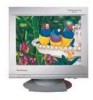 |
UPC - 766907106015
View all ViewSonic PT770 manuals
Add to My Manuals
Save this manual to your list of manuals |
Page 32 highlights
Pfug & Play This monitor features the VESA® (Video Electronics Standards Association) DDCTM (display data channel) standard which, when used with a DDC compatible video card, will simplify the monitor's set-up. DDC is a protocol which allows the monitor to communicate with the video card. The monitor sends signals to the card informing the card of the monitor's factory preset E modes. Then, a table is created which matches the maximum refresh rates of N the monitor with those of the video card. So, for example,when you choose a resolution in Windows®, the monitor will automatically run at a high refresh rate. To implement DDC is simple: Turn on the monitor, first. Turn on the computer.

Pfug
&
Play
This
monitor
features
the
VESA®
(Video
Electronics
Standards
Association)
DDCTM
(display
data
channel)
standard
which,
when
used
with
a
DDC
compatible
video
card,
will
simplify
the
monitor's
set-up.
DDC
is
a
protocol
which
allows
the
monitor
to
communicate
with
the
video
card.
The
monitor
sends
signals
to
the
card
informing
the
card
of
the
monitor's
factory
preset
modes.
Then,
a
table
is
created
which
matches
the
maximum
refresh
rates
of
the
monitor
with
those
of
the
video
card.
So,
for
example,when
you
choose
a
resolution
in
Windows
®
,
the
monitor
will
automatically
run
at
a
high
refresh
rate.
To
implement
DDC
is
simple:
Turn
on
the
monitor,
first.
Turn
on
the
computer.
E
N














