ViewSonic PT770 User Guide - Page 23
Horizontal, Phase, Vertical, Position
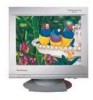 |
UPC - 766907106015
View all ViewSonic PT770 manuals
Add to My Manuals
Save this manual to your list of manuals |
Page 23 highlights
Horizontal Size H -Size E N G L Horizontal Phase Err] H -P ase This control adjusts the horizontal size of the screen image. Dial the adjustment wheel to the left to increase the horizontal size of the screen image. Dial the adjustment wheel to the right to decrease the horizontal size of the screen image. This control adjusts the horizontal position of the screen image. Dial the adjustment wheel to the left to move the screen image right. Dial the adjustment wheel to the right to move the screen image left. Vertical Size V -Size This control adjusts the vertical size of the screen image. Dial the adjustment wheel to the left to increase the vertical size of the screen image. Dial the adjustment wheel to the right to decrease the vertical size of the screen image. Vertical Position r j V -Posi tion This control adjusts the vertical position of the screen image. Dial the adjustment wheel to the left to move the screen image up. Dial the adjustment wheel to the right to move the screen image down. 16 Operation ViewSonic PT77O















