ViewSonic PT770 User Guide - Page 37
Monitor
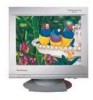 |
UPC - 766907106015
View all ViewSonic PT770 manuals
Add to My Manuals
Save this manual to your list of manuals |
Page 37 highlights
Care of Your Monitor • Use only non-ammonia glass cleaner on the monitor screen. • Use only a soft, dry cloth to clean the display case. If the plastic is very dirty, use a neutral, non-abrasive detergent. Do not use an alcohol based cleaner or polish. E • Avoid spilling liquid on the monitor. N G • Always handle your monitor with care when moving it. 30 AdditionalInformation ViewSonic P7770

E
N
G
Care
of
Your
Monitor
•
Use
only
non
-ammonia
glass
cleaner
on
the
monitor
screen.
•
Use
only
a
soft,
dry
cloth
to
clean
the
display
case.
If
the
plastic
is
very
dirty,
use
a
neutral,
non-abrasive
detergent.
Do
not
use
an
alcohol
based
cleaner
or
polish.
•
Avoid
spilling
liquid
on
the
monitor.
•
Always
handle
your
monitor
with
care
when
moving
it.
30
Additional
Information
ViewSonic
P7770














