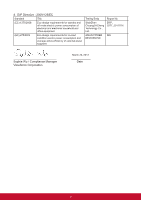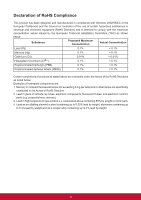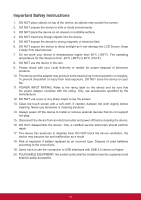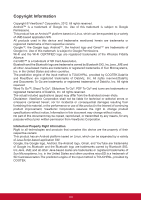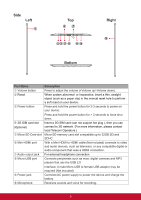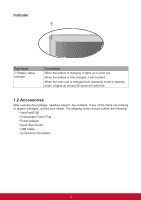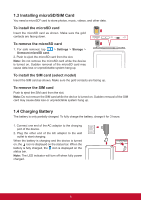x
Chapter 1: Getting Started
...................................................................
1
1.1 Your Device
...............................................................................................
1
Front
...........................................................................................................
1
Rear
............................................................................................................
1
Side
............................................................................................................
2
Indicator
......................................................................................................
3
1.2 Accessories
...............................................................................................
3
1.3 Installing microSD/SIM Card
...................................................................
4
To install the microSD card
.........................................................................
4
To remove the microSD card
......................................................................
4
To install the SIM card ( select model )
......................................................
4
To remove the SIM card
.............................................................................
4
1.4 Charging Battery
......................................................................................
4
1.5 Using Headsets
.........................................................................................
5
1.6 Turning the Device On or Off
...................................................................
5
To turn on your device
................................................................................
5
To turn off your device
................................................................................
5
To set your device to Sleep mode
..............................................................
5
1.7 Unlocking the Screen
...............................................................................
6
To unlock the screen
..................................................................................
6
Chapter 2: Start Using Your Device
....................................................
7
2.1 Home Screen
.............................................................................................
7
Set screen mode
........................................................................................
7
Extended Home screen
..............................................................................
7
2.2 Shortcut Menu
..........................................................................................
9
Customizing shortcut menu
........................................................................
9
Using widgets
...........................................................................................
10
To remove widgets
...................................................................................
10
Application drawer
....................................................................................
11
2.3 Setting Wallpaper
...................................................................................
11
2.4 Configuring a 3G Network (3G Model)
..................................................
12