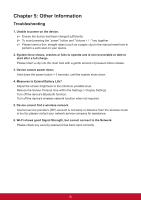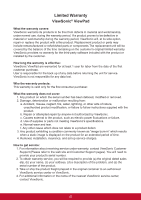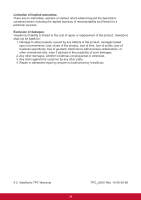ViewSonic ViewPad E100 ViewPad E100 User Guide - Page 31
Firmware Update
 |
View all ViewSonic ViewPad E100 manuals
Add to My Manuals
Save this manual to your list of manuals |
Page 31 highlights
4.4 Firmware Update Ensure wireless is connected and functioning. From the application menu, tap on Updates to check if a firmware update is available. If an update version is available, you will see following message. Tap on Download Update to start downloading. The image file is over 300MB and it can take quite some time to complete the process, depending upon your connection speed. 19

19
4.4 Firmware Update
Ensure wireless is connected and functioning. From the application menu, tap on
Updates
to check if a firmware update is available. If an update version is available, you will see
following message.
Tap on
Download Update
to start downloading. The image file is over 300MB and it can
take quite some time to complete the process, depending upon your connection speed.