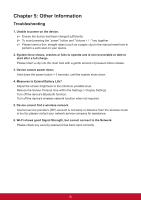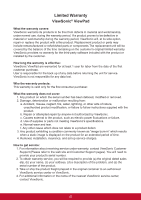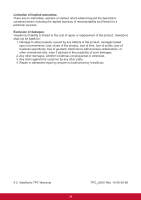ViewSonic ViewPad E100 ViewPad E100 User Guide - Page 32
Accept > Apply Update
 |
View all ViewSonic ViewPad E100 manuals
Add to My Manuals
Save this manual to your list of manuals |
Page 32 highlights
After download success, tap on Accept > Apply Update to install the new version on your tablet. Your device will restart automatically to apply the new software. Once the software has been successfully updated to new version, tap on OK to close the program. 20

20
After download success, tap on
Accept > Apply Update
to install the new version on your
tablet. Your device will restart automatically to apply the new software.
Once the software has been successfully updated to new version, tap on
OK
to close the
program.