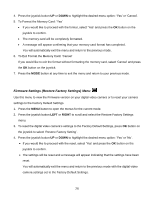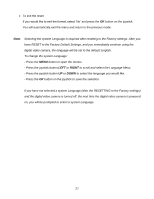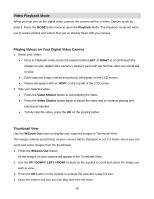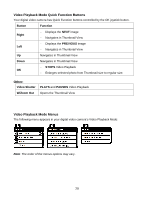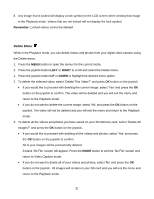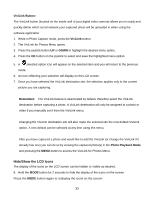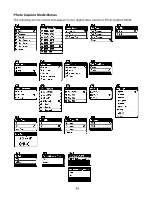Vivitar DVR 943HD Camera Manual - Page 29
Video Playback Mode Quick Function Buttons, Other, Video Playback Mode Menus
 |
View all Vivitar DVR 943HD manuals
Add to My Manuals
Save this manual to your list of manuals |
Page 29 highlights
Video Playback Mode Quick Function Buttons Your digital video camera has Quick Function buttons controlled by the OK joystick button. Button Function Right - Displays the NEXT image - Navigates in Thumbnail View - Displays the PREVIOUS image Left - Navigates in Thumbnail View Up Navigates in Thumbnail View Down Navigates in Thumbnail View - STOPS Video Playback OK - Enlarges selected photo from Thumbnail size to regular size. Other: Video Shutter W/Zoom Out PLAYS and PAUSES Video Playback Opens the Thumbnail View Video Playback Mode Menus The following menu appears in your digital video camera‟s Video Playback Mode: Note: The order of the menus options may vary. 29
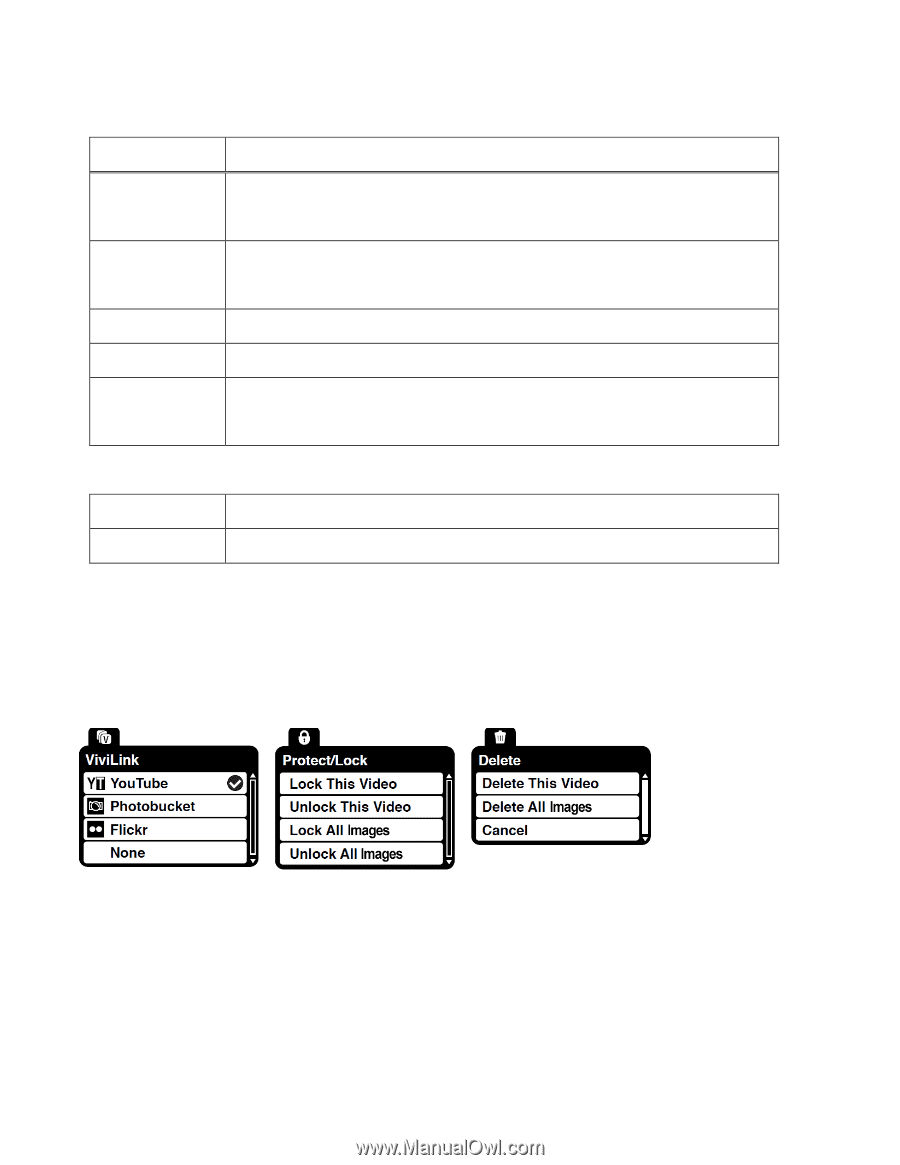
29
Video Playback Mode Quick Function Buttons
Your digital video camera has Quick Function buttons controlled by the OK joystick button.
Button
Function
Right
-
Displays the
NEXT
image
-
Navigates in Thumbnail View
Left
-
Displays the
PREVIOUS
image
-
Navigates in Thumbnail View
Up
Navigates in Thumbnail View
Down
Navigates in Thumbnail View
OK
-
STOPS
Video Playback
-
Enlarges selected photo from Thumbnail size to regular size.
Other:
Video Shutter
PLAYS
and
PAUSES
Video Playback
W/Zoom Out
Opens the Thumbnail View
Video Playback Mode Menus
The following menu appears in your digital video camera
‟
s Video Playback Mode:
Note
: The order of the menus options may vary
.