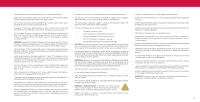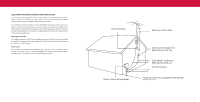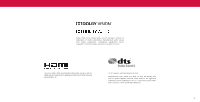Vizio M507RED-G1 User Manual - Page 9
Connecting a device - AUDIO & VIDEO CABLE TYPES, Connecting a device - AUDIO CABLE TYPES
 |
View all Vizio M507RED-G1 manuals
Add to My Manuals
Save this manual to your list of manuals |
Page 9 highlights
Connecting a device - AUDIO & VIDEO CABLE TYPES Your TV can be used to display output from most devices . 1 . Verify that your device has a video port that matches an available port on the TV (HDMI, Composite, etc .) . 2 . Connect the appropriate cable (not included) to the TV and the device . 3 . Turn the TV and your device on . 4 . Set the TV's input to match the connection you used (HDMI-1, HDMI-2, etc .) . HDMI CABLE HDMI COAXIAL CABLE Coaxial COMPOSITE (AV) CABLE Y L R Connecting a device - AUDIO CABLE TYPES Your TV can be output sound to an audio device, such as a receiver or sound bar . 1 . Verify that your device has an audio port that matches an available port on the TV (optical, RCA, etc) . 2 . Connect the appropriate cable (not included) to the TV and the device . 3 . Turn the TV and your device on . Note: The actual ports and their locations may vary, depending on the TV model . HDMI CABLE HDMI RCA CABLE R L OPTICAL/SPDIF CABLE Optical 1 9