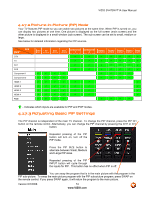Vizio SV470XVT1A SV470XVT HDTV User Manual - Page 72
PC Input Audio Adjustment, PC Input Setup
 |
UPC - 857380001413
View all Vizio SV470XVT1A manuals
Add to My Manuals
Save this manual to your list of manuals |
Page 72 highlights
VIZIO SV470XVT1A User Manual 4.15 PC Input Audio Adjustment The Audio Adjust menu operates in the same way for the PC Input as for the DTV / TV input in section 4.3. The menu difference is that there are no icons along the top for DTV / TV and Parental Control adjustments. 4.16 PC Input Setup The Setup menu operates in the same way for the PC Input as for the DTV / TV input in section 4.4. The menu difference is that there is no icon along the top for TV adjustments and no Closed Caption. Version 6/2/2008 72 www.VIZIO.com

VIZIO SV470XVT1A User Manual
Version 6/2/2008
72
www.VIZIO.com
4.15
PC Input Audio Adjustment
The Audio Adjust menu operates in the same way for the PC Input as for
the DTV / TV input in section 4.3.
The menu difference is that there are
no icons along the top for DTV / TV and Parental Control adjustments.
4.16
PC Input Setup
The Setup menu operates in the same way for the PC Input as for the
DTV / TV input in section 4.4.
The menu difference is that there is no
icon along the top for TV adjustments and no Closed Caption.