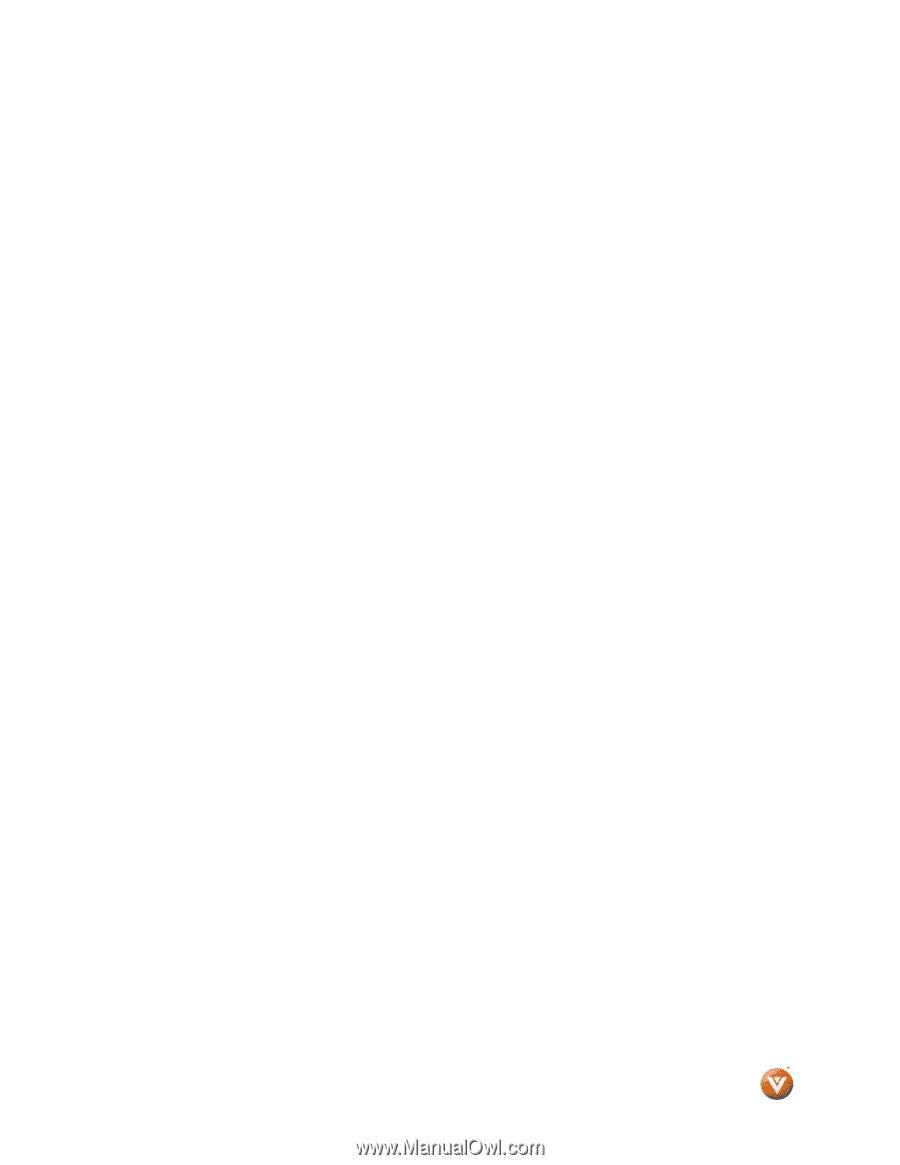VIZIO SV470XVT1A User Manual
Version 6/2/2008
8
www.VIZIO.com
4.3.11 Sound Effect
............................................................................................................................................
50
4.3.12 DRC (Dynamic Range Compression)
......................................................................................................
51
4.3.13 Reset Audio Mode
...................................................................................................................................
51
4.4 DTV / TV Tuner Setup
.......................................................................................................................................
52
4.4.1 Tuner Mode
...............................................................................................................................................
52
4.4.2 Auto Search
...............................................................................................................................................
52
4.4.3 Partial Channel Search
..............................................................................................................................
53
4.4.4 Skip Channel
.............................................................................................................................................
53
4.4.5 MTS
...........................................................................................................................................................
53
4.4.6 Time Zone
.................................................................................................................................................
54
4.4.7 Daylight Saving
..........................................................................................................................................
54
4.5 DTV / TV Input Setup
........................................................................................................................................
55
4.5.1 Language
...................................................................................................................................................
55
4.5.2 PIP (Picture-in-Picture)
..............................................................................................................................
55
4.5.3 Sleep Timer
...............................................................................................................................................
57
4.5.4 Wide
..........................................................................................................................................................
57
4.5.5 Input Naming
.............................................................................................................................................
58
4.5.6 CC (Closed Caption)
..................................................................................................................................
59
4.5.7 H/V Position
...............................................................................................................................................
60
4.5.8 DTV / TV Input Parental Control
................................................................................................................
61
4.5.9 Channel Block
...........................................................................................................................................
62
4.5.10 US TV Rating
...........................................................................................................................................
62
4.5.11 US Movie Rating (For US)
.......................................................................................................................
63
4.5.12 Canadian English Rating
.........................................................................................................................
63
4.5.13 Canadian French Rating
..........................................................................................................................
64
4.5.14 Check for DTV Rating
..............................................................................................................................
64
4.5.15 Blocked Unrated Programming
................................................................................................................
65
4.5.16 Change the Password
.............................................................................................................................
65
4.5.17 Reset All Settings
....................................................................................................................................
66
4.6 HDMI Input Picture Adjustment
.........................................................................................................................
67
4.7 HDMI Input Audio Adjustment
...........................................................................................................................
67
4.8 HDMI Input Setup
..............................................................................................................................................
67
4.9 Video Input Picture Adjustment
.........................................................................................................................
68
4.10 Video Input Audio Adjustment
.........................................................................................................................
68
4.11 Video Input Setup
............................................................................................................................................
68
4.12 Auto Phase (for Component input)
..................................................................................................................
69
4.13 Video Input Parental Control
...........................................................................................................................
69
4.14 PC Input Picture Adjustment
...........................................................................................................................
70
4.14.1 Auto Adjust
..............................................................................................................................................
70
4.14.2 H-Position
................................................................................................................................................
70
4.14.3 V-Position
................................................................................................................................................
70
4.14.4 H-SIZE
.....................................................................................................................................................
71
4.14.5 V-SIZE
.....................................................................................................................................................
71
4.14.6 Fine Tune
................................................................................................................................................
71
4.15 PC Input Audio Adjustment
.............................................................................................................................
72
4.16 PC Input Setup
................................................................................................................................................
72
4.17 Understanding Viewing Features
....................................................................................................................
73
4.17.1 Viewing Modes
........................................................................................................................................
73
4.17.2 Picture-In-Picture (PIP) Mode
..................................................................................................................
74
4.17.3 Adjusting Basic PIP Settings
...................................................................................................................
74
Programming the VIZIO Universal Remote Control
................................................................................................
75
4.17.4 Programming for VCR
.............................................................................................................................
75
4.17.5 Programming for Cable Set-Top Box
.......................................................................................................
75
4.17.6 Programming for DVD Player
..................................................................................................................
76
4.17.7 Searching for Component Codes
............................................................................................................
76
4.18 Using a Cable or Satellite Remote
..................................................................................................................
76
Chapter 5 Maintenance and Troubleshooting
.............................................................
77
5.1 Maintenance
......................................................................................................................................................
77
5.2 Troubleshooting Guide
......................................................................................................................................
77
5.3 Wireless Speakers System and TV Pairing
.......................................................................................................
79
5.4 Telephone & Technical Support
........................................................................................................................
79
5.5 Compliance
.......................................................................................................................................................
80