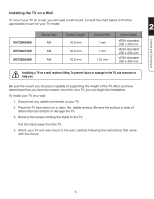Vizio XVT3D554SVBundle XVT3D424SV User Manual - Page 14
holes on the back of the TV., To ensure proper ventilation
 |
View all Vizio XVT3D554SVBundle manuals
Add to My Manuals
Save this manual to your list of manuals |
Page 14 highlights
Installing the TV 1 3. Move the TV with attached stand into an upright position and place on a flat, level, and stable surface. 4. To help prevent the TV from falling over, attach one end of the included safety cable to the wall behind the TV. Attach the other end to one of the wall-mounting holes on the back of the TV. 5. To ensure proper ventilation, leave 1" of space between the back of the TV and any other objects (walls, etc). 2

Installing the TV
1
2
3. Move the TV with attached stand into an upright
position and place on a flat, level, and stable surface.
4. To help prevent the TV from falling over, attach one
end of the included safety cable to the wall behind the
TV. Attach the other end to one of the wall-mounting
holes on the back of the TV.
5.
To ensure proper ventilation, leave 1” of space between the back of the TV and any other
objects (walls, etc).